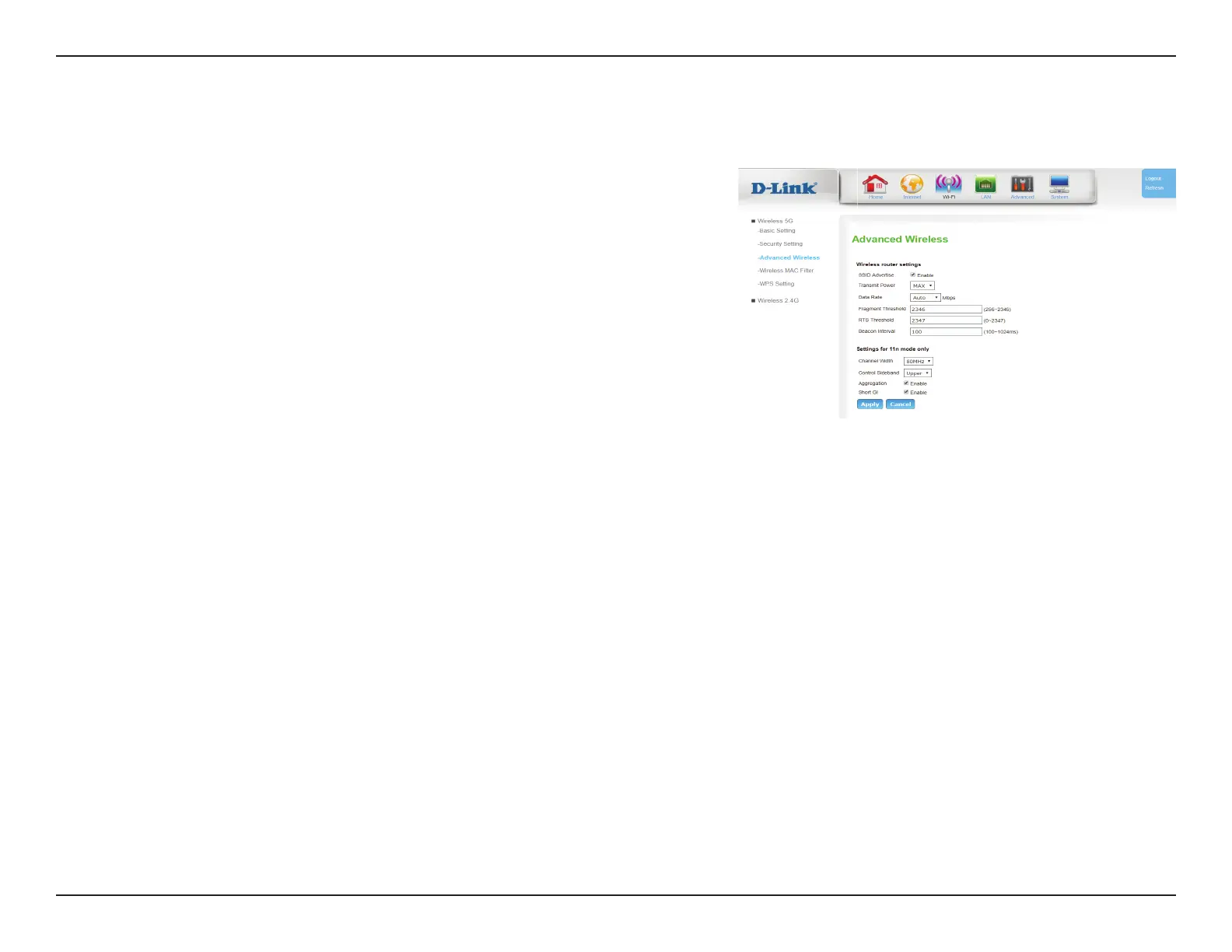48D-Link DWR-961 User Manual
Section 3 - Conguration
Advanced Wireless
Wireless router settings:
SSID
Advertise:
The default setting is Enable. Select Disable if you do not want
to broadcast the SSID of your wireless network.
Transmit
Power:
Set the transmit power of the Wi-Fi radios.
Fragment
Threshold:
The fragmentation threshold, which is specied in bytes,
determines whether packets will be fragmented. Packets
exceeding the 2346 byte setting will be fragmented before
transmission. 2346 is the default setting.
RTS
Threshold:
This value should remain at its default setting of 2347. If
inconsistent data ow is a problem, only a minor modication
should be made.
Beacon
Interval:
Specify a value for the beacon interval. Beacons are packets sent
by an access point to synchronize a wireless network. 100 is the
default setting and is recommended.
Settings for 11n mode only
Channel
Width:
Specify a channel width of 20, 40 , or 80 MHz (5 GHz only). The
wider the channel, the faster the maximum data rate. However,
wider channels both cause more interference and are themselves
more vulnerable to interference. Therefore, in crowded network
environments, smaller channel sizes may be more appropriate. The
default and recommended setting is 40 MHz,
