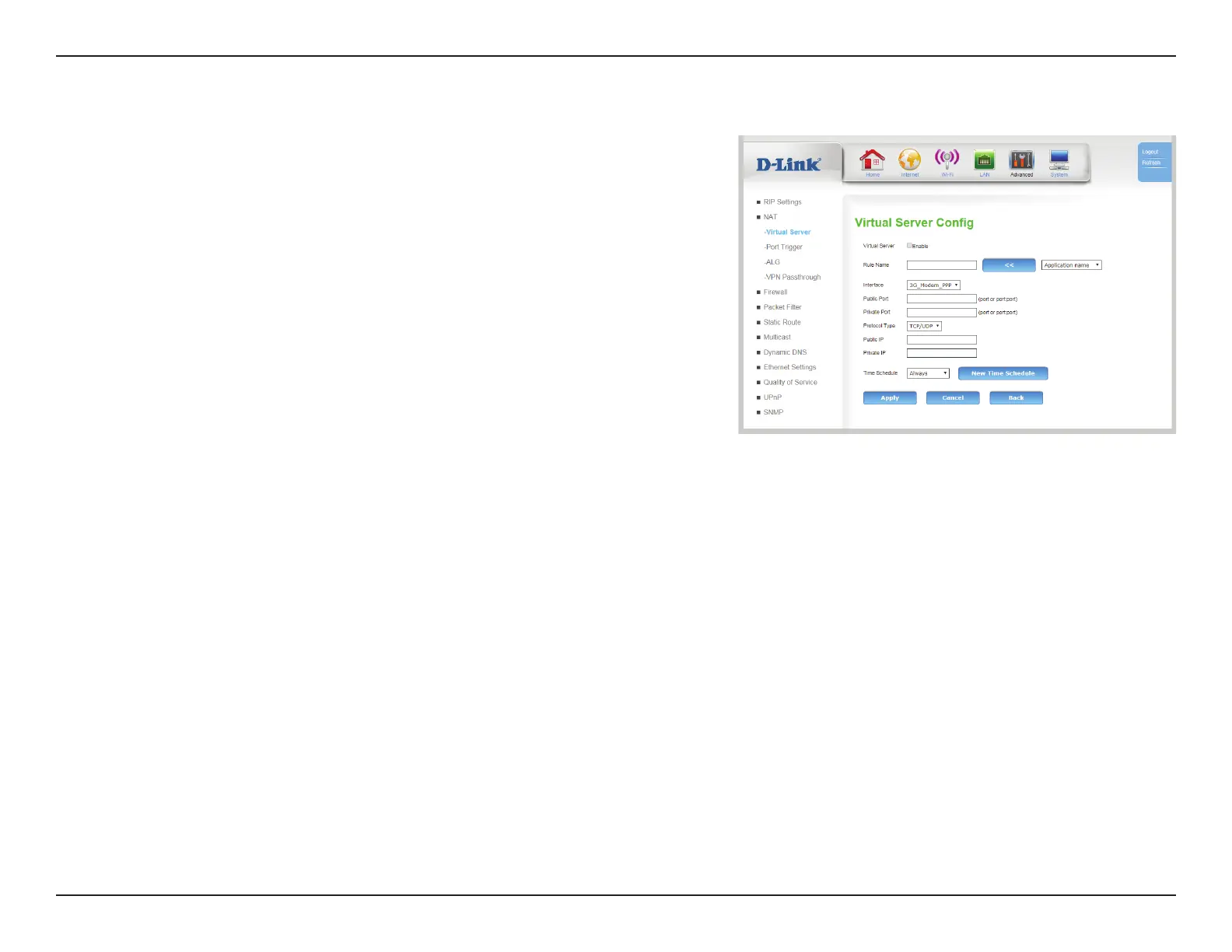58D-Link DWR-961 User Manual
Section 3 - Conguration
Virtual Server Cong
Virtual
Server:
Check this box to enable the virtual server.
Rule Name:
Specify the name of the rule for reference. Alternatively, select
known service from the box on the right and click << to
automatically populate all elds.
Interface: Specify which interface the rule is bound to.
Public Port: Specify the public port(s) that will trigger the rule.
Private Port: Specify the port of the client hosting the server on your LAN.
Protocol
Type:
Specify the protocol type that triggers the virtual server rule.
Public IP: Specify the public IP of a service to which the lter rule will
apply.
Private IP: Enter an IP address of the client hosting the server on your LAN.
Time
Schedule:
Select the time schedule during which the virtual server rule is
active. To create a new time schedule, click New Time Schedule.
Click Apply to save your settings, Cancel to revert to your previous settings, or Back
to return to the previous screen.
