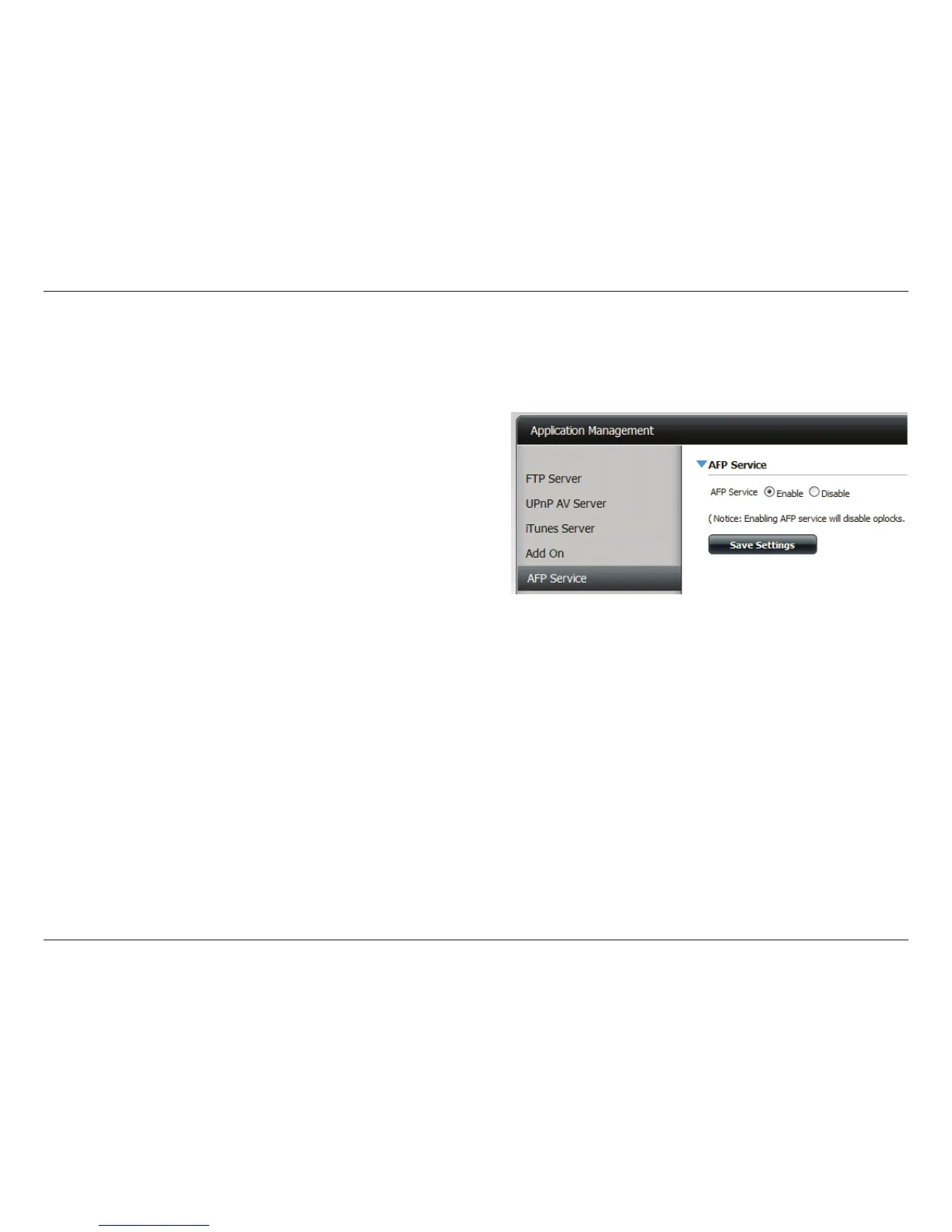119D-Link ShareCenter DNS-325 User Manual
Section 4 - Conguration
AFP Service
The ShareCenter™ supports Apple Filing Service for connectivity with MAC OS based computers. If you need to use AFP service enable it here
otherwise leave it disabled to reduce CPU resource overhead.
AFP Service: Select enable to allow MAC OS based systems connect to
your device using AFP protocol. Select disable to prevent
unnecessary CPU resource depletion when AFP is not
being used.
Save Settings: Click to save your AFP settings.
Note: Enabling AFP service will disable oplocks.
