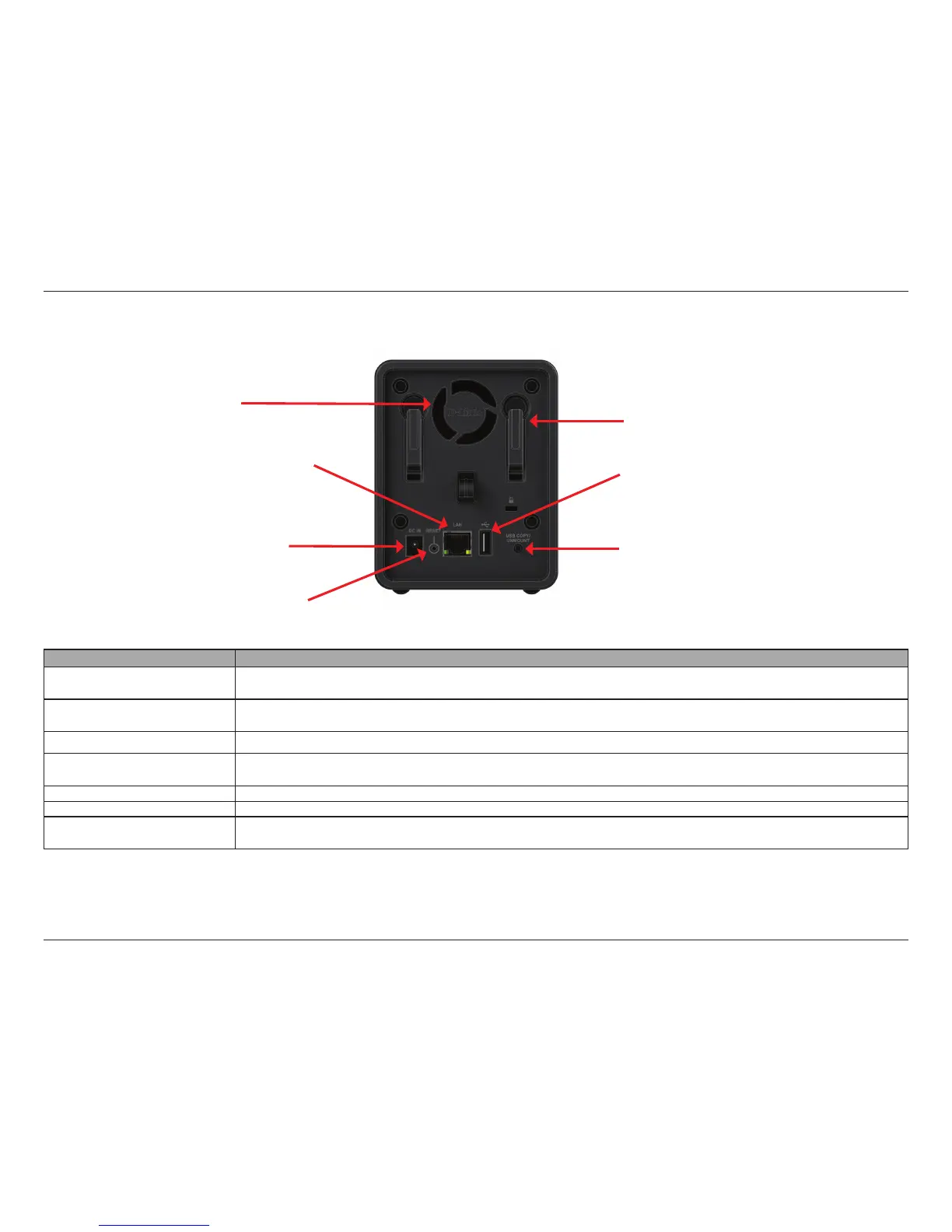10D-Link ShareCenter DNS-325 User Manual
Section 1 - Product Overview
Rear Panel (Connections)
USB Copy/Unmount Button
USB Connector
COMPONENT DESCRIPTION
Cooling Fan
The cooling fan is used to cool the hard drives and features speed control. When the unit is rst powered on the
fans rotate at a low speed and rotates at a high speed when the temperature rises above 49 °C.
Gigabit Ethernet Port
Use the Gigabit Ethernet Port to connect the device to the local network. The port is equipped with both a LAN
LINK (L) and Trac LED (R) to indicate connectivity and trac respectively to the local LAN
Power Receptacle Connect the supplied power cord to the receptacle.
USB Connector
A single USB 2.0 (Type A) connector. The USB Host port is for Print Servers, USB memory disks or USB UPS
monitoring.
Reset Button Press and hold this button for more than 5 seconds to reset the unit to factory defaults.
HDD Eject Lever With the power removed and the front cover o use each slot’s lever to eject the HDD drive .
USB Copy / Unmount Button
Press 1~3 seconds to copy data from a USB drive to your DNS-325. Press and hold 5 seconds to unmount a USB
drive.
Power Receptacle
Reset Button
HDD Eject Lever
Cooling Fan
Gigabit Ethernet Port
