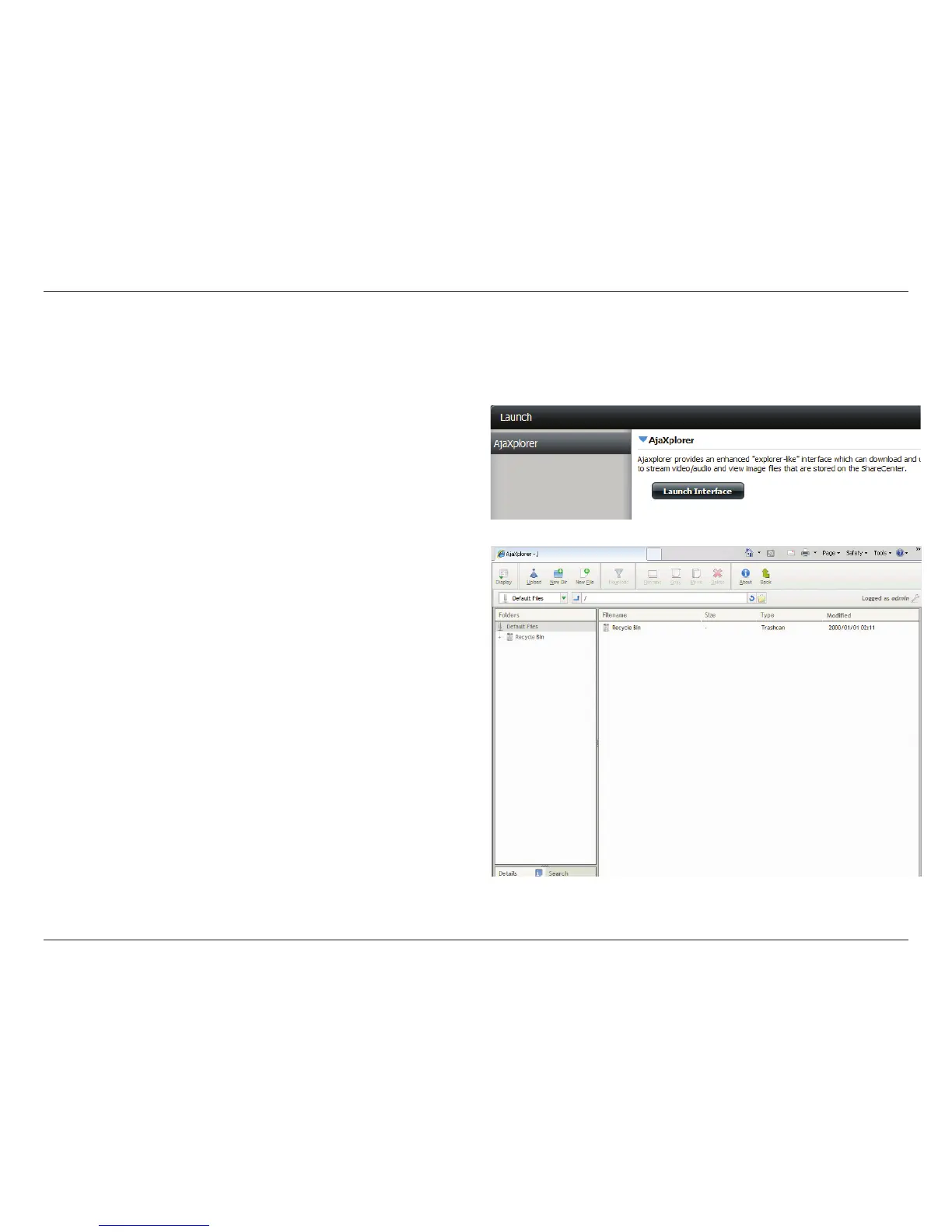232D-Link ShareCenter DNS-325 User Manual
Section 5 - Knowledge Base
AjaXplorer
This section allows you to congure the AjaXplorer function. AjaXplorer is a le explorer that allows you to remotely manage the les stored under
the AjaXplorer folder by using a web browser.
Launch
Interface:
This launches your browser with the Ajaxplorer le
system interface to the ShareCenter
™.
Documentation: Information regarding using the Ajaxplorer
application can be found here:
http://www.ajaxplorer.info/
Administrator: If you launched the interface as the admin user in
your ShareCenter
™ then you will have administrator
rights within the AjaXplorer interface. As the admin
user you will have read write access to all areas of
the les systems as well.
User: If you launched the interface as a congured user in
your ShareCenter
™ then you will have the users rights
within the AjaXplorer interface. That users read/write
access privileges to the shares of the ShareCenter
™
will be applicable within the AjaXplorer interface
as well.
Note: When you use AjaXplorer on your NAS, congure your router
to forward port 80 to the IP address of your ShareCenter™.
