
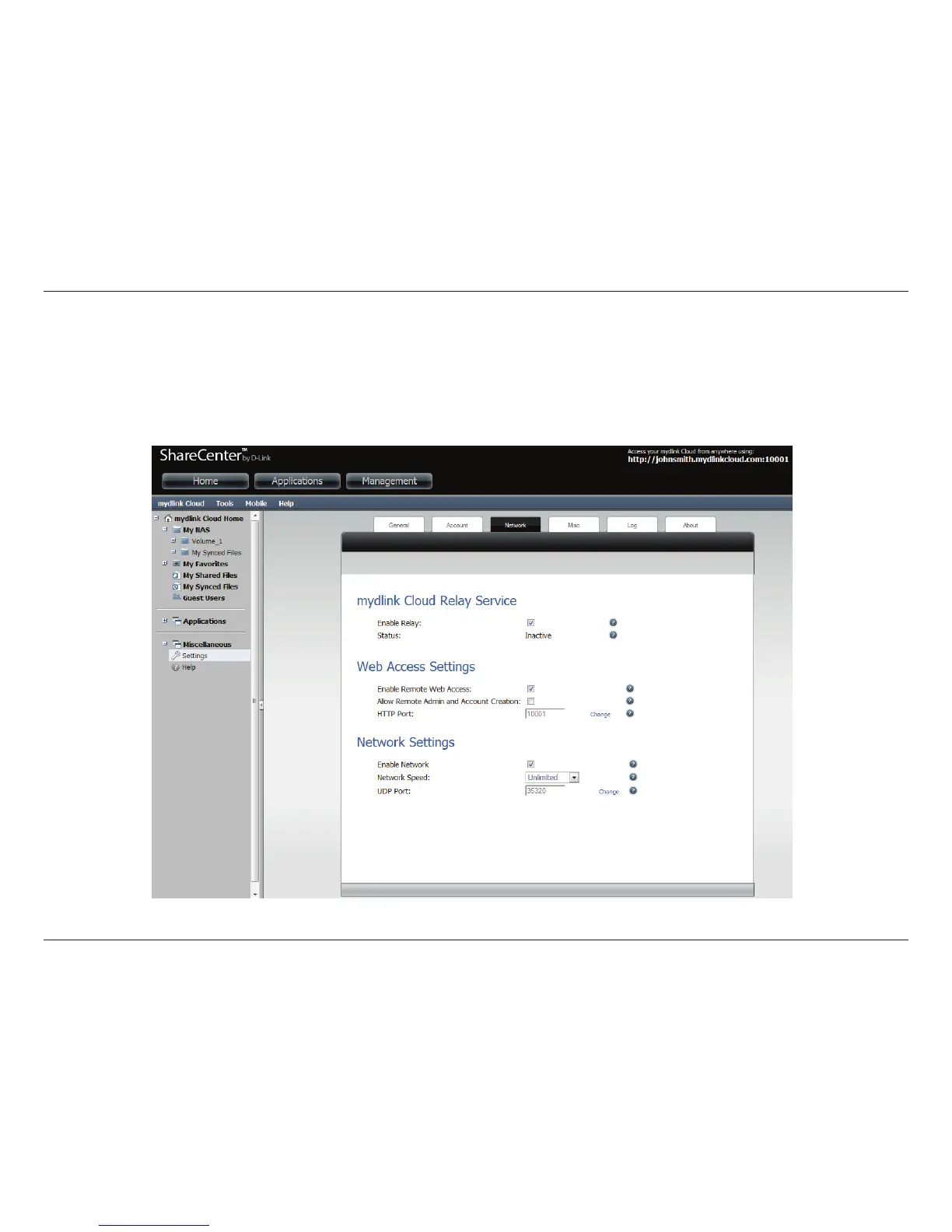 Loading...
Loading...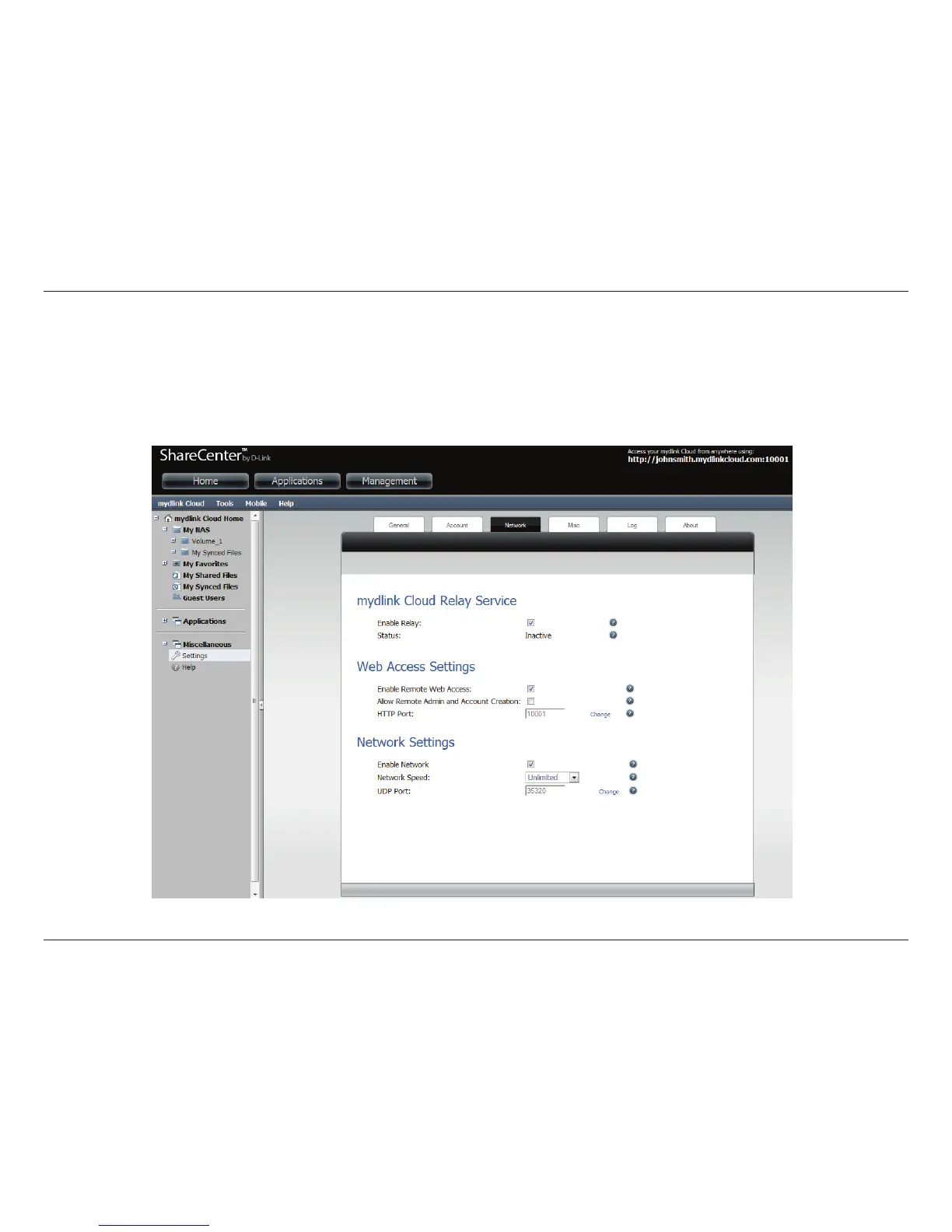
Do you have a question about the D-Link ShareCenter DNS-325 and is the answer not in the manual?
| Device Type | NAS |
|---|---|
| Manufacturer | D-Link |
| Model | ShareCenter DNS-325 |
| Number of Bays | 2 |
| Supported RAID Levels | RAID 0, RAID 1, JBOD |
| Connectivity Technology | Wired |
| Data Link Protocol | Ethernet, Fast Ethernet, Gigabit Ethernet |
| Power Supply | External power adapter |
| Supported Drive Types | SATA |
| Ports | 1 x USB 2.0, 1 x Ethernet (RJ-45) |
| Features | iTunes server, FTP server |
| Compliant Standards | DLNA, UPnP |
| Operating Temperature | 0 to 40 °C |
Manages disk volumes, RAID configurations, and performs drive diagnostics and tests.
Creates and manages user and group accounts, including permissions and quotas.
Manages various server applications like FTP, UPnP AV, iTunes, and Add-ons.
Configures device settings, language, time, date, power, notifications, logs, and firmware.
Explores mydlink Cloud services, including file sharing, syncing, mobile access, and applications.
Explains the concept of RAID and its different levels for fault tolerance and performance.











