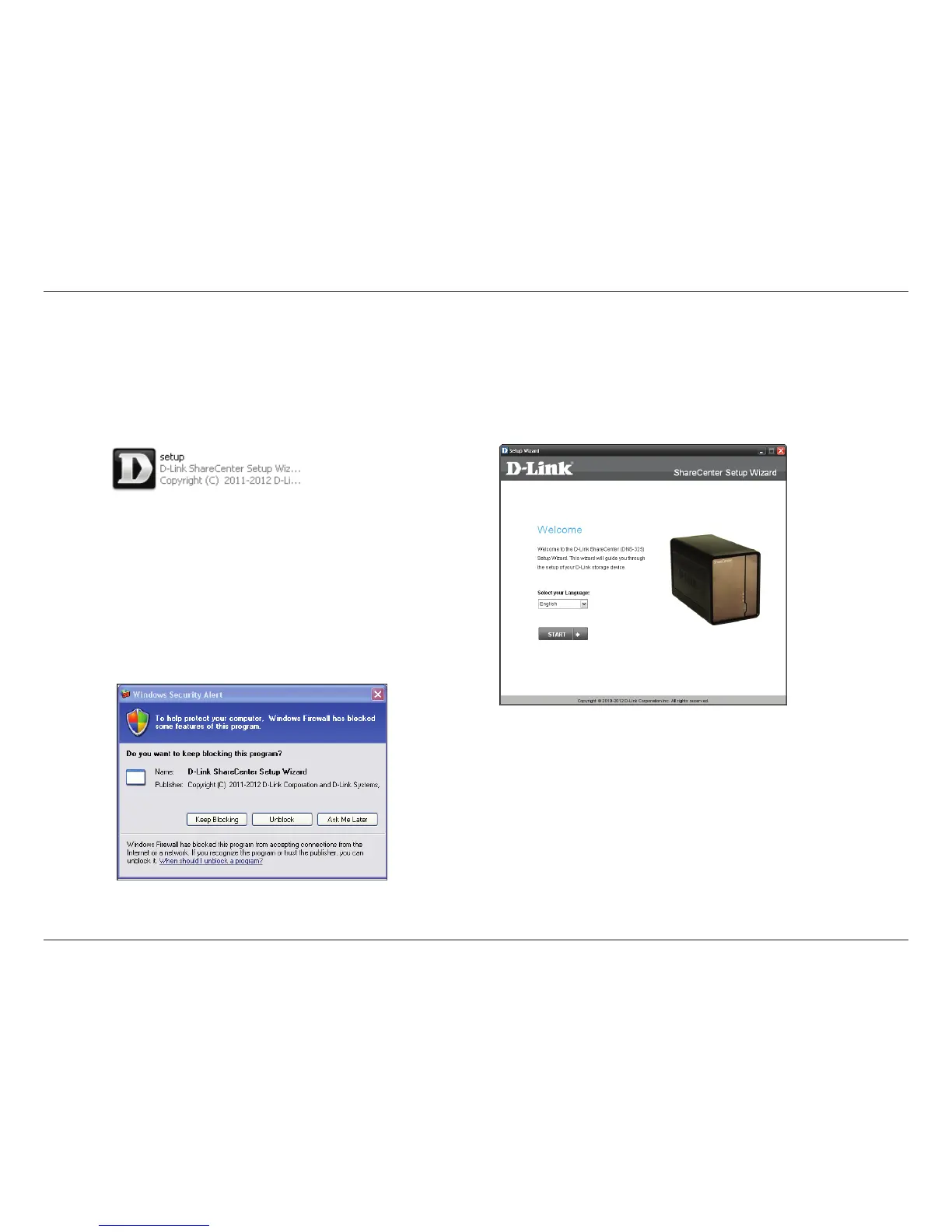14D-Link ShareCenter DNS-325 User Manual
Section 3 - Installation
Step 2 - The Setup Wizard will walk you
through the conguration of getting
your ShareCenter
™ ready for immediate
use. Select the Language of your choice
and click the Start button.
Installation
Setup Wizard
To run the Setup Wizard, insert the ShareCenter™ CD into your CD-ROM drive:
Step 1 - Click Setup Wizard Utility
Note: Windows Firewall presents you with a warning
message to unblock the device. Click Unblock to give
your computer access to the NAS.
