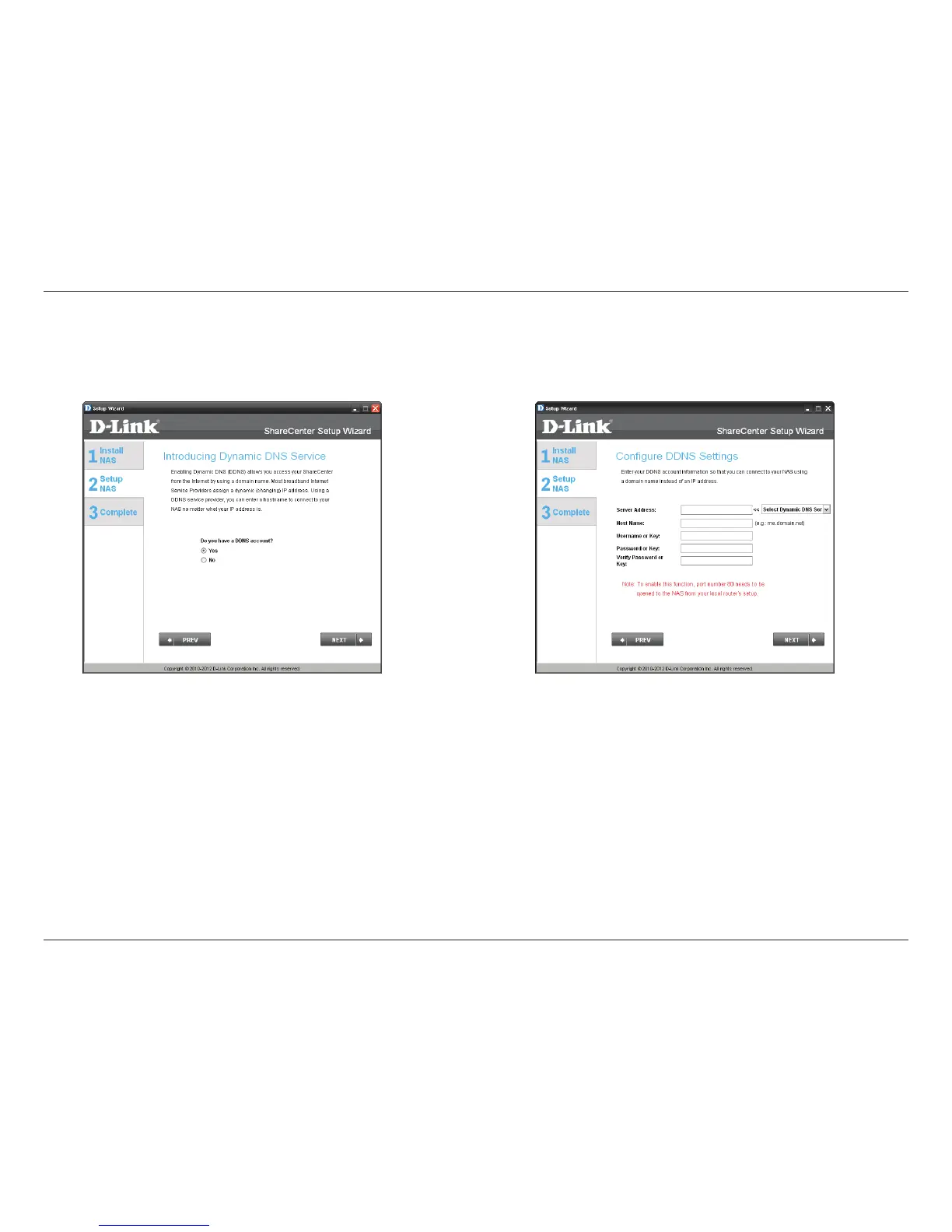20D-Link ShareCenter DNS-325 User Manual
Section 3 - Installation
Dynamic DNS
Step 13 - Click on the Yes radio button if you
already have a DDNS account to use for the
ShareCenter
™ DDNS settings. If you do not have a
DDNS account or do not want to use one, click on
the No Radio button. Click Next to continue.
Click Next to continue.
Step 14 -
If you clicked Yes, enter the DDNS
parameters requested in this window so that your
ShareCenter
™ can be accessed by a URL over the
Internet.
Click Next to continue.
