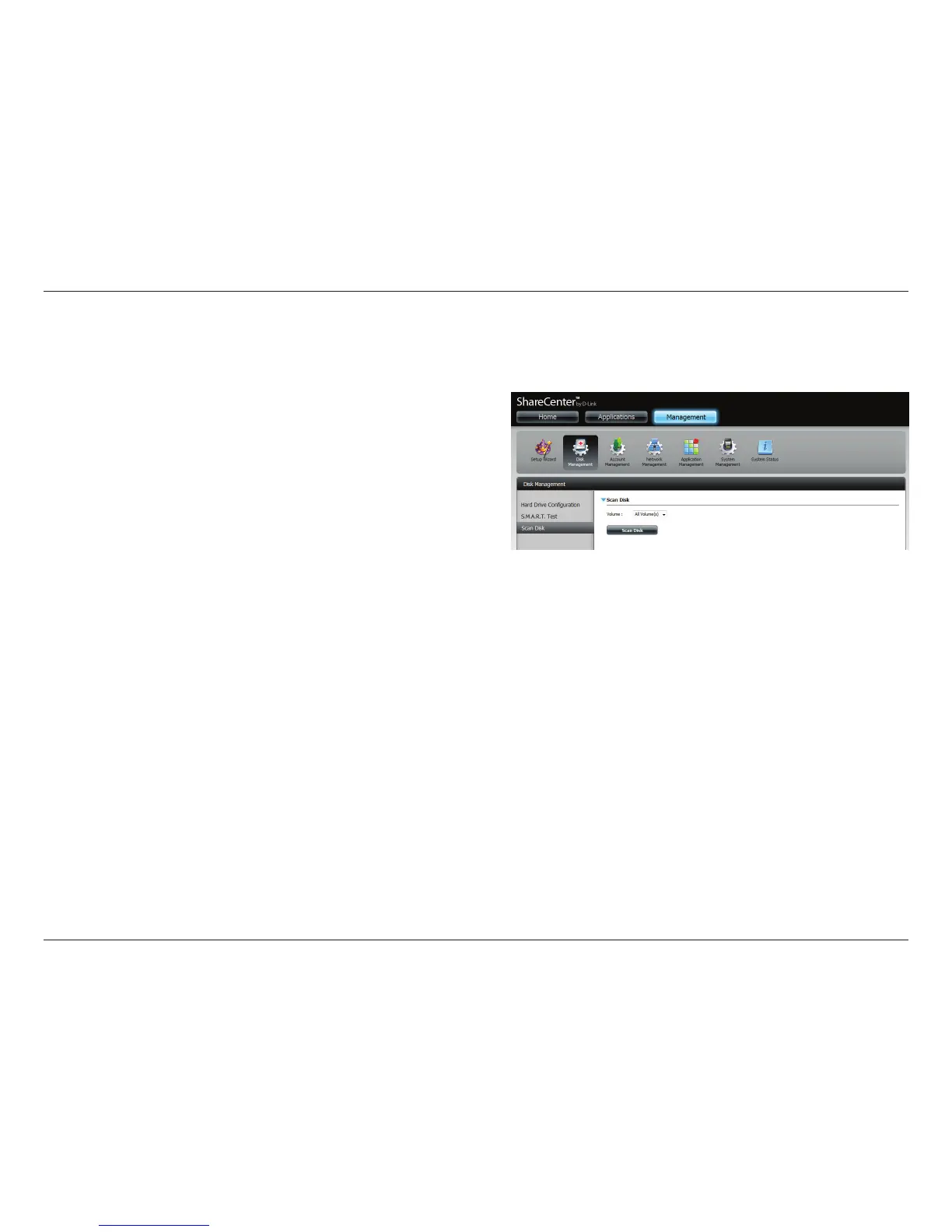64D-Link ShareCenter DNS-325 User Manual
Section 4 - Conguration
Scan Disk
Scan disk provides a method to test the disk’s le system in your ShareCenter™.
Scan Disk: Scan Disk will scan your disks le system for errors
and/or corruption. After completion, the test results
will show Success or Failure. Click on the Scan Disk
button to start the test. If the test fails you can try
reformatting the drive and test again. Otherwise
you will need 3rd party disk troubleshooting tools.
Volume: Use the drop-down menu to select the disk volume
that you want to run the Scan Disk test on.
Scan Disk Progress
Window:
If you have started a Scan Disk test then a window
with a progress bar will appear to monitor the test.
Click the Exit button to abort the test if required or
once the test has run 100 percent.
