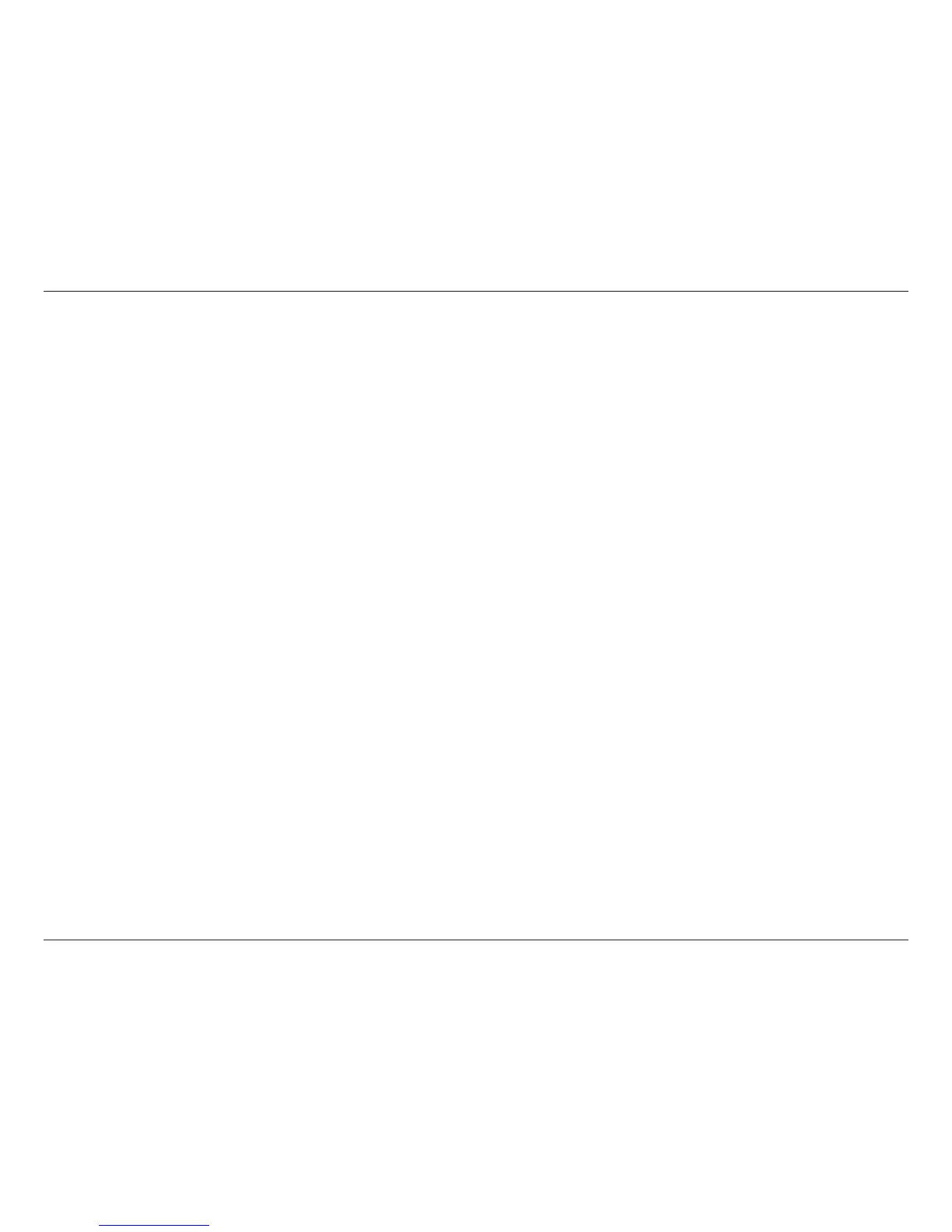iD-Link ShareCenter DNS-325 User Manual
Table of Contents
Table of Contents
Product Overview .............................................................. 1
Introduction ................................................................................... 1
Before you Begin ........................................................................... 2
System Requirements ................................................................. 2
Package Contents ......................................................................... 3
Features ............................................................................................ 4
Checking the Hardware Requirements ................................6
Setting Up in Just a Few Easy Steps ....................................... 8
Hardware Overview .....................................................................9
Front Panel ..............................................................................9
Rear Panel (Connections) .................................................10
D-Link Storage Utility ......................................................11
Getting Started ................................................................13
ShareCenter
™ Software CD ......................................................13
Installation .......................................................................14
Setup Wizard ....................................................................14
Remove the Front Cover and install the Hard
Drives ......................................................................................15
Replace the Front Cover and Connect to the Local
LAN ..........................................................................................16
Power and Device Selection ...........................................17
Admin password .................................................................18
Network Setup .....................................................................19
Dynamic DNS .......................................................................20
DDNS Account and System Time ..................................21
E-mail Settings and Volume Information ...................22
RAID Conguration and Drive Mapping ....................23
Conguration Summary and Drive Formatting .......24
Format Complete ................................................................25
Installing mydlink Cloud and Selecting Add-on
Packages ................................................................................26
Add-on Packages ................................................................27
Wizard Complete ................................................................28
Managing your ShareCenter
™ DNS-325 ......................29
Conguration ...................................................................30
Web UI Login ................................................................................30
Web UI General Layout .............................................................31
Management ................................................................................32
Setup Wizard (Web UI) ......................................................33
Disk Management ......................................................................37
Hard Drive Conguration .................................................37
Hard Drive Conguration Wizard ..................................38
JBOD ........................................................................................43
RAID 0 .....................................................................................47
RAID 1 .....................................................................................52
Creating A New Volume from the Remaining
