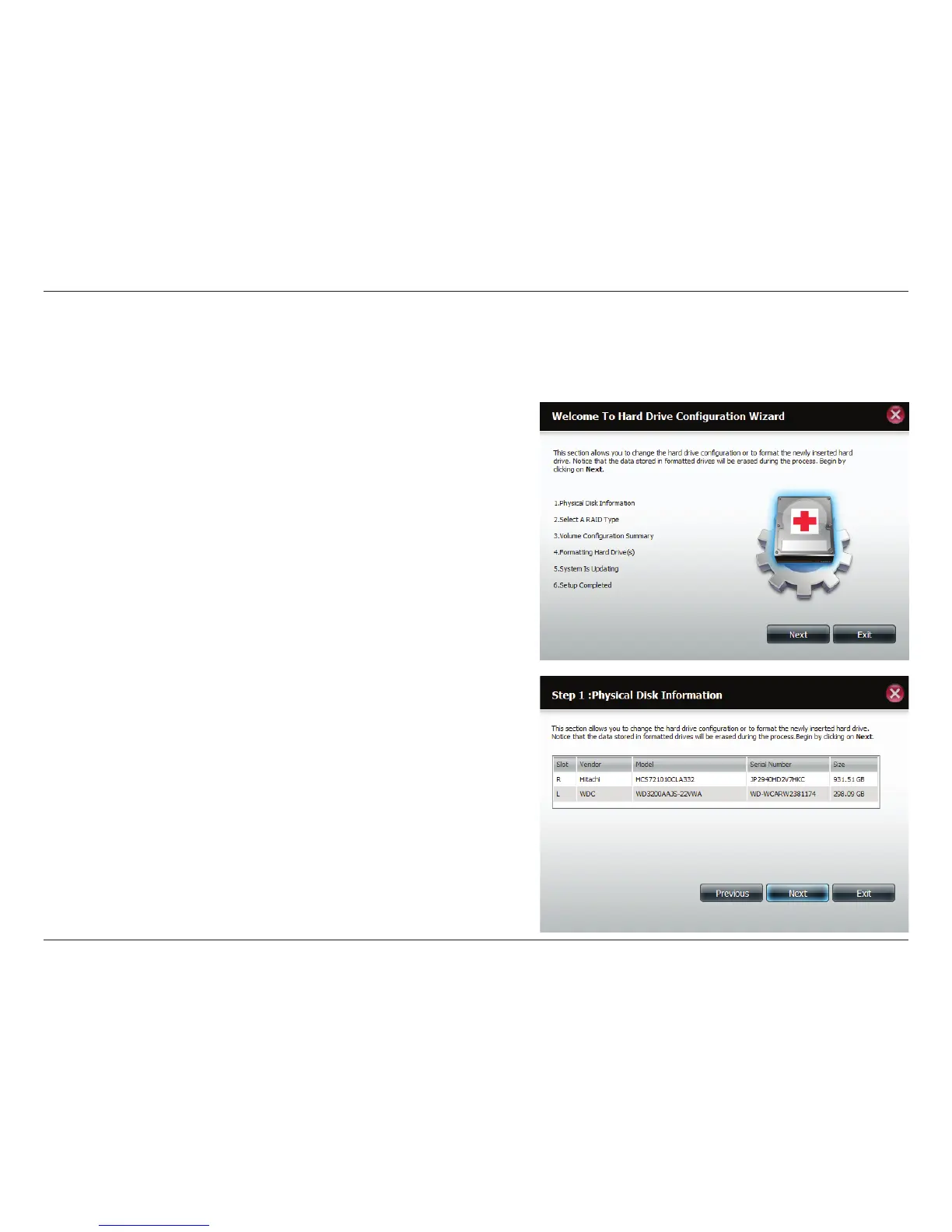38D-Link ShareCenter DNS-325 User Manual
Section 4 - Conguration
Hard Drive Conguration Wizard
When you rst setup your DNS-325, you need to setup the hard drive conguration. Select the best format process that suites your prupose. We
will now focus on each individual hard drive conguration process. Lets start with Standard conguration setup.
Initially the steps of the conguration process are shown. You must decide
on the RAID type you would like to format your HDDs with. Click the Next
button to continue or click Exit to cancel.
This screen displays the currently installed HDD information. Any data
on the installed hard drives will be lost by the formatting. Click Next to
continue.
