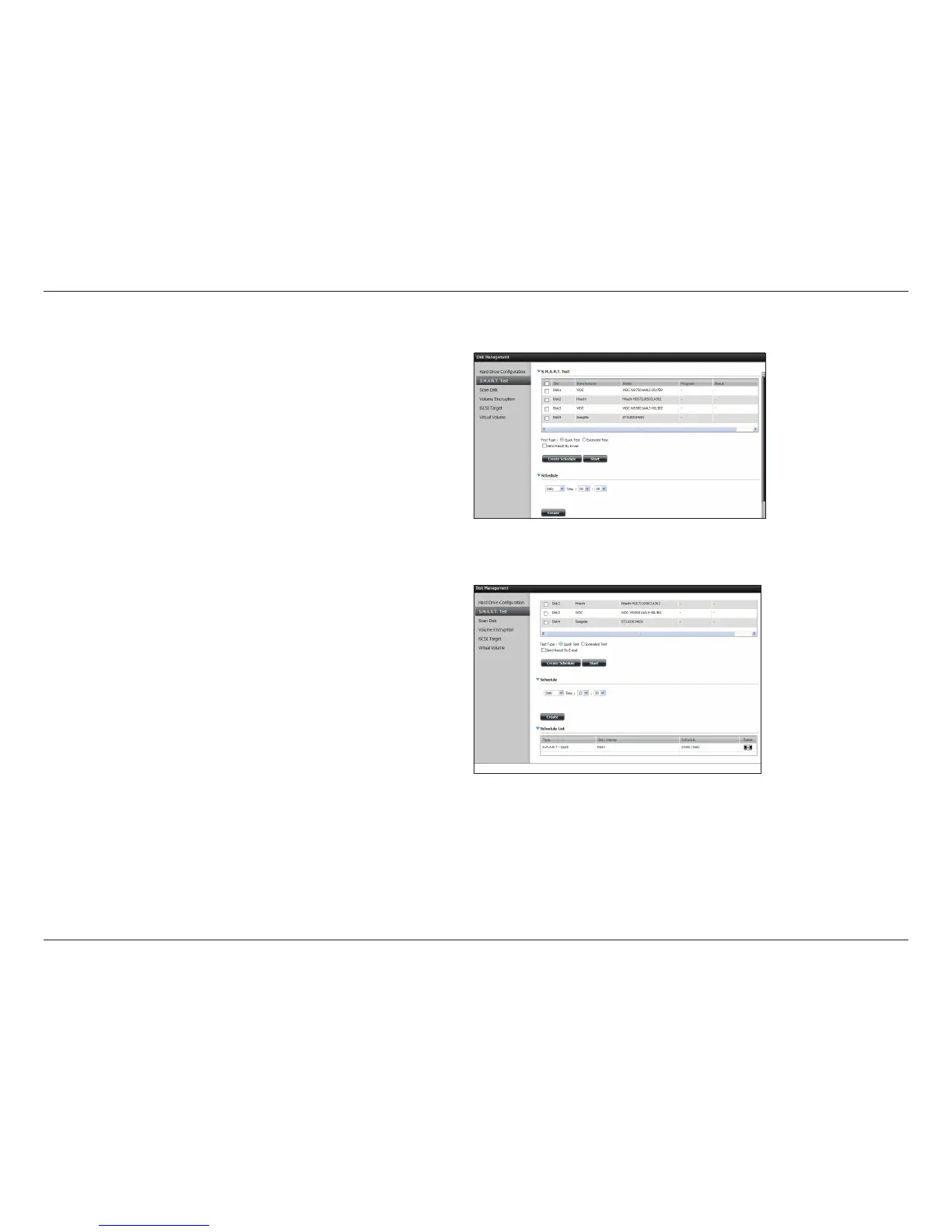100D-Link ShareCenter DNS-345 User Manual
Section 4 - Conguration
Creating a Schedule
To create a schedule, select the disks/volumes to run the test
on. Under Schedule, select the period (Daily/Weekly/Monthly)
and then select the time from the drop-down menu.
Click Create
To view the Schedule List, click on the Schedule List arrow.
A new table will appear showing details of the new schedule
created.
To delete a schedule, click on the Trash Can.
