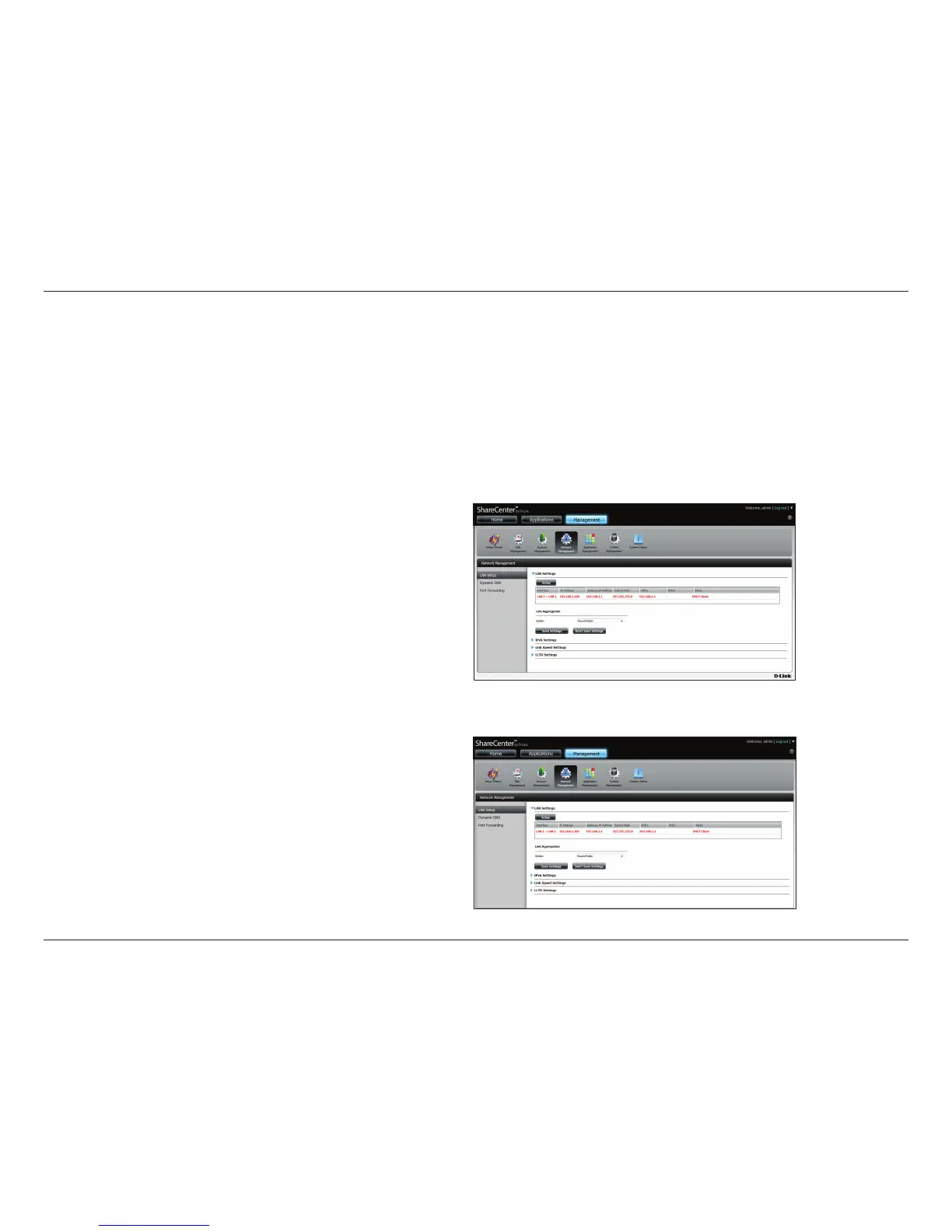205D-Link ShareCenter DNS-345 User Manual
Section 4 - Conguration
Network Management
Network Management controls and manages all issues referring to LAN settings. Even though your LAN settings were congured in the Setup
Wizard, it can still be congured here. The ShareCenter will automatically congure both LAN cards as a single device. This is Ethernet Port Bonding
and provides a more direct management of your LAN throughput. It also enables redundancy. If one of the ports fails, the other acts as backup.
The network load is balanced across all links.
Go to Network Management and then LAN Setup.
Click Setup.
LAN Setup
