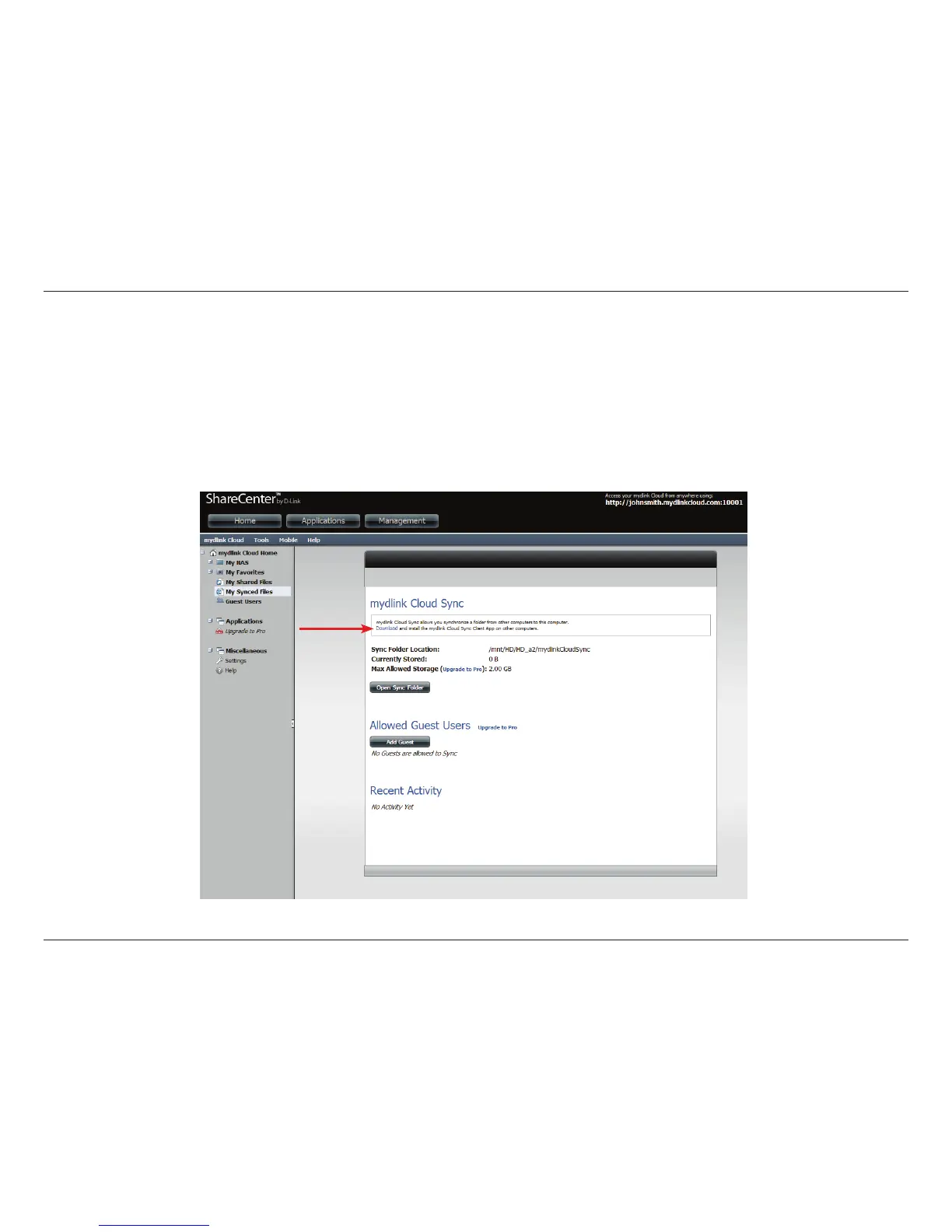303D-Link ShareCenter DNS-345 User Manual
Section 4 - Conguration
My Synced Files
mydlink Cloud Sync allows you to sync les between your NAS and multiple computers. The My Synced Files section is a two part application. One
part resides on the online mydlink cloud server and the other part is an application you download and use on your personal PC.
To download the sync application to your computer(s), click Download (next to the red arrow below).
Here you will have the option to buy/upgrade to mydlink Cloud Pro. With mydlink Cloud Pro, you will increase your sync storage space from 2GB
to 50GB and will allow guest accounts to sync.
