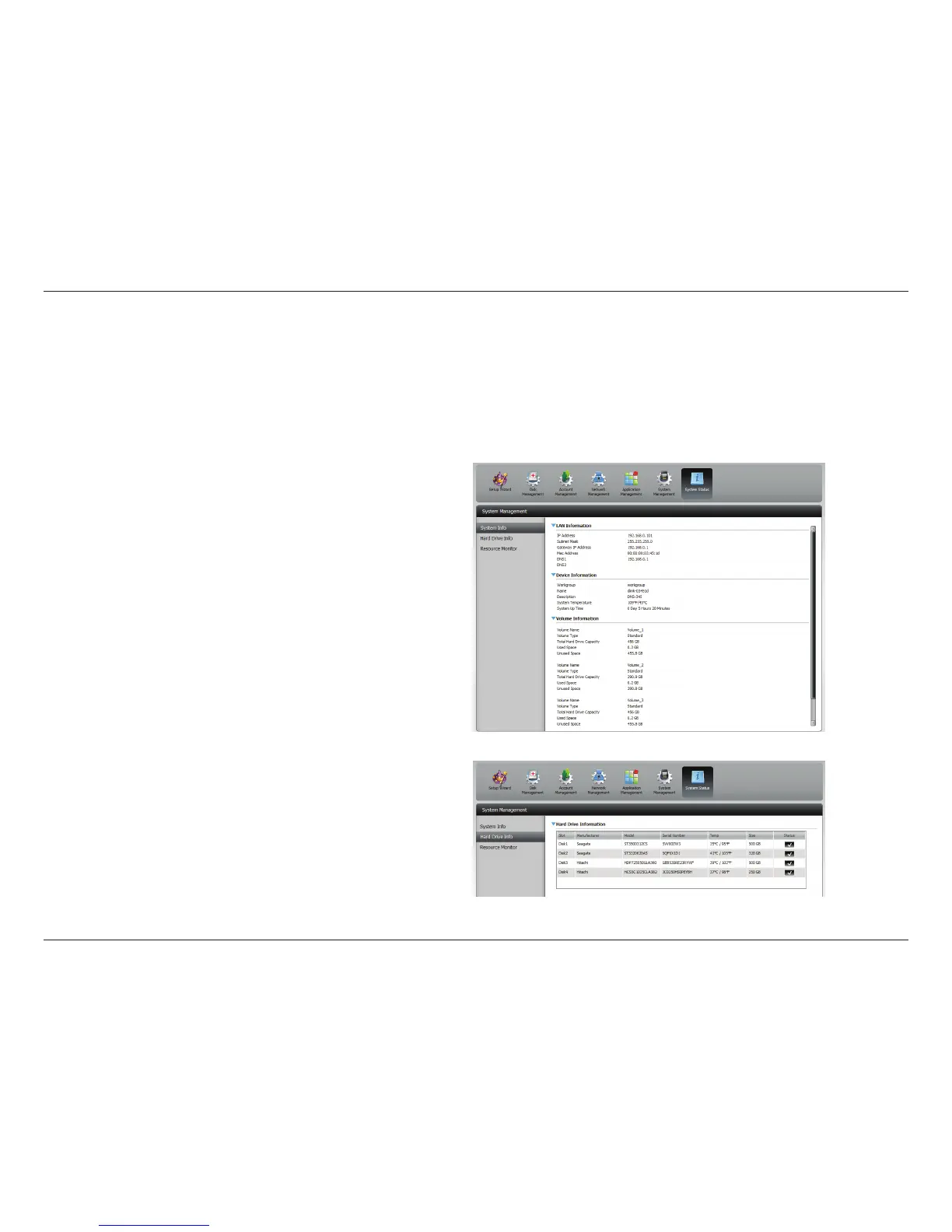246D-Link ShareCenter DNS-345 User Manual
Section 4 - Conguration
System Status
The System Status information screen provides information on the DNS-345. System Info provides information on the LAN ports, Device Information,
and Volume information. Hard Drive Info displays information on all hard drives including the manufacture details, temperatures, size, and status.
Resource Monitor oers more detailed information on the CPU, Memory, Bandwidth, and Processes.
Click System Status and then System Info
Click the blue arrow from each of the headings to reveal
information on each segment.
LAN Information, Device Information, and Volume Information.
Click System Status and then Hard Drive Info.
Click the blue arrow to reveal a table of hard drive information.
System Info
