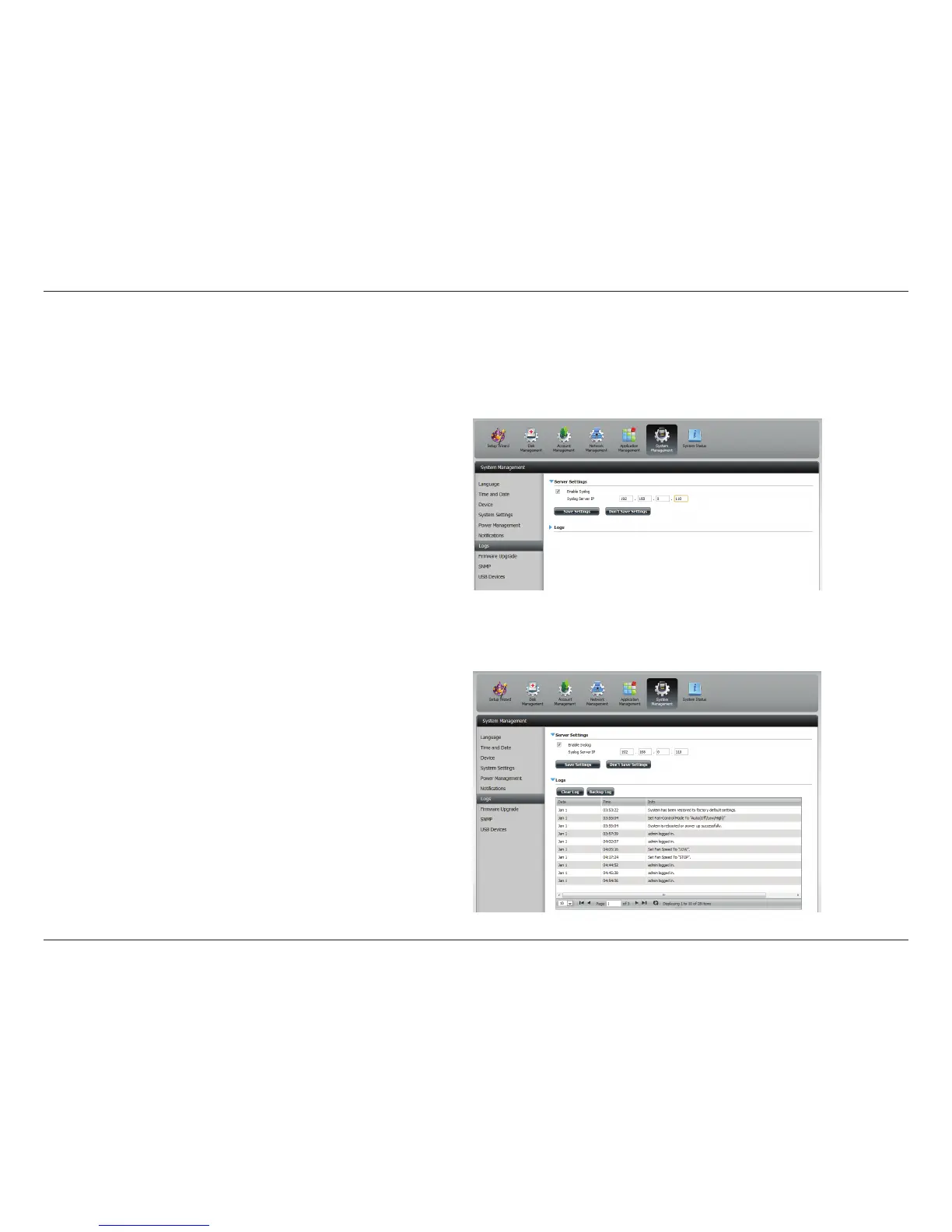241D-Link ShareCenter DNS-345 User Manual
Section 4 - Conguration
Logs
Within the Logs menu you can setup your ShareCenter to receive Log Events from other ShareCenters or send the ShareCenter’s log events to
another ShareCenter or SysLog server. You can also view the NAS system logs and the FTP logs here.
Enable Syslog: Click to activate the Syslog server functionality of
your device to be able to receive logs from other
ShareCenters.
Syslog Server IP: Enter the IP address of an external Syslog server that
you wish to send the logs of this device to.
Clear Log: Click Clear Log to delete all the existing logs.
Backup Log: Click Backup Log to save the existing logs to a text
le on your computer.
