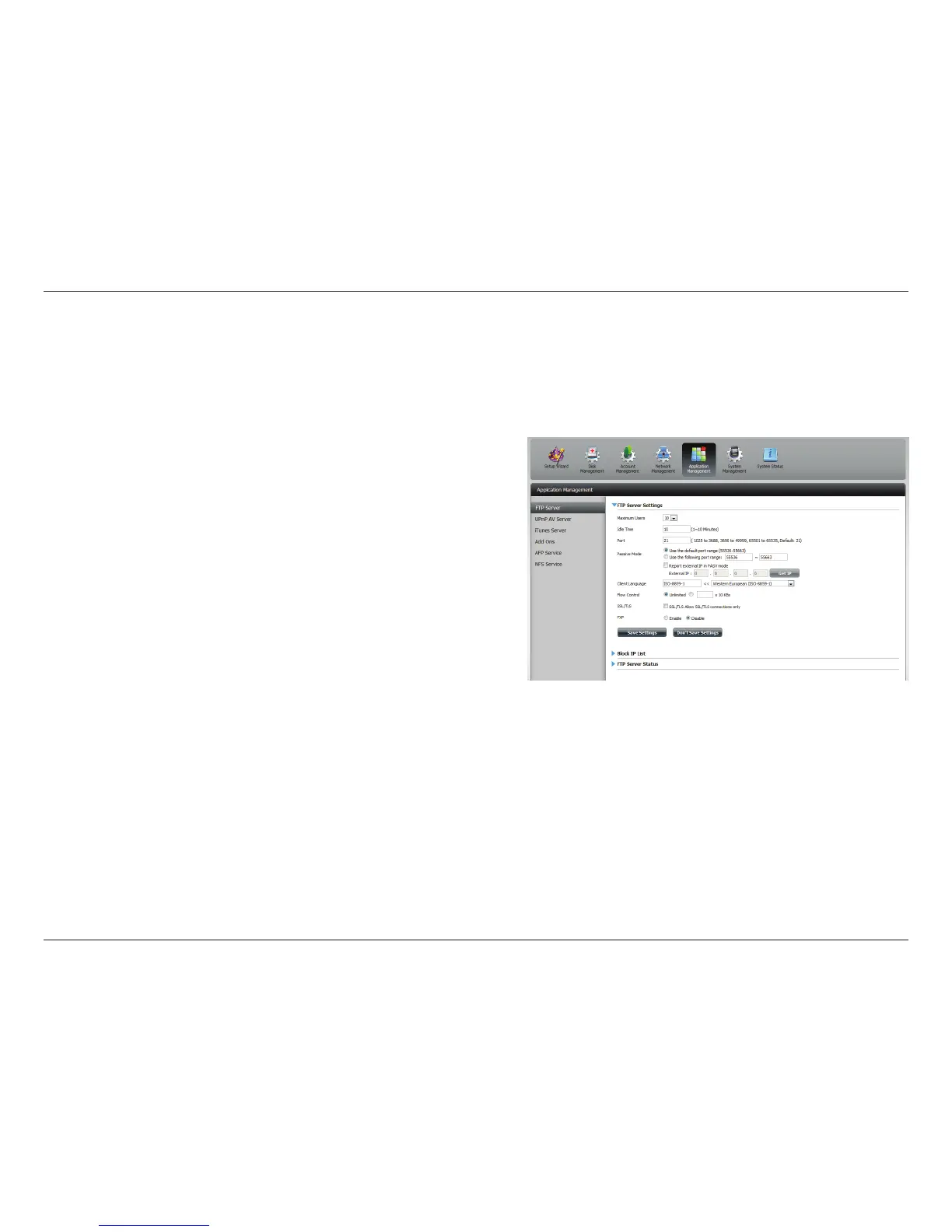218D-Link ShareCenter DNS-345 User Manual
Section 4 - Conguration
FTP server
The Application Management section allows you to congure many services for your DNS-345. The server and service settings include: FTP server,
UPnP AV server, iTunes server, selected Add-on features, AFP, and NFS services. Let’s begin by looking at conguration options for the FTP server.
Application Management
Set the maximum amount of users that can connect to the FTP server.
Set the amount of time a user can remain idle before being disconnected.
Set the FTP port. Default is 21. If you are behind a router, you will need to
forward the FTP port from the router to the device. Additional ltering and
rewall settings may need to be modied on your router to allow FTP Access
to the device from the Internet. Once the port has been forwarded on the
router, users from the Internet will access the FTP server through the WAN
IP address of the router.
In situations where the device is behind a rewall and unable to accept
incoming TCP connections, passive mode must be used.
Most standard FTP clients like Windows FTP, only support Western European
code page when transferring les. Support has been added for non standard
FTP clients that are capable of supporting these character sets.
Allow you to limit the amount of bandwidth available for each user.
Here the user can enable the SSL/TLS connection only.
Enable or Disable File eXhange Protocol to transfer les from one FTP server
to another.
Note: In order to use FXP (File Exchange Protocol) for server-to-server data
transfer, make sure to change the port from 21 to some other port as listed in
the Port section of the Web UI. Also, make sure to open the corresponding port
on your router and forward that port from your router to the device.
Max User:
Idle Time:
Port:
Passive Mode:
Client Language:
Flow Control:
SSL/TLS:
FXP:
