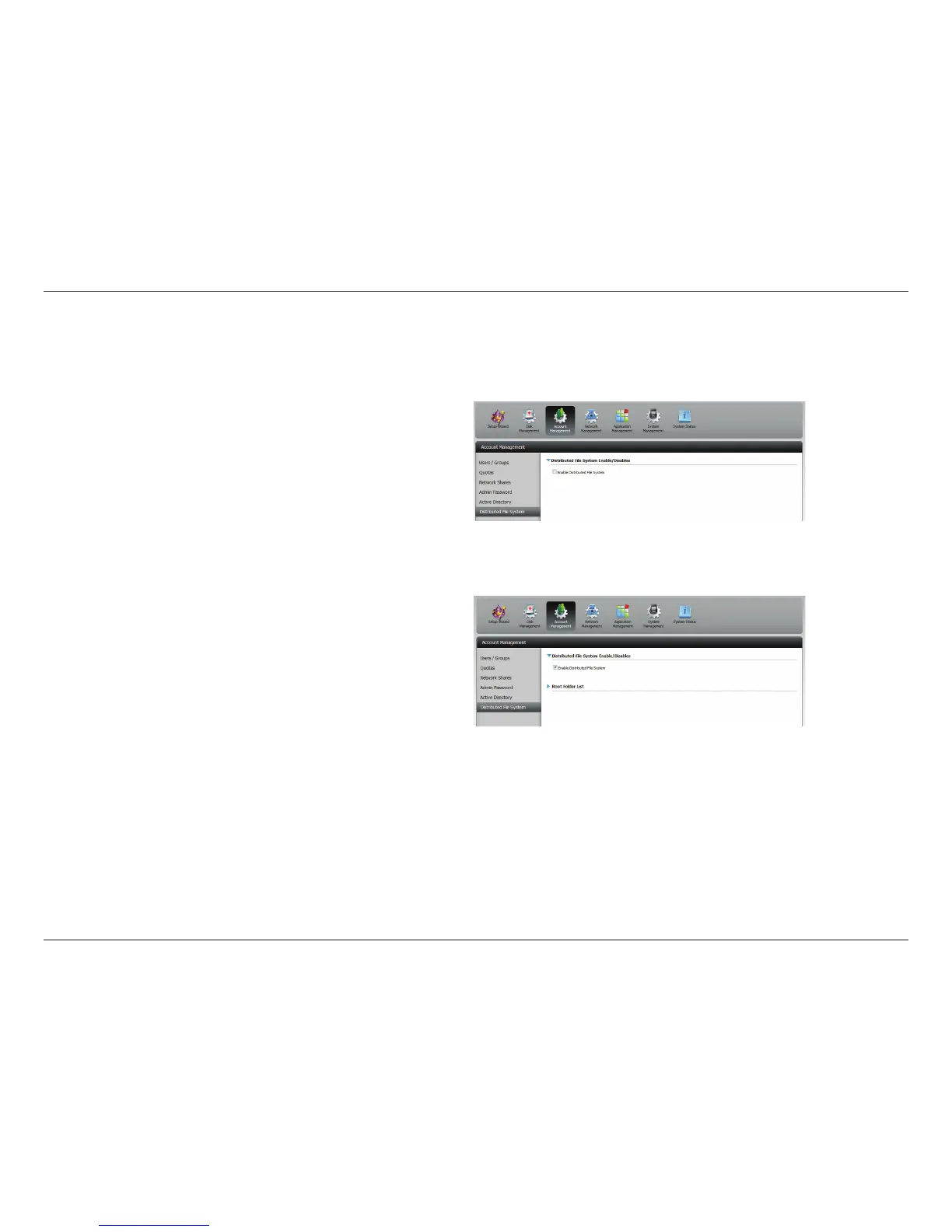200D-Link ShareCenter DNS-345 User Manual
Section 4 - Conguration
Distributed File System
Distributed File System enables a better le management system without the complications of setting up each individual le system.
Click Account Management > Distributed File System.
Check the Enable Distributed File System box. A new table
list will appear called the Root Folder List.
Note: For Administrators - Setup a username and password identical to each PC connected to the NAS for DFS to work.
