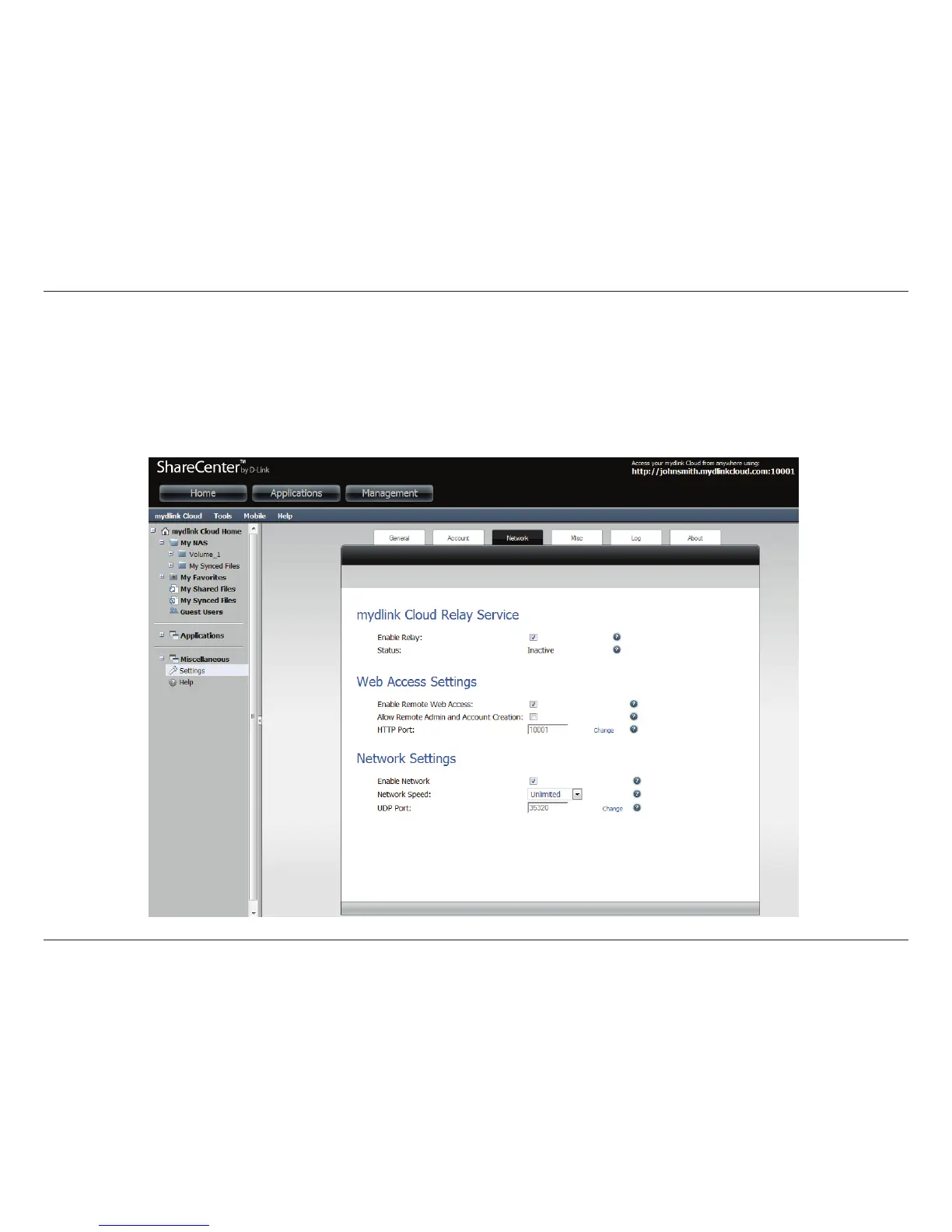317D-Link ShareCenter DNS-345 User Manual
Section 4 - Conguration
Network
The Network Settings tab is divided into three main sections: mydlink Cloud Relay Service, Web Access Settings, and Network Settings. The
mydlink Cloud Relay Service allows users to enable Relay Services. In Web Access Settings, you can enable Remote Web Access, allow Remote
Admin and Account Creation and change HTTP port settings. For Network Settings, you can turn o URL redirection, change the Network
Speed, and change the UPD Port settings.
