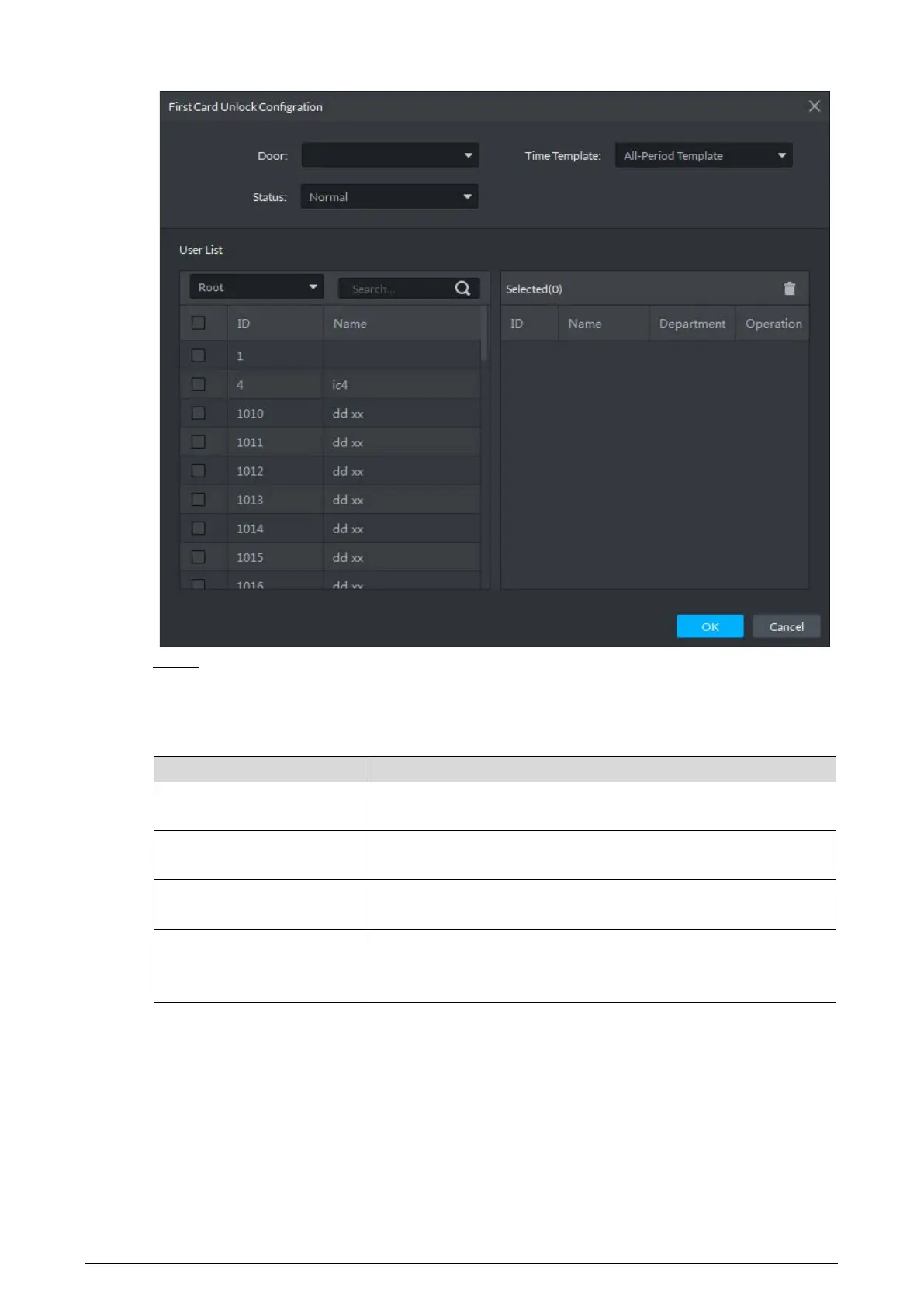61
First card unlock configuration Figure 6-17
Configure the First Card Unlock parameters and click OK. For details, see Table 6-2. Step 4
The system displays the First Card Unlock information. See Figure 6-18. First Card
Unlock is enabled by default.
Table 6-2 First card unlock parameters
Parameter Description
Door
You can select the target access control channel to configure
the first card unlock.
Time Template
First Card Unlock is valid in the time period of the selected time
template.
Status
After First Card Unlock is enabled, the door is in either the
Normal mode or Always Open mode.
User
You can select the user to hold the first card. Supports
selecting a number of users to hold first cards. Any one of
them swiping the first card means first card unlock is done.
