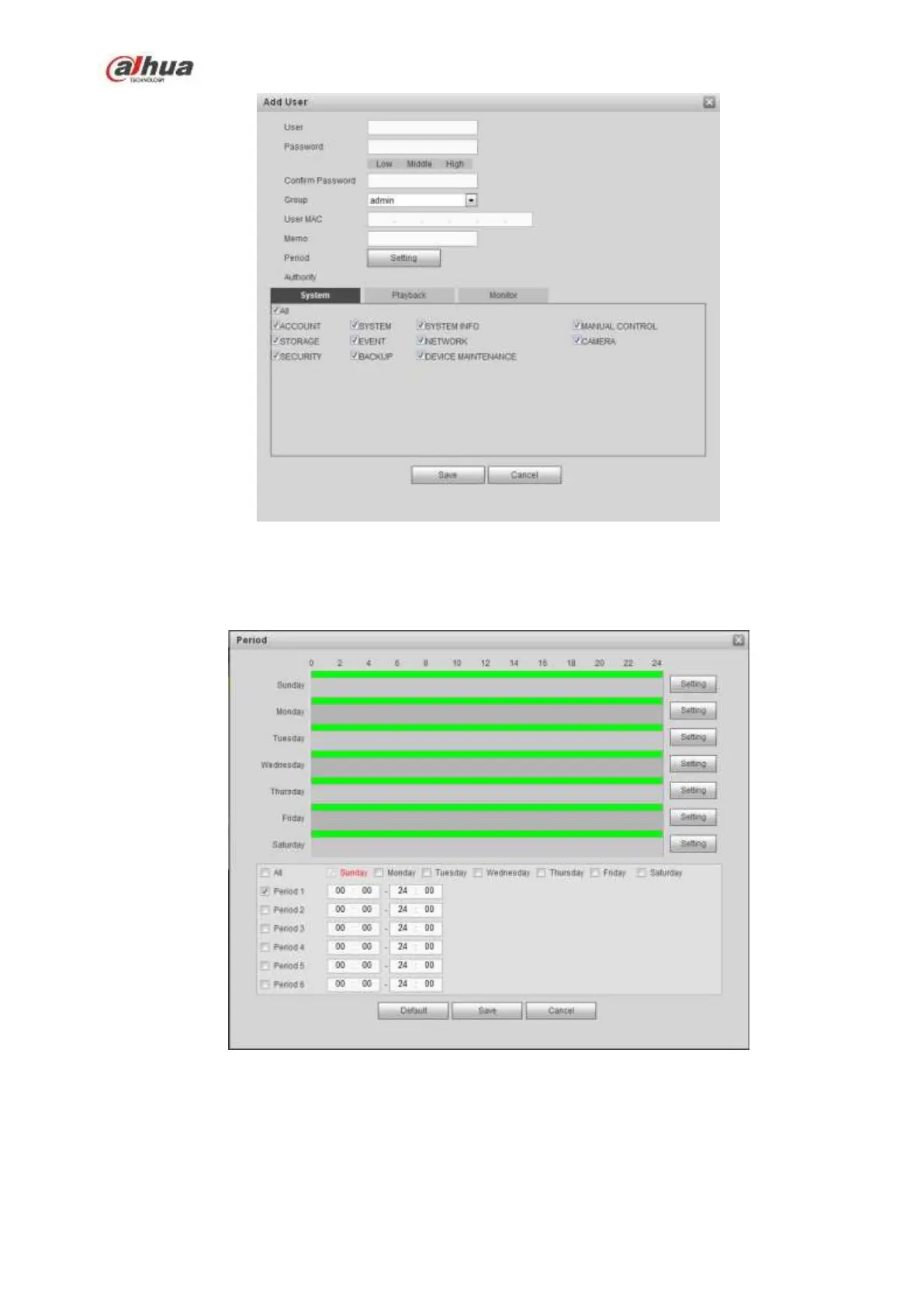420
Figure 5-129
Step 3 Click the Set button after the period. It is to set valid period to use current account. See Figure
5-130.
Figure 5-130
Click Setting to set the periods. Or you can draw on the interface directly. There are six
periods in one day. Or you can input start time and end time directly.
Check the box before the date, the settings are for the selected date(s).
Check the box before the period1-6, it is to enable the period function.
