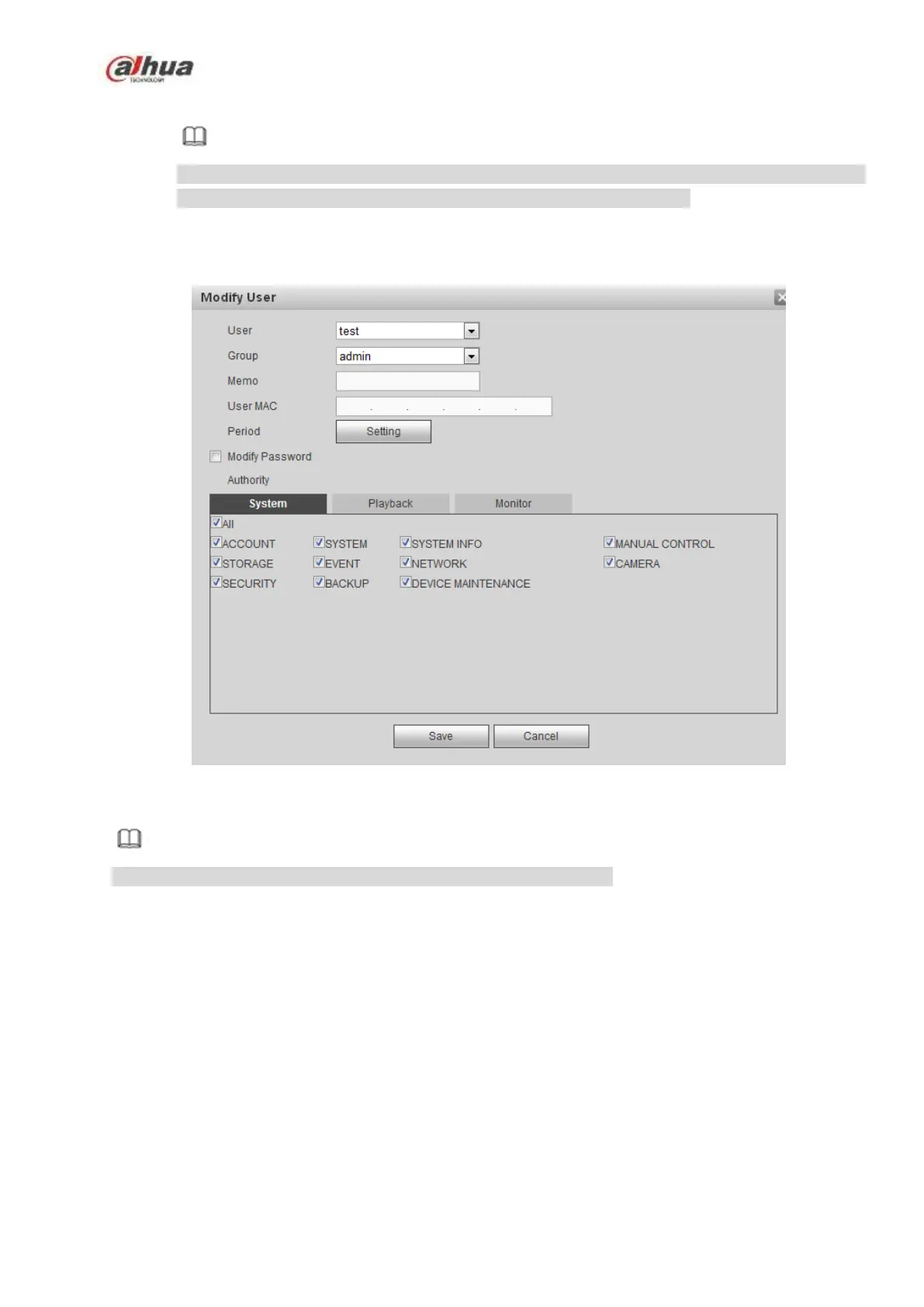421
Step 4 Click Save to complete the setup.
Note
Please note the user rights shall not exceed the group right setup. For convenient setup, please
make sure the general user has the lower rights setup than the admin.
Modify user
It is to modify the user property, belonging group, password and rights. See Figure 5-131.
Figure 5-131
Note
For admin, you can change the email information. See Figure 5-132.
