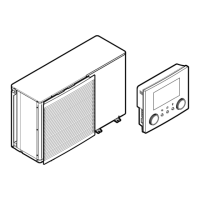McQuay OM 1077 21
User Interface
Effective Minimum Position
This displays current value of the effective minimum damper
position.
Local Minimum Position
This displays the local minimum position that is set at the
ELM.
Economizer Faults
This screen displays any ELM sensor or actuator faults. Check
for proper installation of the sensor or actuator, or replace the
sensor or actuator so the alarm is cleared. Note: The actuator
fault must be present for at least 2 minutes with the unit
powered, the indoor fan running, and the outside damper
commanded to open more than 0% before the alarm is set.
Integrated Furnace Control Screen
This screen shows the information available from the IFC
board. When this device is not connected the control will show
the word “Unavailable” on the second line of the display.
Device ID
This screen displays the IFC software version.
IFC Fault
This screen displays any IFC faults. The faults will also be
displayed on the main DDC Controller fault screen.
IFC Inputs
Status of IFC Inputs
IFC Outputs
Status of IFC outputs
Time Delays Screen
This screen allows the input of time constants of the system.
Table 12: Time Delays Screen
Demand Delay
The demand delay is the time period in which the control
compares set point to zone temperature readings and
determines whether the current stage of either cooling or
heating is sufficient to satisfy the set point. The demand delay
is set by default at 5 minutes, and it can be configured between
30 seconds and 30 minutes.
Indoor Fan On Delay
The indoor fan on delay is the time delay before the fan is
allowed to energize after a call for cool, heat, or fan only. This
delay is ignored if the indoor fan is in continuous mode. In the
heating mode, for electric heat models, there is not a delay; for
gas heat models the delay is handled by the integrated furnace
control (IFC).
Indoor Fan Off Delay
The indoor fan off delay is the time delay after a call for cool
or heat is terminated. This delay is ignored for gas heat units or
if the indoor fan is in continuous mode. For gas heat units, the
indoor fan off delay is handled by the integrated furnace
control (IFC).
Keypad auto scroll timeout
The keypad auto scroll timeout will keep the User Interface
from returning to the general information screen for the
selected time.
ASCD (Anti Short Cycle Delay)
The anti short cycle delay is an adjustable delay used to keep
the compressor from re-energizing too quickly after a cycle.
The delay time starts after the compressor de-energizes.
CMRT (Compressor Minimum Run Time)
The compressor minimum run time is an adjustable time used
to ensure proper compressor oil return.
Stage Delay
The stage delay is an adjustable time that keeps the next stage
of cooling or heat pump from energizing.
LPS (low pressure switch) bypass timer
The low pressure switch bypass timer is an adjustable time that
the DDC Controller ignores the refrigerant low pressure switch
after a call for cooling or heat pump.
HPS (high pressure switch) bypass timer
The high pressure switch bypass timer is an adjustable time
that the DDC Controller ignores the refrigerant high pressure
switch after a call for cooling or heat pump.
Fan Proving Switch
The fan proving switch bypass timer is an adjustable time that
starts after the indoor fan is energized. The purpose of the
timer is to give the indoor fan time to come up to speed.
Time Settings
Adjustable
Range
Default
Demand Delay 30– 1800 sec 300 sec
Indoor Fan On Delay 1sec – 180sec 10 sec
Indoor Fan Off Delay 1sec – 180sec 45 sec
Keypad auto scroll timeout 30sec – 10min 5 min
Compressors ASCD (Anti Short Cycle Delay) 10sec – 30 min 3 min
CMRT (Compressor Minimum Run Time) 1 – 20min 2 min
Stage Delay 5 – 300 sec 5 sec
LPS (low pressure switch) bypass timer 10 – 90 sec 30 sec
HPS (high pressure switch) bypass timer 1 – 5 sec 2 sec
Fan Proving Switch 1sec – 180sec 20 sec
Clogged Filter Switch 1sec – 180sec 20 sec
Smoke Alarm Switch 1sec – 180sec 20 sec
Tenant Override 2h – 6h 2h
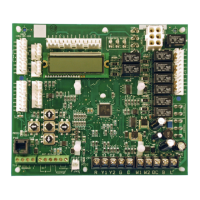
