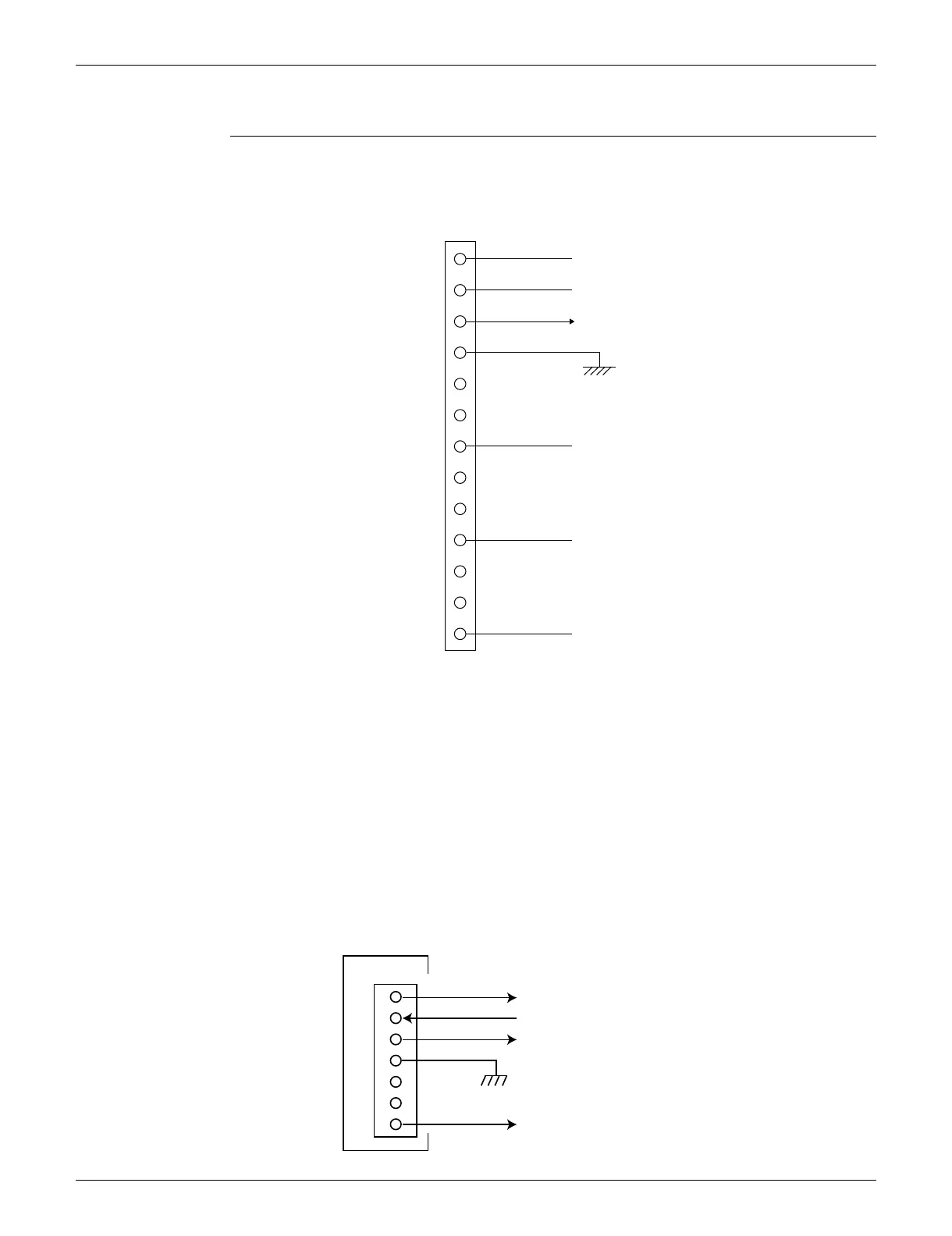SiUS091133 Check
Service Diagnosis 148
5.9 Rotation Pulse Check on the Outdoor Unit PCB
Check No.16 09/12 class
1. Check that the voltage between the pins 10 - 11 is 15 VDC.
2. Check if the Hall IC generates the rotation pulse (0 ~ 15 VDC) 4 times between the pins 10 -12,
10 - 13, when the fan motor is manually rotated once.
15/18/24/30/36 class
Make sure that the voltage of 320 ± 30 V is applied.
1. Set operation off and power off. Disconnect the connector S70.
2. Check that the voltage between the pins 4 - 7 is 320 VDC.
3. Check that the control voltage between the pins 3 - 4 is 15 VDC.
4. Check that the rotation command voltage between the pins 2 - 4 is 0 ~ 15 VDC.
5. Keep operation off and power off. Connect the connector S70.
6. Check whether 2 pulses (0 ~ 15 VDC) are output at the pins 1 - 4 when the fan motor is rotated
1 turn by hand.
When the fuse is melted, check the outdoor fan motor for proper function.
If NG in step 2 Defective PCB Replace the outdoor unit PCB.
If NG in step 4 Defective Hall IC Replace the outdoor fan motor.
If OK in both steps 2 and 4 Replace the outdoor unit PCB.
13
12
11
10
9
8
7
6
5
4
3
2
1
S70
Phase U
15 VDC
Phase V
Phase W
HU (Hall IC)
HV (Hall IC)
Free pin
Free pin
Free pin
Free pin
Free pin
Free pin
(R11907)
1
2
3
4
5
6
7
320 VDC
(R10811)
S70
PCB
Actual rotation pulse output (0 ~ 15VDC)
Rotation command pulse input (0 ~ 15VDC)
15 VDC
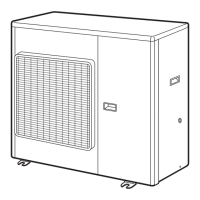