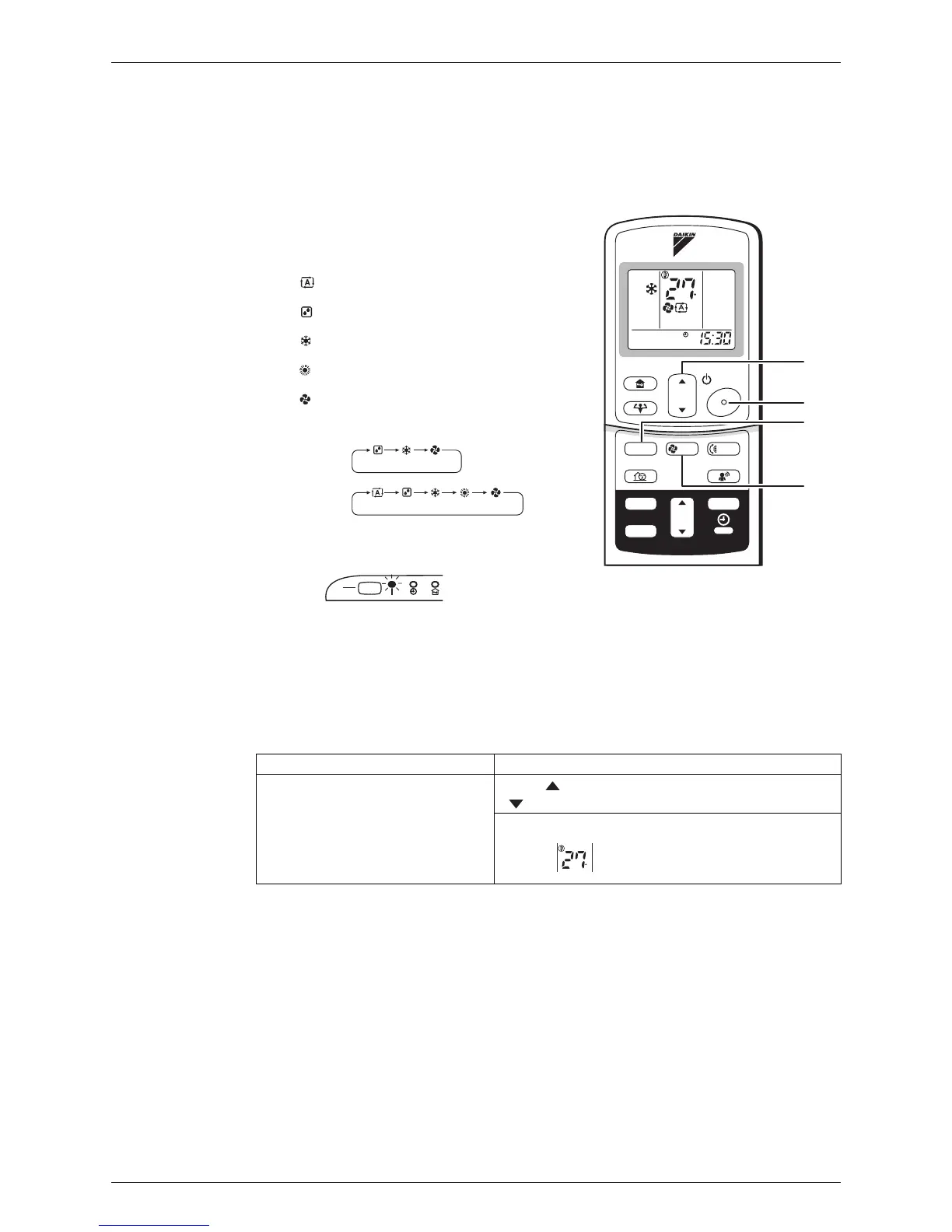SiE12-411 Instruction
System Configuration 127
2.5
AUTO · DRY · COOL · HEAT · FAN Operation
The air conditioner operates with the operation mode of your choice.
From the next time on, the air conditioner will operate with the same operation mode.
"
To start operation
1. Press “MODE selector button” and select a
operation mode.
• Each pressing of the button advances themode
setting in sequence.
: AUTO
: DRY
: COOL
: HEAT
: FAN
<FTKE>
<FTXE>
2. Press “ON/OFF button” .
• The OPERATION lamp lights up.
"
To stop operation
3. Press “ON/OFF button” again.
• Then OPERATION lamp goes off.
"
To change the temperature setting
4. Press “TEMPERATURE adjustment button”
C
TEMP
ON/OFF
POWERFUL
HOME LEAVE
MODE
TIMER
FAN
SWING
SILENT
SENSOR
ON
CANCEL
OFF
2, 3
1
4
5
ON
OFF
DRY or FAN mode AUTO or COOL or HEAT mode
The temperature setting is not variable.
Press “ ” to raise the temperature and press
“ ” to lower the temperature.
Set to the temperature you like.
C
