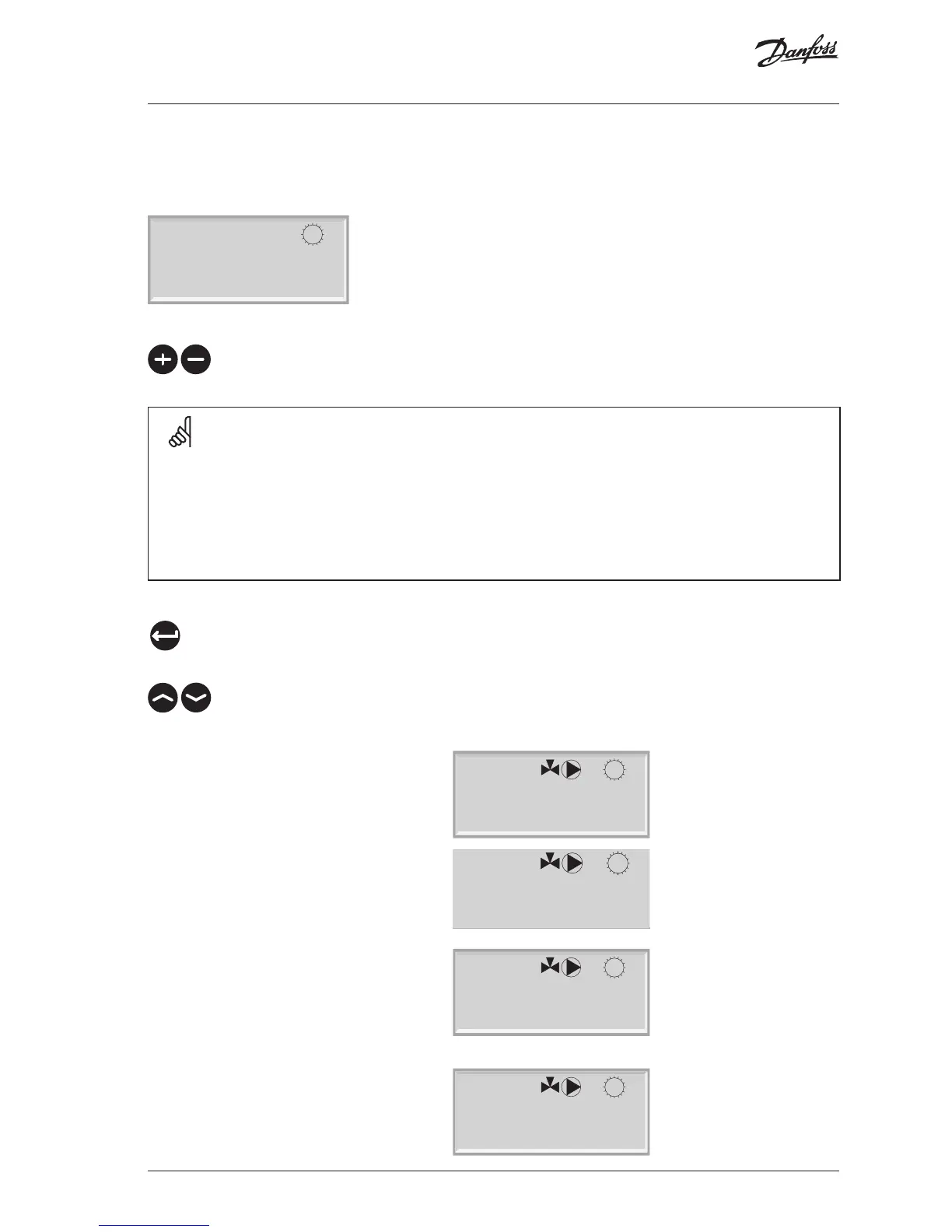VI.KT.G6.02 © Danfoss | 2016.05 | 7
Daily use
Temperatures
Push any button to switch on the backlight.
Mode COMFORT
Temp. 19 <
Setting the desired room temperature
Change the desired temperature.
The setting of the desired room temperature is important even if a room temperature sensor
/ room panel / remote control is not connected.
Is the room temperature too low?
Make sure that the radiator thermostat(s) does not limit the room temperature.
If you still cannot obtain the desired room temperature by adjusting the radiator
thermostats, the ow temperature is too low. Increase the desired room temperature.
Temperature overview
2 sec.
Push the button to see the sensor (S1-S4) temperatures.
Change between the temperature displays:
S1:
Actual outdoor temperature
Accumulated outdoor temperature
S1 acc. T 12@
S1 act. T 13@
S2:
Actual room temperature
Desired room temperature
S2 des. T 21@
S2 act. T 20@
S3:
Actual ow temperature
Desired ow temperature
S3 des. T 42@
S3 act. T 43@
S4:
Actual return temperature
Desired return temperature limitation
S4 lim. T 30@
S4 act. T 28@
