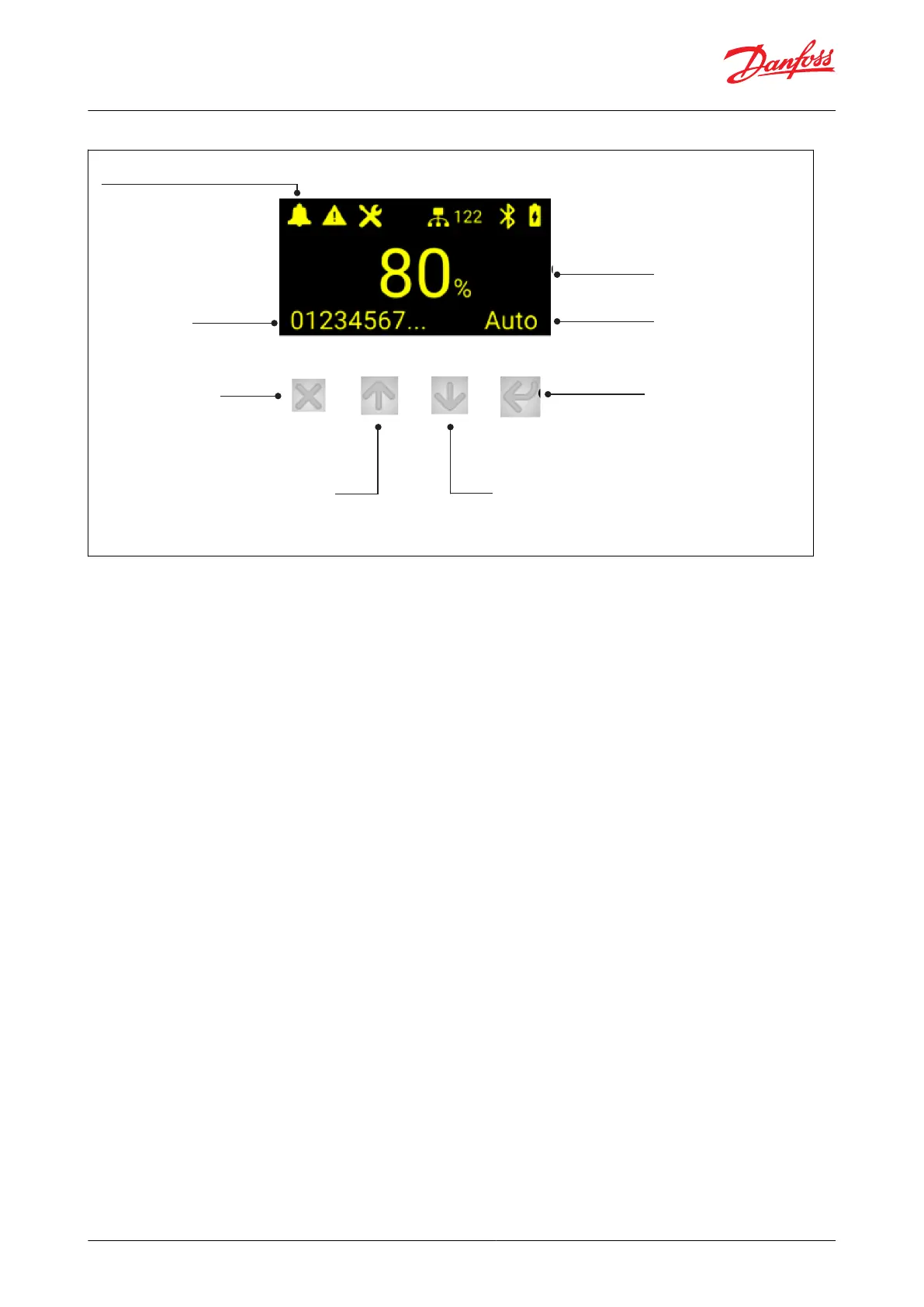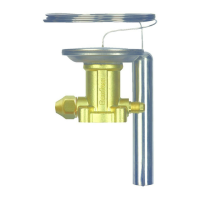2.
3.
3.1.
3.2.
3.3.
3.4.
Figure 15: STATUS BAR
ICAD name
Status
Actual opening degree
Alarm | Warning | Service overdue | Modbus address | Bluetooth ON | UPS enabled
Back one level
On main screen show alarms
ARROW UP
Navigate up
Show I/O status
ARROW DOWN
Navigate down
Show I/O status
ENTER
Open menu / Down one level
Set parameter on lowest level
EXIT
Once you are in the menu, use the UP (3) and DOWN (1) arrows to move through the list of parameters
To display and/or change the value of the parameter, press ENTER button to view the current settings
To change the value of a parameter, use the up or down arrow to establish the new value for that
parameter
Once the new value for the parameter has been selected, press ENTER button to save the change and
return to the menu
Repeat this procedure for all parameters
Exit from the parameter list by pressing EXIT button or simply wait for the ICAD to return to the main
display
Power on and start operation
ICAD has a light guide viewable from three sides, which indicates the status. Immediately after power on the light
guide and display lights up.
ICM and ICMTS Motorized Valves with ICAD Actuators
© Danfoss | Climate Solutions | 2024.01 BC465027827472en-000102 | 16
