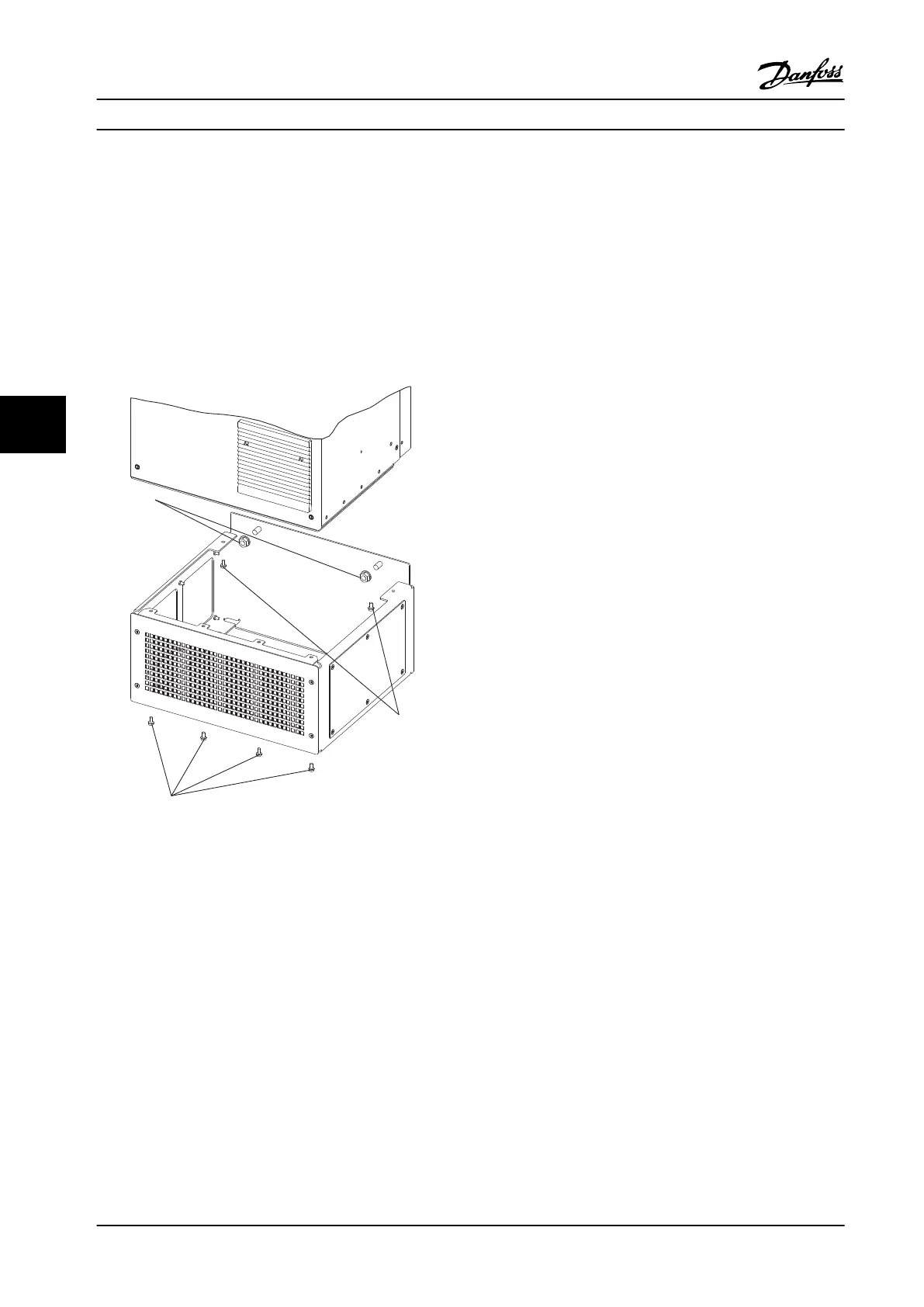To install a pedestal-mounted D-frame unit, perform the
following steps as shown in Figure 6.100:
1. Attach the pedestal to the backchannel using two
M10 nuts
2. Fasten two M5 screws through the back pedestal
flange into the pedestal drive mounting bracket
3. Fasten four M5 screws through the front pedestal
flange into the front connector plate mounting
holes
Figure 6.100 Pedestal Hardware Installation
Mechanical Installation Design Guide
176 Danfoss A/S © Rev. 2014-02-10 All rights reserved. MG34S222
66