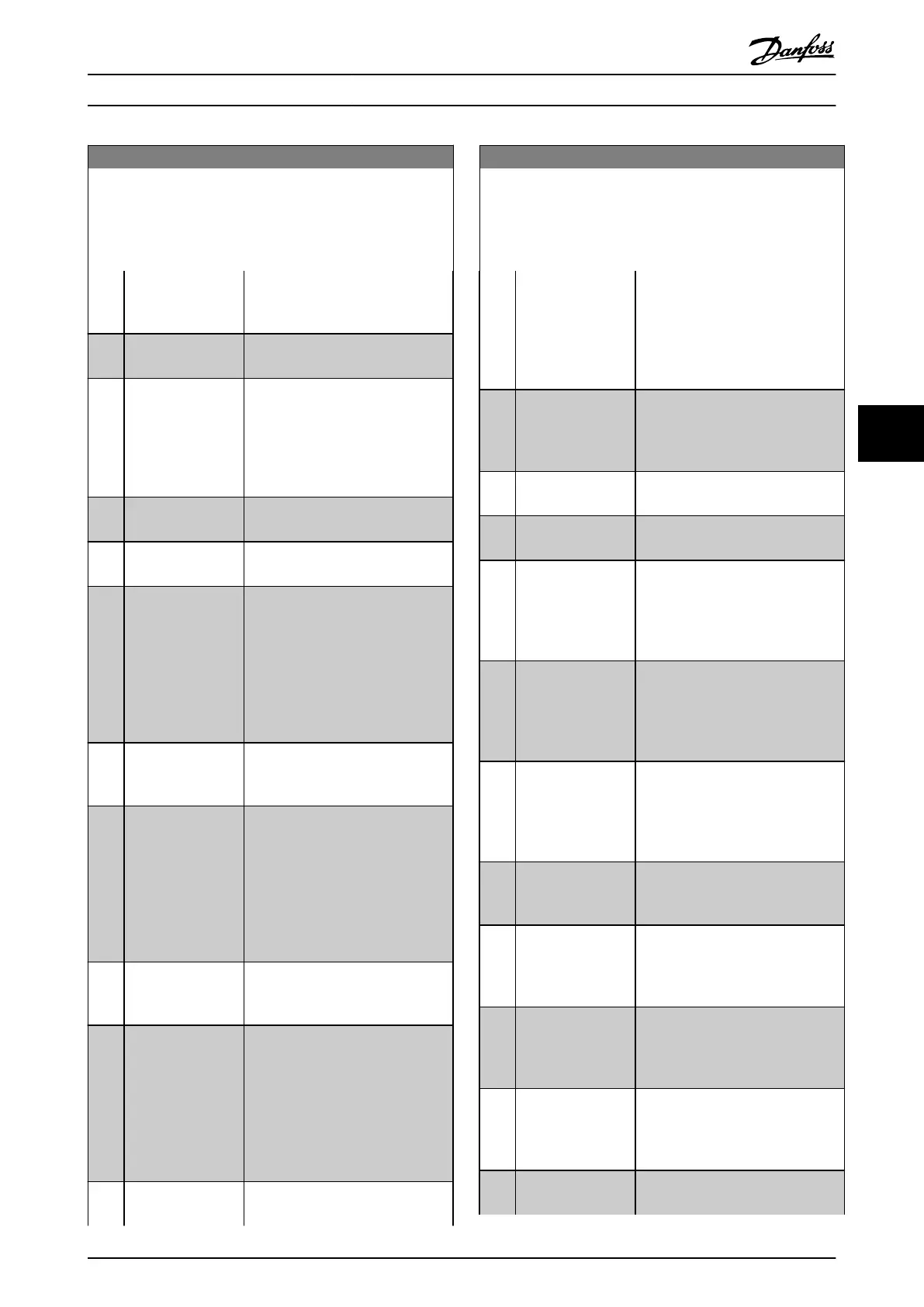5-40 Function Relay
Array [9]
(Relay 1 [0], Relay 2 [1], Relay 3 [2] (MCB 113), Relay 4 [3] (MCB
113), Relay 5 [4] (MCB 113), Relay 6 [5] (MCB 113), Relay 7 [6]
(MCB 105), Relay 8 [7] (MCB 105), Relay 9 [8] (MCB 105))
Option: Function:
of the motor. If the motor is not
rotating the output will follow the
reference.
[26] Bus OK Active communication (no time-out)
via the serial communication port.
[27] Torque limit & stop Use in performing a coasted stop
and frequency converter in torque
limit condition. If the frequency
converter has received a stop signal
and is in torque limit, the signal is
Logic ‘0’.
[28] Brake, no brake war Brake is active and there are no
warnings.
[29] Brake ready, no
fault
Brake is ready for operation and
there are no faults.
[30] Brake fault (IGBT) Output is Logic ‘1’ when the brake
IGBT is short-circuited. Use this
function to protect the frequency
converter if there is a fault on the
brake module. Use the digital
output/relay to cut out the main
voltage from the frequency
converter.
[31] Relay 123 Digital output/relay is activated
when Control Word [0] is selected in
parameter group 8-**.
[32] Mech brake ctrl Selection of mechanical brake
control. When selected parameters in
parameter group 2-2* are active. The
output must be reinforced to carry
the current for the coil in the brake.
Usually solved by connecting an
external relay to the selected digital
output.
[33] Safe stop active (FC 302 only) Indicates that the safe
stop on terminal 37 has been
activated.
[36] Control word bit 11 Activate relay 1 by control word
from fieldbus. No other functional
impact in the frequency converter.
Typical application: controlling
auxiliary device from fieldbus. The
function is valid when [0] FC profile
in 8-10 Control Word Profile is
selected.
[37] Control word bit 12 Activate relay 2 FC 302 only) by
control word from fieldbus. No other
5-40 Function Relay
Array [9]
(Relay 1 [0], Relay 2 [1], Relay 3 [2] (MCB 113), Relay 4 [3] (MCB
113), Relay 5 [4] (MCB 113), Relay 6 [5] (MCB 113), Relay 7 [6]
(MCB 105), Relay 8 [7] (MCB 105), Relay 9 [8] (MCB 105))
Option: Function:
functional impact in the frequency
converter. Typical application:
controlling auxiliary device from
fieldbus. The function is valid when
[0] FC profile in 8-10 Control Word
Profile is selected.
[40] Out of ref range Active when the actual speed is
outside settings in 4-52 Warning
Speed Low to 4-55 Warning Reference
High.
[41] Below reference,
low
Active when actual speed is below
speed reference setting.
[42] Above ref, high Active when actual speed is above
speed reference setting.
[45] Bus ctrl. Controls digital output/relay via bus.
The state of the output is set in
5-90 Digital & Relay Bus Control. The
output state is retained in the event
of bus time-out.
[46] Bus ctrl, 1 if timeout Controls output via bus. The state of
the output is set in 5-90 Digital &
Relay Bus Control. In the event of bus
time-out the output state is set high
(On).
[47] Bus ctrl, 0 if timeout Controls output via bus. The state of
the output is set in 5-90 Digital &
Relay Bus Control. In the event of bus
time-out the output state is set low
(Off).
[51] MCO controlled Active when a MCO 302 or MCO 305
is connected. The output is
controlled from option.
[60] Comparator 0 See parameter group 13-1* (Smart
Logic Control). If Comparator 0 in
SLC is TRUE, the output will go high.
Otherwise, it will be low.
[61] Comparator 1 See parameter group 13-1* (Smart
Logic Control). If Comparator 1 in
SLC is TRUE, the output will go high.
Otherwise, it will be low.
[62] Comparator 2 See parameter group 13-1* (Smart
Logic Control). If Comparator 2 in
SLC is TRUE, the output will go high.
Otherwise, it will be low.
[63] Comparator 3 See parameter group 13-1* (Smart
Logic Control). If Comparator 3 in
How to Programme the Low Ha... VLT Automation Low Harmonic Drive Operating Instructions
MG34O202 - VLT
®
is a registered Danfoss trademark 85
6
6