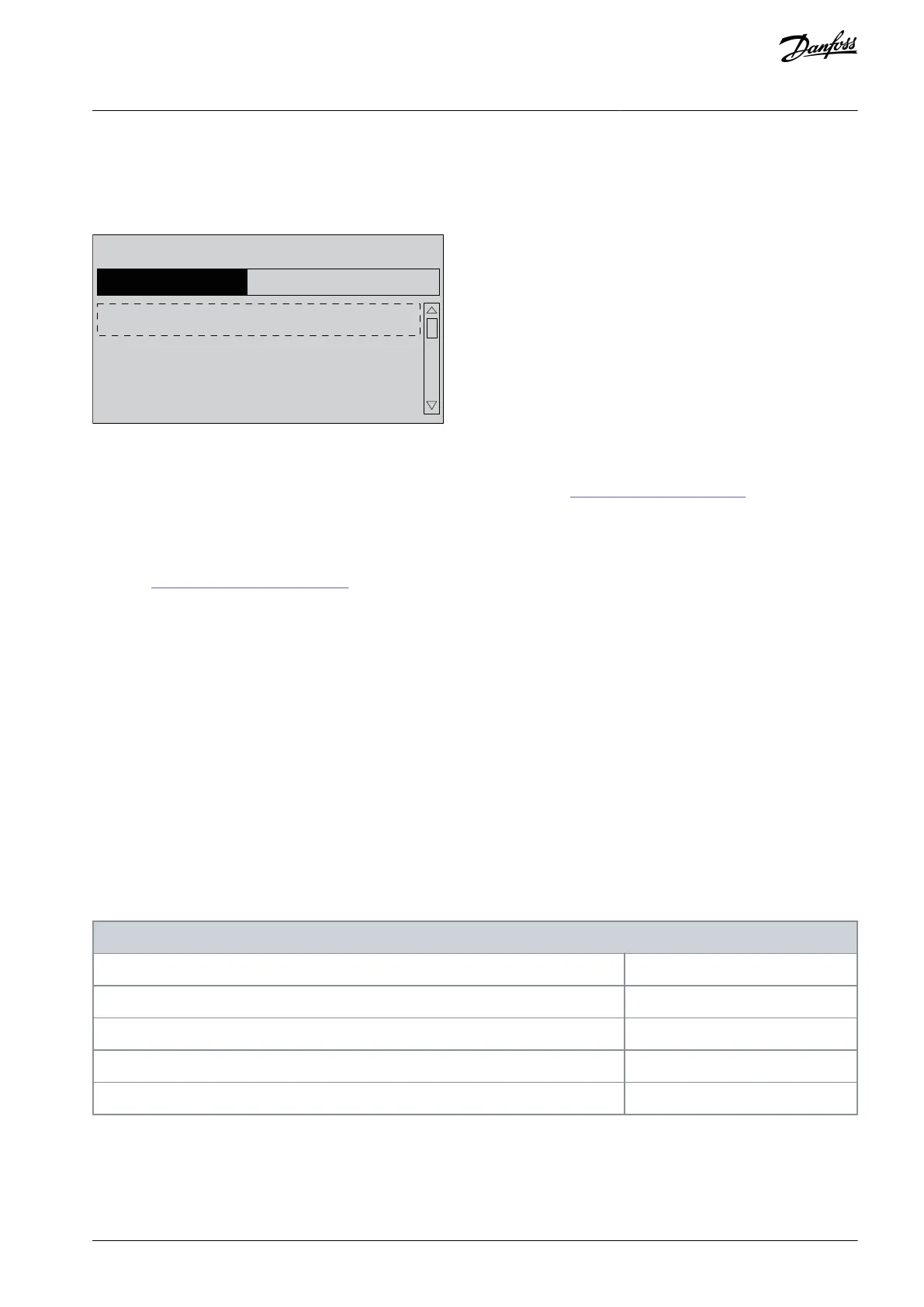•
•
•
•
•
3.6.4 LCP Menu
Quick Menus
The Quick Menus mode provides a list of menus used to configure and operate the drive. Select the Quick Menus mode by pressing
the [Quick Menu] key. The resulting readout appears on the LCP display.
Q1 My Personal Menu
Q2 Quick Setup
Q4 Smart Setup
Illustration 10: Quick Menu View
Q1 My Personal Menu
The Personal Menu is used to determine what is shown in the display area. Refer to
3.6.3 Local Control Panel (LCP). This menu can
also show up to 50 pre-programmed parameters. These 50 parameters are manually entered using parameter 0-25 My Personal
Menu.
Q2 Quick Setup
The parameters found in the Q2 Quick Setup contain basic system and motor data that are always necessary for configuring the
drive. See
7.2.4 Entering System Information for the setup procedures.
Q4 Smart Setup
Q4 Smart Setup guides the user through typical parameter settings used to configure 1 of the following 3 applications:
Mechanical brake.
Conveyor.
Pump/fan.
The [Info] key can be used to see help information for various selections, settings, and messages.
Q5 Changes Made
Select Q5 Changes Made for information about:
The 10 most recent changes.
Changes made from default setting.
Q6 Loggings
Use Q6 Loggings for fault finding. To get information about the display line readout, select Loggings. The information is shown as
graphs. Only parameters selected in parameter 0-20 Display Line 1.1 Small through parameter 0-24 Display Line 3 Large can be viewed.
It is possible to store up to 120 samples in the memory for later reference.
Table 38: Logging Parameter Examples
Parameter 0-20 Display Line 1.1 Small
Parameter 0-21 Display Line 1.2 Small
Parameter 0-22 Display Line 1.3 Small
Parameter 0-23 Display Line 2 Large
Parameter 0-24 Display Line 3 Large
Q7 Motor Setup
The parameters found in the Q7 Motor Setup contain basic and advanced motor data that are always necessary for configuring the
drive. This option also includes parameters for encoder setup.
Main Menu
The Main Menu mode is used to:
AQ262139143212en-000301 / 130R0879 | 37Danfoss A/S © 2021.10
Product Overview
VLT® AutomationDrive FC 302
Operating Guide