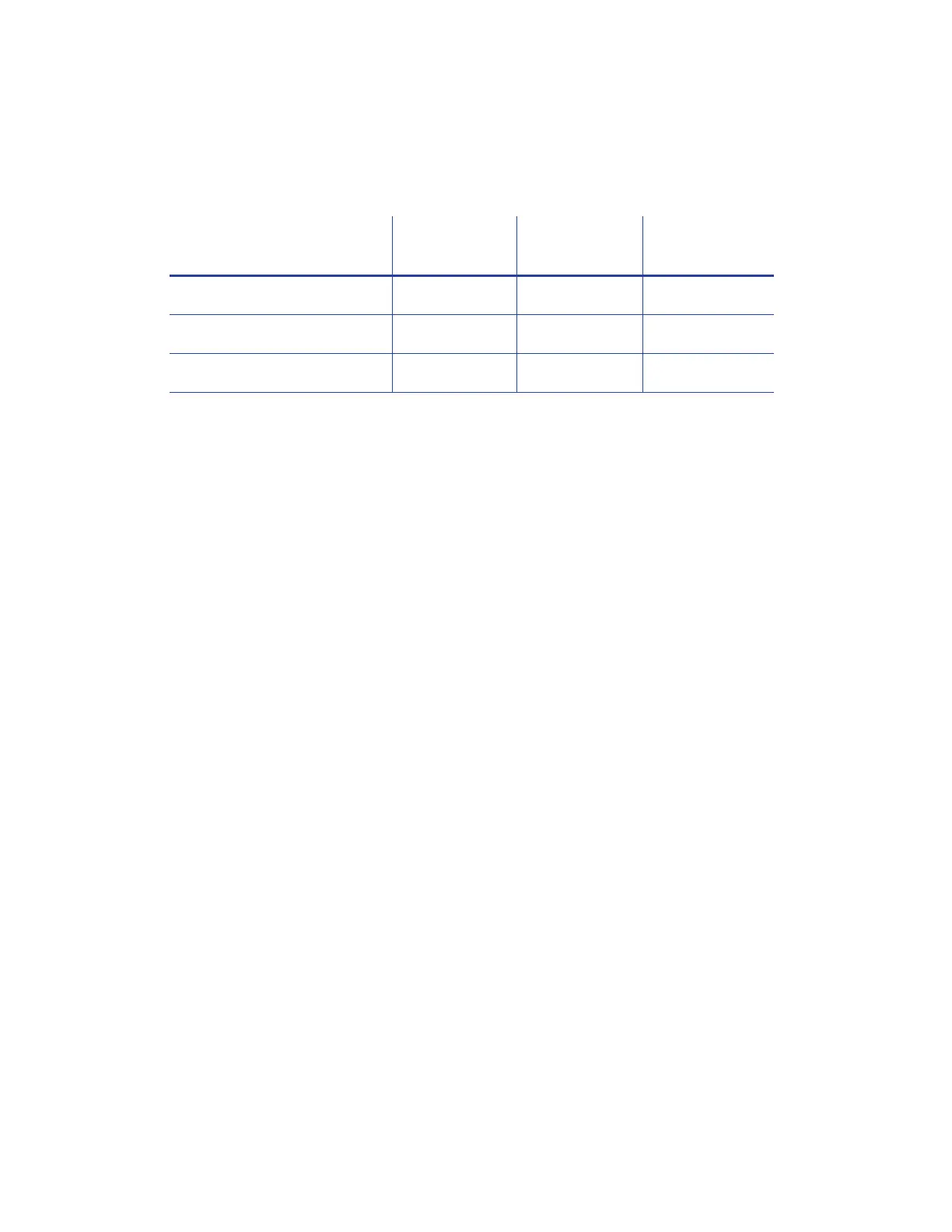94 Printer Manager
Emboss
The Emboss options let you specify values when using an embossingsystem.
1. Enter a value (within the allowable range) in the Current Value column.
RegistrationXDist—The distance at which the card is registered at home inside of the
embosser. Select from -100 to 100 motor steps.
TopperDwell—The length of time (dwell) in which the topping module applies topping
foil to the embossed characters. Select from 100 to 2000 milliseconds.
TopperTemperature—The temperature, in degrees Celsius, at which the topping module
applies topping foil to the embossed characters. Select from 0 to 127 degrees C.
2. Click Set Current to apply the changes.
Description Default Value
Current Value
(unit) Allowed Range
1) RegistrationXDist 0 0 [-100 – 100]
2) TopperDwell 850 850 [100 – 2000]
3) TopperTemperature 121 121 [0 – 127]