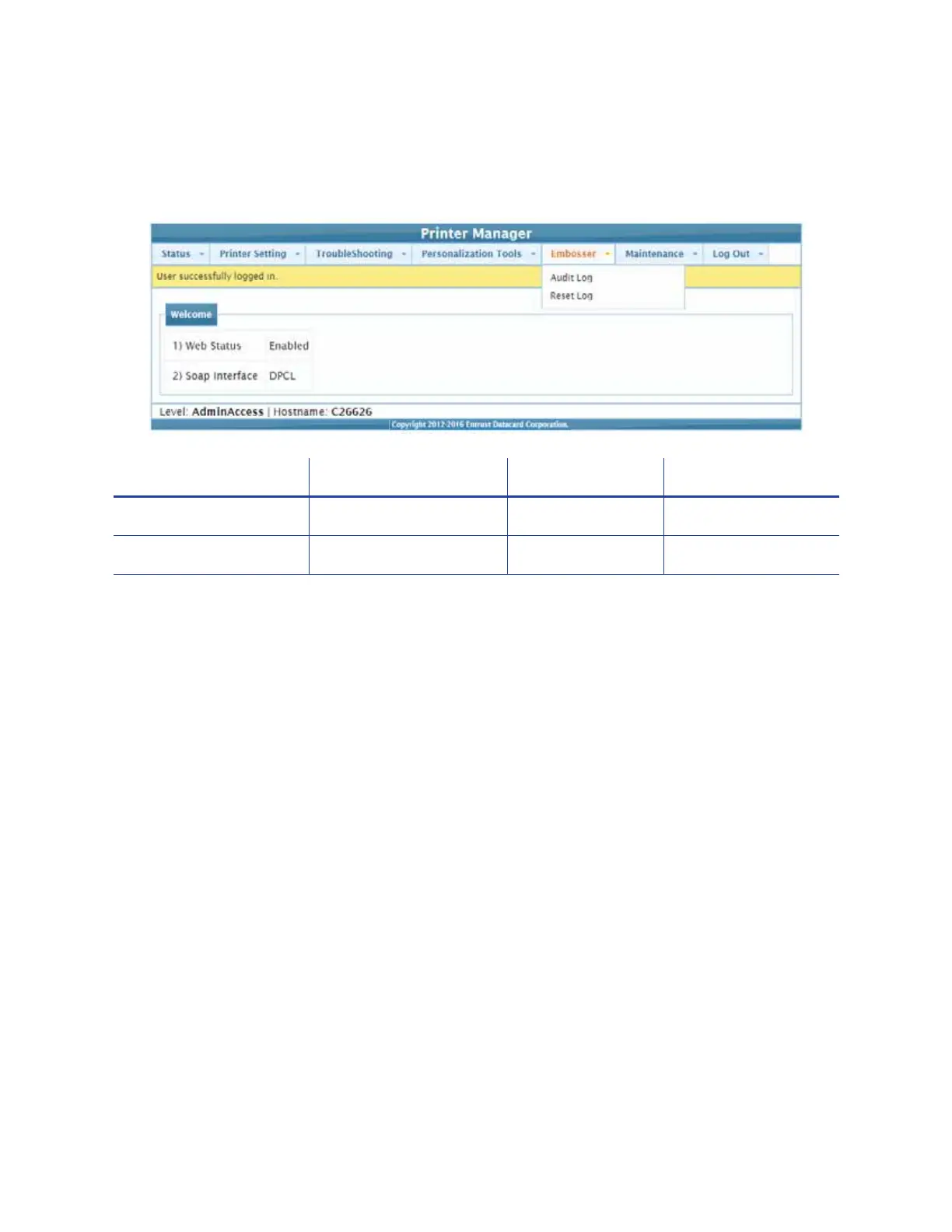CE870 Instant Issuance System Installation and Administrator’s Guide 103
Embosser Menu
WebAdmin access-level personnel can view and reset the embosser’s Audit Log.
Audit Log
The Audit Log page displays card and error reporting collected by the printer. This page acts as a
general overview to track card production activity and problem history.
Click Download and specify a location to save the audit log.
The Audit Log data is saved as a .txt file that you can view or print.
Reset Log
The Reset Log option allows a WebAdmin access-level user to reset the Audit Log.
Click Run to reset the Audit Log.
The page reloads when the log reset is complete.
Embosser Menu Option Function WebUser WebAdmin
Audit Log Download the audit log No View/Download
Reset Log Reset the audit log No Yes