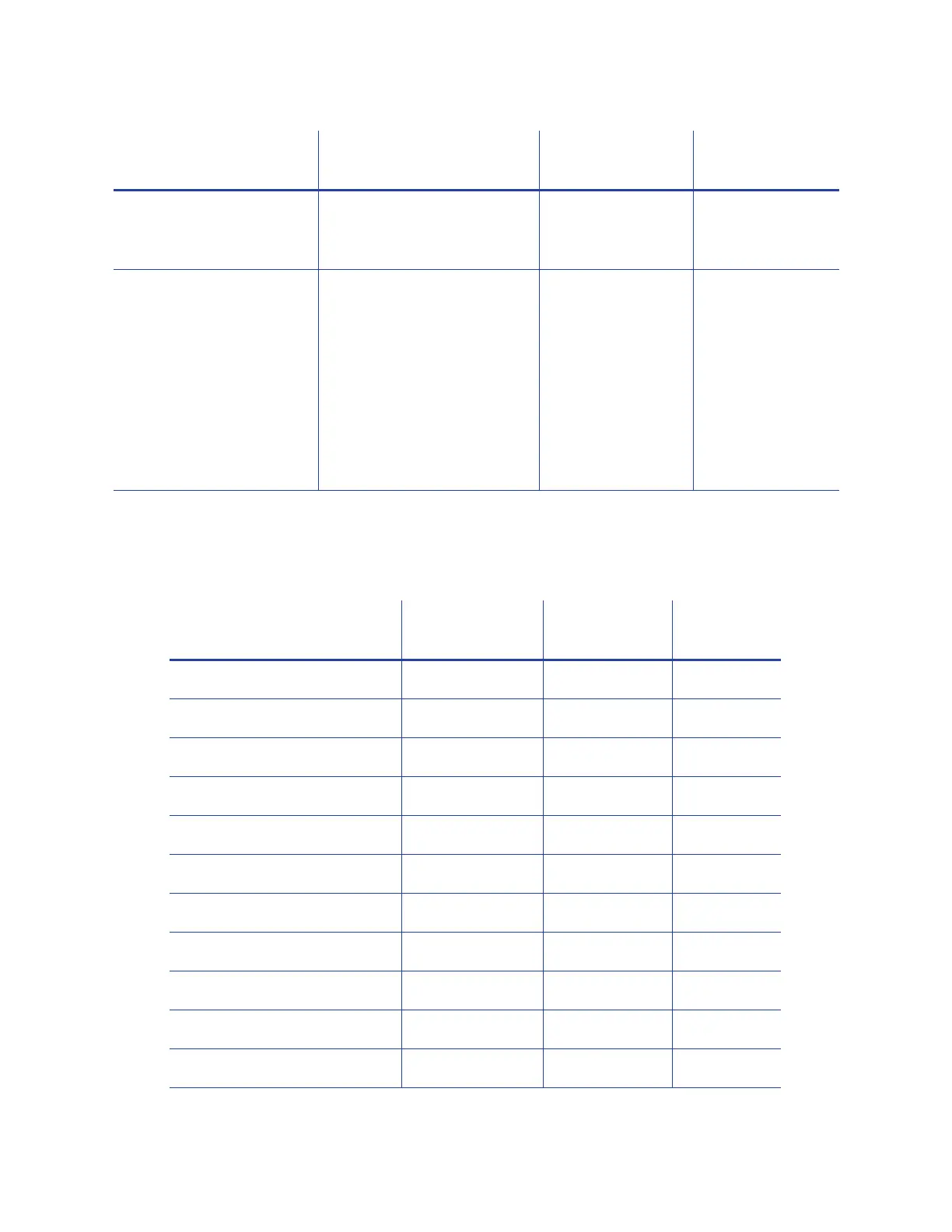70 Printer Manager
Communication
Use the Communication settings to specify the network address method used by the printer.
Update Password Set or update passwords for
the WebUser and WebAdmin
access levels.
No Change WebUser
and WebAdmin
passwords
Set Job Queue State Enter values for shipping the
printer to a repair facility, or
when securing the printer to
perform troubleshooting,
maintenance, or other
procedures. This setting is
used primarily by financial
printers. Contact your
service provider for more
information.
Requires a
password
Requires a
password
Description Default Value
Current Value
(unit)
Allowed
Range
1) EthAddressMethod DHCP DHCP
2) EthDnsAddress1 0.0.0.0 0.0.0.0
3) EthDnsAddress2 0.0.0.0 0.0.0.0
4) EthDnsSearchSuffix
5) EthGatewayAddress 0.0.0.0 0.0.0.0
6) EthIpAddress 0.0.0.0 0.0.0.0
7) EthSubnetMask 0.0.0.0 0.0.0.0
8) IPMode IPv4 DualStack
9) IPv6DefaultGateway :: ::
10) IPv6DHCPv6Select Enabled Enabled
11) IPv6DNSPrimaryAddress :: ::
Printer Setting Menu
Option Function WebUser WebAdmin