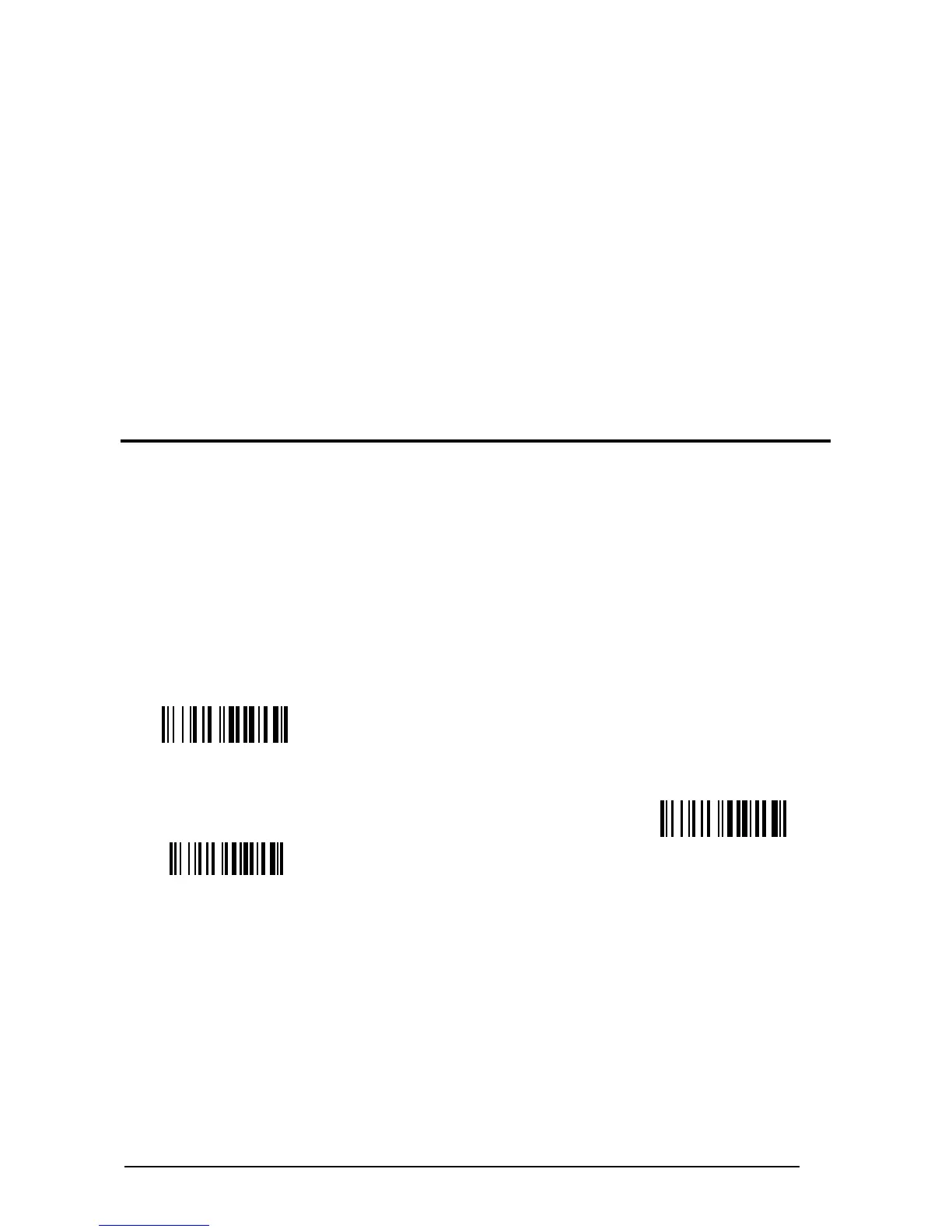Exit and Save Configuration
16-KEY DK MODEL PARAMETERS
QTY/CODE MODE
When the scanner is in Quantity-Code Mode, the operator is prompted with two data fields
named QTY= and CODE= . The normal position of the cursor is in the QTY field; the
operator is required to type the quantity on the keypad, then press the "enter key" to move the
cursor to the CODE field. Data in the CODE field can either be entered manually from the
keypad or read through the scanner.
The pair quantity and code are then transmitted to the host in a single string with configurable
header, terminators and separator. Use the commands in the following sections to define the
configuration parameters.
QTY FIELD
This feature defines the behavior of the scanner if no data is entered in the QTY field so it is left
empty. Options are:
• code is transmitted with default QTY (‘1’)
• code is transmitted alone (without any quantity information)
• code is discarded and an error beep is generated
default QTY (1)
Transmit code alone
(without any quantity
information)
generate error beep
