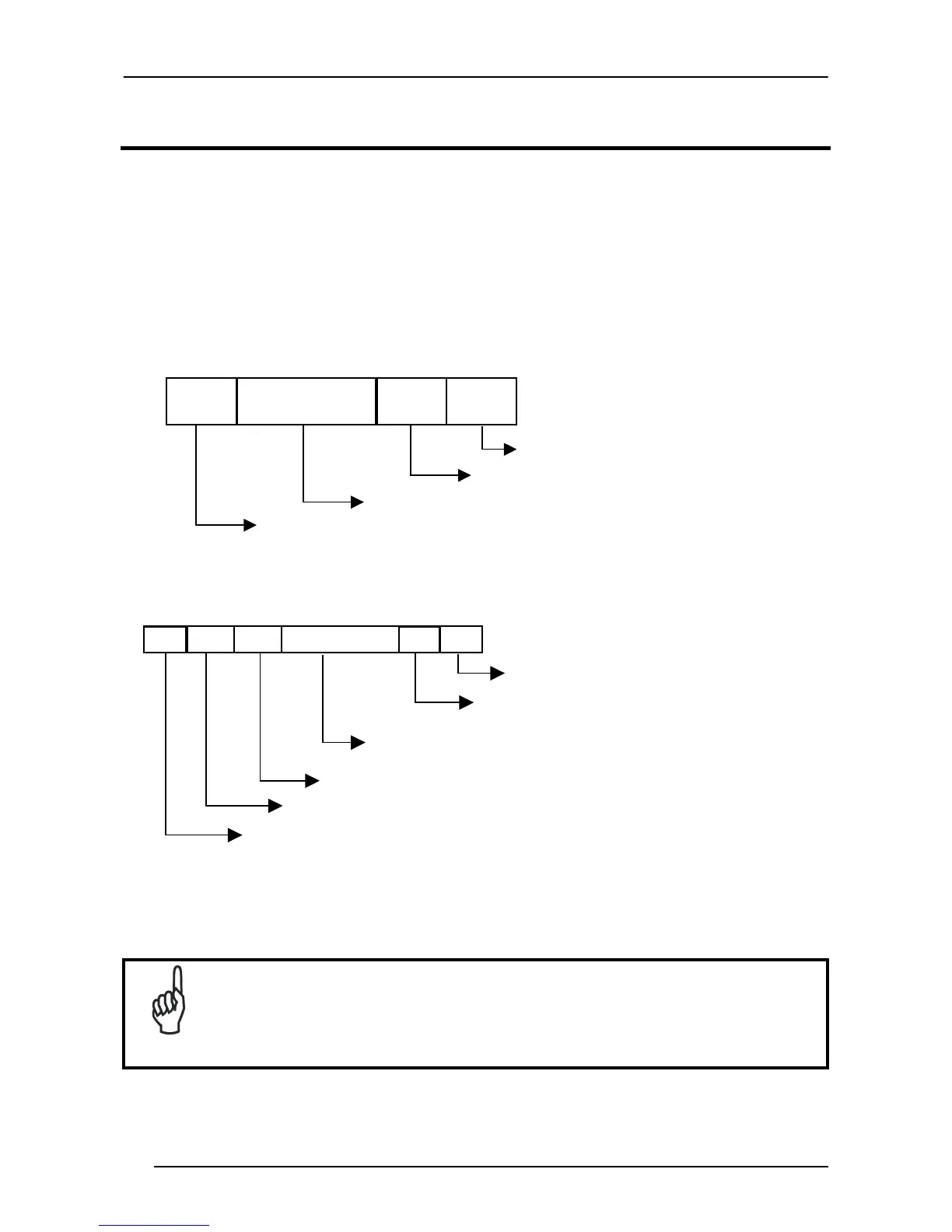POWERSCAN
®
D8330/M8300/M8300-DK
A HOST CONFIGURATION STRINGS
In this section we provide a description of how to modify the device configuration
using serial strings sent from the Host.
This method requires the RS-232 interface.
The device configuration can be changed by receiving commands from the Host
through the serial interface. When this method is used, the programming sequence
format is the following:
Character sequence in following
tables
Carriage return character (0D Hex.)
Enter configuration environment
Exit and Save configuration
Example:
Carriage return character (0D Hex.)
Exit and save new configuration
Matrix 2/5 3 bars: no check digit,
variable length code from 1 to 32 characters
Enter configuration environment
Multiple command programming sequence:
Each configuration parameter setting removes the condition previously active for that
parameter.
The device buffer can contain about 400 characters. If your
programming string goes over this value, you must split it into separate
groups and send each group after a delay of at least 3 seconds to give
the reader time to empty the buffer and interpret the commands.
NOTE
