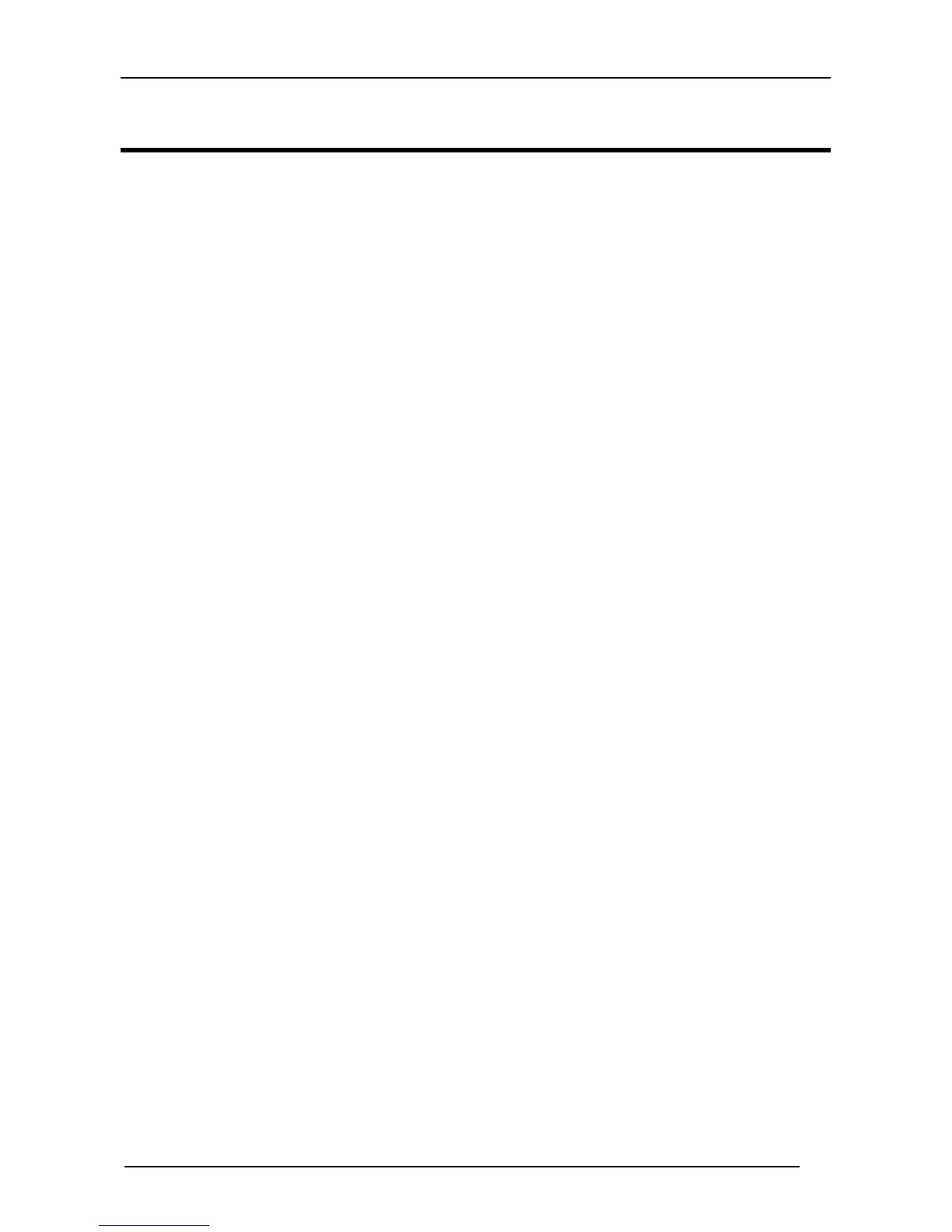CONTENTS
1 INTRODUCTION .......................................................................................... 1
2 INSTALLATION ............................................................................................ 2
2.1 PowerScan
®
D8330 Interface Cable Connections ........................................ 2
2.2 BC-80X0 Interface Cable Connections ......................................................... 4
2.3 RS-232 Connection ....................................................................................... 5
2.4 USB............................................................................................................... 5
2.5 IBM USB POS ............................................................................................... 6
2.6 WEDGE Connection ..................................................................................... 7
2.7 PEN Emulation Connection ........................................................................... 7
2.8 Network Connections .................................................................................... 8
2.8.1 BC-8060 Network Connectors ...................................................................... 8
2.8.2 Network Cabling ............................................................................................ 9
2.8.3 Network Termination ................................................................................... 10
2.9 PowerScan
®
M8300 Battery Maintenance .................................................. 11
2.9.1 Battery Charging ......................................................................................... 11
2.9.2 Replacing PowerScan
®
M8300 Batteries .................................................... 11
2.10 Mounting The BC-80X0 / C-8000 Cradle .................................................... 12
2.10.1 Desktop Mounting ....................................................................................... 13
2.10.2 Wall Mounting ............................................................................................. 16
3 POWERSCAN
®
M8300 SYSTEM AND NETWORK LAYOUTS .................. 18
3.1 Stand-alone Layouts ................................................................................... 18
3.1.1 Point-to-Point Reader Layout ...................................................................... 18
3.1.2 Stand-Alone Layout with Multiple Readers ................................................. 18
3.1.3 Multiple Stand-Alone Layouts ..................................................................... 19
3.1.4 C-BOX Layout ............................................................................................. 20
3.2 Multidrop STAR-System™ Network Layouts .............................................. 21
3.2.1 Host Master Layout ..................................................................................... 21
3.2.2 BC-8060 Master Layout .............................................................................. 22
3.2.3 Master BC-8060 Network Troubleshooting ................................................. 23
4 CONFIGURATION ...................................................................................... 24
4.1 Configuration Methods ................................................................................ 24
4.1.1 Reading Configuration Barcodes ................................................................ 24
4.1.2 Using Datalogic Aladdin™ .......................................................................... 24
4.1.3 Copy Command .......................................................................................... 24
4.1.4 Sending Configuration Strings from Host .................................................... 25
4.2 Setup Procedures ....................................................................................... 25
4.3 PowerScan
®
D8330 Setup .......................................................................... 26
4.4 PowerScan
®
M8300/BC-80X0 Point-to-Point Setup ................................... 26
4.5 PowerScan
®
M8300/BC-80X0 Stand-Alone Setup ..................................... 27
4.5.1 Using Multiple M-Series Readers with Same Cradle .................................. 29
4.5.2 PowerScan
®
M8300/STAR-Modem™ in Stand-Alone Mode ...................... 30