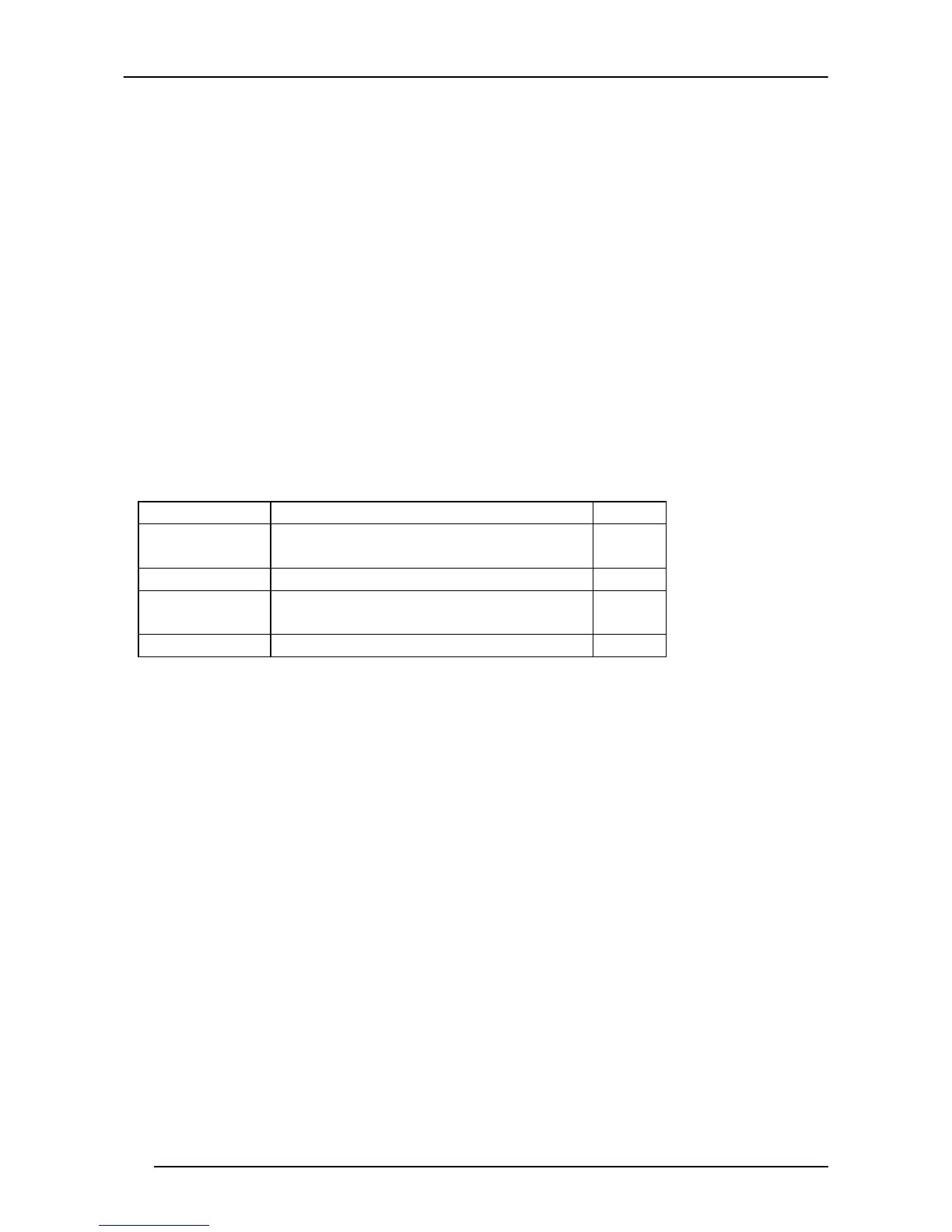POWERSCAN® D8330/M8300/M8300-DK
16-KEY DK MODEL
If the ‘Enable Normal Batch’ barcode is read (see page 134), the FUNCTION KEY1
(F1) is automatically re-configured to toggle between the two different operative
modes described in the following paragraphs. The mnemonic label associated to the
F1 is Bat (abbreviation of batch).
Operative modes:
• INSERT MODE – this is the common data entry mode and will reflect the
operative mode of the system (Quantity Mode, Simple Data Input Mode). All data
scanned via barcode or entered on the keyboard will be batched in the persistent
memory. Functions keys F2 - F4 maintain their programmed functions.
• SCROLL MODE – in this mode the user can see and can delete previously
inserted data. The action of the function keys changes to reflect the different
user mode. It will be:
F1 toggles between INSERT MODE
F3 deletes the currently shown data
After pressing F1 again, the operative mode moves back to "Insert Mode" and the
function keys F2-F4 are returned to their originally programmed functions.
Note that the 16-key DK saves the automatic batch in RAM, while the normal batch
mode saves to Flash. When entering normal batch mode on the 16-key via
programming label, the display shows the message "Flash Erase" to describe the
initialization.
5.9.8 Find Me (PowerScan
®
M8300 only)
If enabled, after a timeout of a few minutes in which PowerScan
®
M8300 is not used,
it enters stand-by mode and its green LED starts blinking in order to signal its
location.
