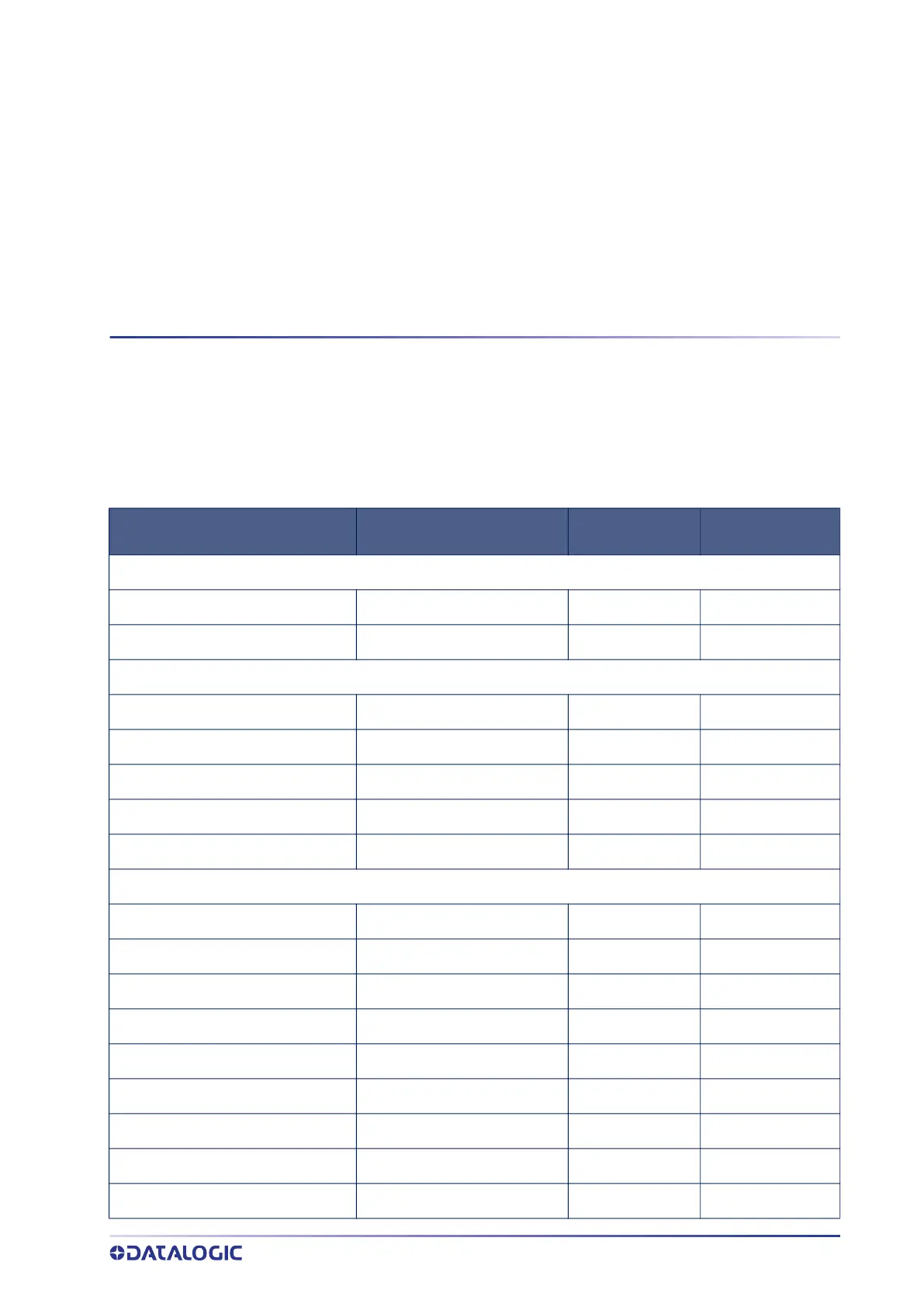PRODUCT REFERENCE GUIDE
317
APPENDIX B
STANDARD DEFAULTS
The most common configuration settings are listed in the “Default” column of the table
below. Page references are also provided for feature descriptions and programming bar
codes for each parameter. A column has also been provided for recording of your pre-
ferred default settings for these same configurable features.
Table 38 Standard Defaults
PARAMETERS DEFAULT
YOUR SETTING PAGE NUMBER
GLOBAL INTERFACE FEATURES
Host Commands — Obey/Ignore Obey 36
USB Suspend Mode Enable 36
RS-232 ONLY
Baud Rate 9600 38
Data Bits 115200 Data Bits 39
Stop Bits 1 Stop Bit 39
Parity None 40
Handshaking Control RTS 41
RS-232/USB-COM
Intercharacter Delay No Delay 43
Beep On ASCII BEL Disable 44
Beep On Not on File Enable 44
ACK NAK Options Disable 45
ACK Character ‘ACK’ 46
NAK Character ‘NAK’ 46
ACK NAK Timeout Value 200 msec 47
ACK NAK Retry Count 3 Retries 46
ACK NAK Error Handling Ignore Errors Detected 48
