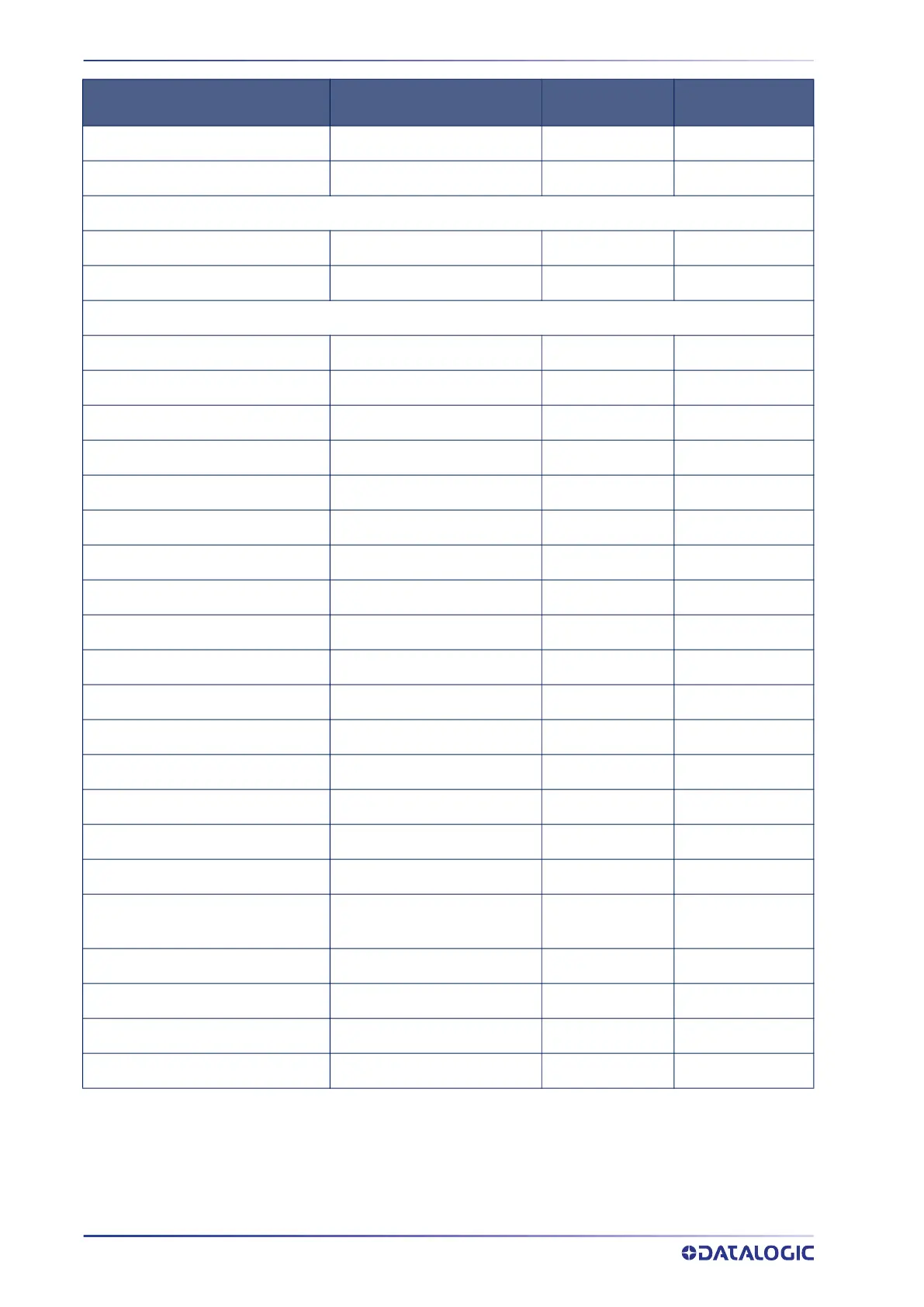STANDARD DEFAULTS
330
POWERSCAN™ PD/PM96XX
Motion Sensitivity Medium 250
Motion Aiming Control Enable 251
POWER MANAGEMENT
Powerdown Timeout 30 minutes 253
Battery Profiles Maximum performance 254
WIRELESS FEATURES
Good Transmission Beep Enable 257
Beeper Frequency Low 257
Beep Duration 80 msec 258
Beep Volume High 259
Disconnect Beep Enable 259
Docking (Connecting) Beep Enable 260
Leash Alarm Diable 260
Automatic Configuration Update Enable 262
Copy Configuration to Reader - 262
Copy Configuration to Base Station - 262
Batch Mode Disable 263
Send Batch - 263
Erase Batch Memory - 264
RF Batch Mode Transmit Delay No delay 264
Direct Radio Autolink Unlink Label Required 265
Source Radio Address Transmission Do not include 266
Source Radio Address Delimiter
Character
no delimiter character 266
STAR Radio Protocol Timeout 2 seconds 267
STAR Radio Transmit Mode ACK from Base Station 268
STAR System Speed High Speed 269
STAR Frequency Agility Disable 270
PARAMETERS DEFAULT
YOUR SETTING PAGE NUMBER
