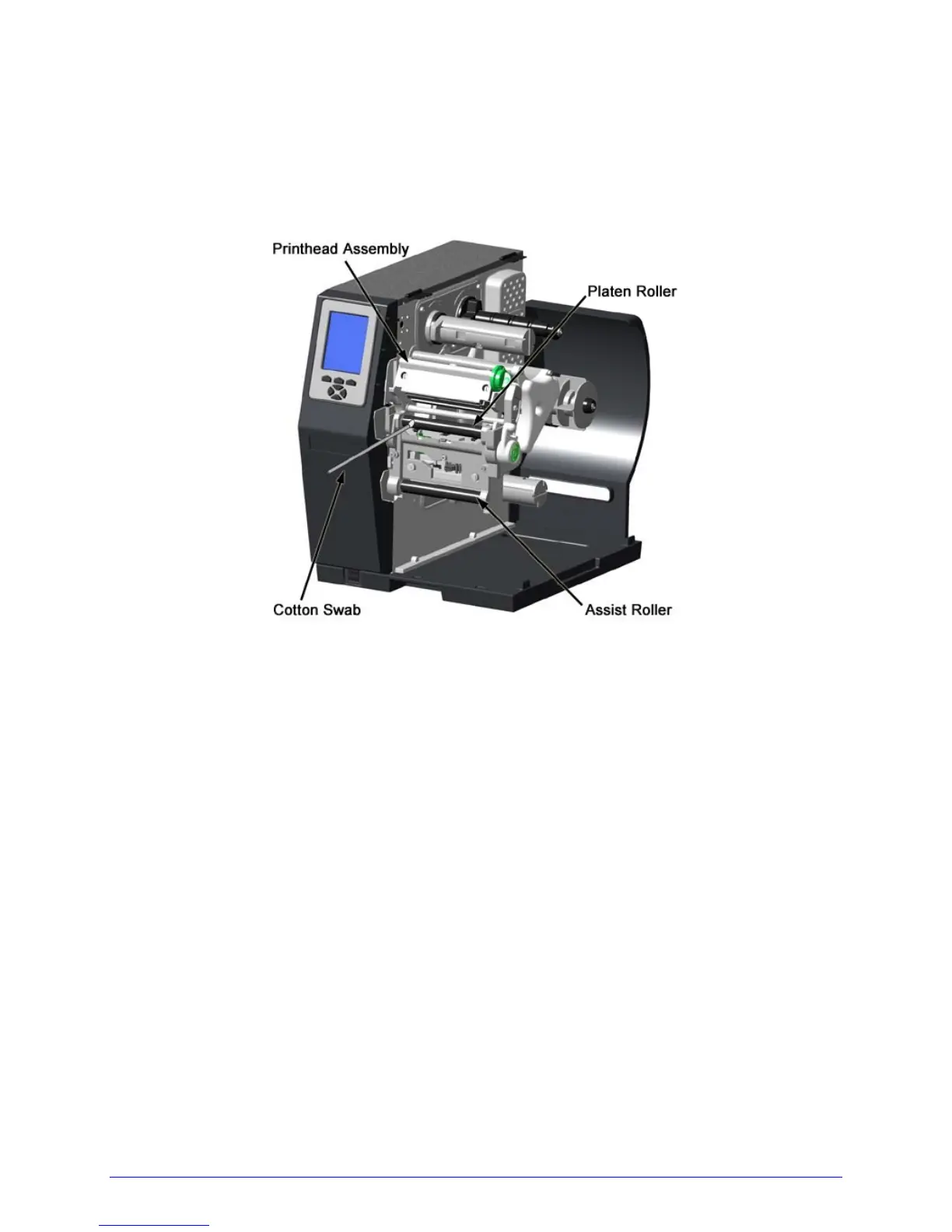96 H-Class
5.6.5 Cleaning the Platen and Assist Rollers
Rollers contaminated with grit, label adhesive, or ink can lead to a decline in print quality
and, in extreme cases, cause labels to adhere and wrap the roller. Clean the Platen and
Assist Rollers as follows:
A. Turn OFF the Power Switch and unplug the power cord from the AC Receptacle.
B. Raise the Cover then remove the Door and tearbar. Unlock the Printhead Latch and raise
the Printhead Assembly.
C. Remove media and ribbon.
D. Using a Cotton Swab (or lint-free cloth) dampened with isopropyl alcohol, wipe the
Platen Roller and the Assist Roller clean. Manually rotate the rollers as necessary,
wiping, rotating, and repeating until the surfaces of each are clean.