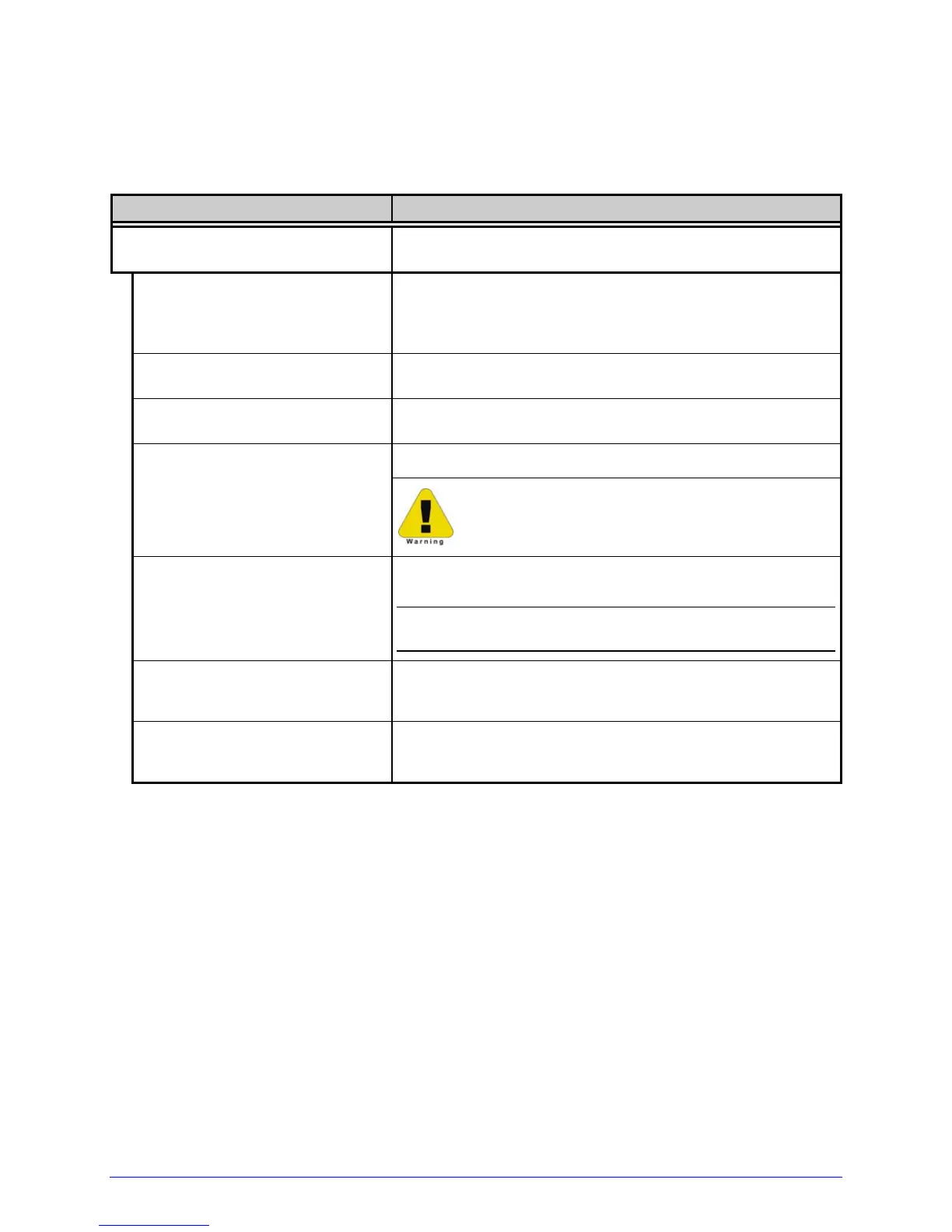40 H-Class
4.2.3 Printer Options
The Printer Options menu contains module, file handling, and option functions:
Menu Item Details
MODULES
Controls memory handling functions, where:
DIRECTORY
Allows viewing and printing of available space and file
types (including plug-ins) present on a module. Only
detected modules will be listed, and selecting ALL will
display all results; see Appendix A.
PRINT FILE
Prints selections from listings of available files; see File
Handling Definitions, Appendix A.
PROCESS FILE
Processes a selected file for use by the printer; see File
Handling Definitions, Appendix A.
Formats a selected module; see Appendix A. FORMAT MODULE
FORMAT MODULE will erase all data in the
selected module.
DELETE FILE
Deletes a file from a list of available files; see File
Handling Messages, Appendix A.
;
Protected modules will not be displayed, and
space will not be recovered until packed.
COPY FILE
Selects from a list of available files and prompts for
the destination module before copying; see File
Handling Messages, Appendix A.
UNPROTECT MODULE
Selects from a list of available modules then prompts
regarding the unprotect attempt; see File Handling
Messages, Appendix A.