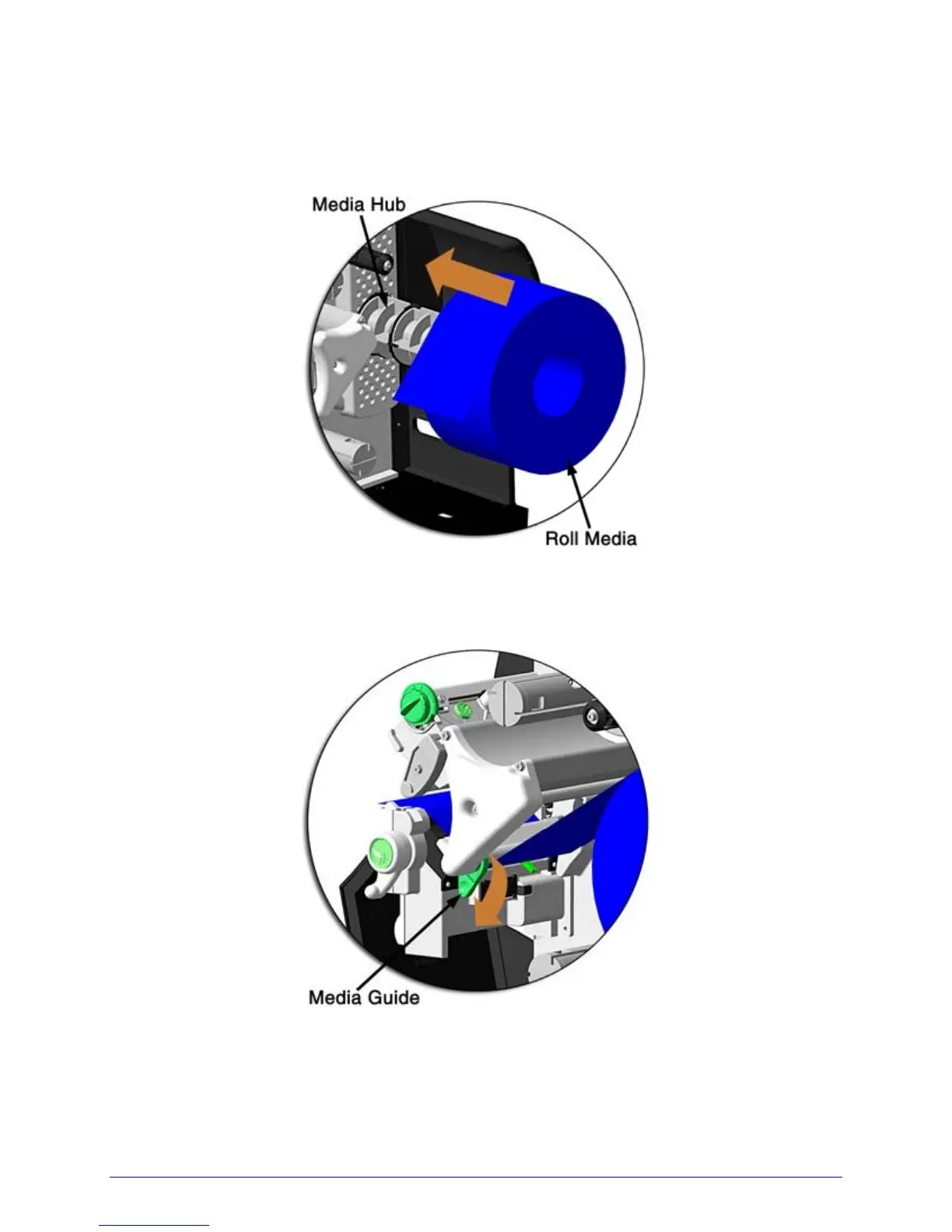H-Class 15
3.1.1 Internal Media Sources
A. Slide Roll Media completely onto the Media Hub.
B. Route the media under the Media Guide Extrusion then out the front of the printer, as
shown.
C. Rotate the Media Guide into the DOWN position and then slide the guide inward until it
rests lightly against the edge of the media.