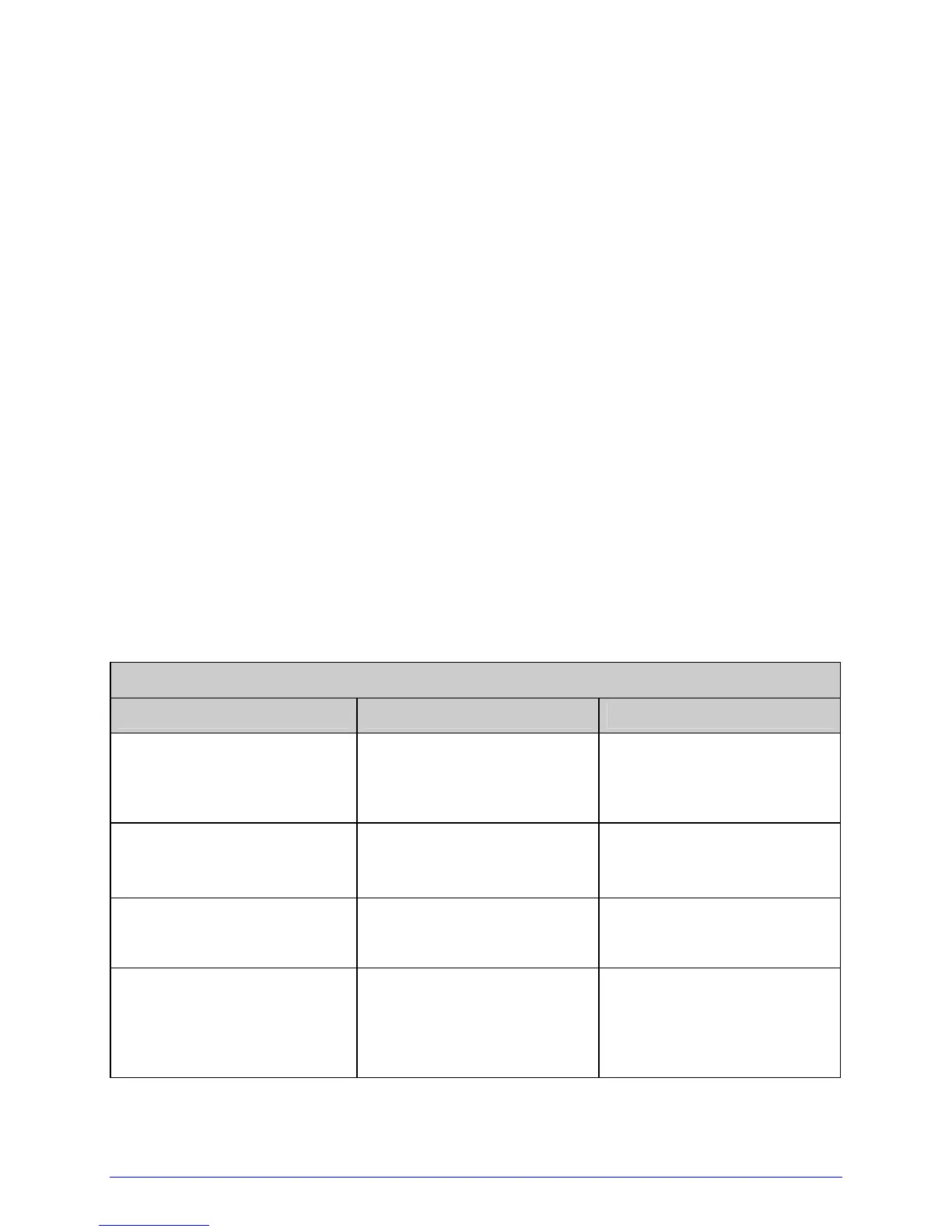H-Class 75
5
Operating, Adjusting and
Maintaining the Printer
5.1 Display Messages
During operation the printer (when not in Menu or Test Mode) displays several types of
information:
• Prompts and Condition Messages (see Section 5.1.1);
• Firmware Downloading Messages (see Section 5.7);
• Boot Loader Downloading Messages (see Section 5.8);
• Font Downloading Messages (see Section 5.9);
• Fault and Warning Messages (see Section 6.2); and,
• File Handling Messages (see Appendix A).
5.1.1 Prompts and Condition Messages
Prompts appear when an action is required during operation, while Condition Messages
indicate an operational state.
Prompts and Condition Messages
Displayed Message Description Action / State
ACCESS DENIED
Menu entry has been
refused.
The password input to
access the secured menu
was incorrect.
CALIBRATING
SENSOR LEVELS
Media calibration is being
performed.
The FEED Key was pressed
and held.
CALIBRATION COMPLETE
Media calibration has
finished.
The calibration process was
successful.
CANCEL BATCH
ENTER KEY = YES!
The remaining labels in the
print job will be cancelled if
ENTER is pressed.
The CANCEL or TEST Key
was pressed during a
multiple label job.