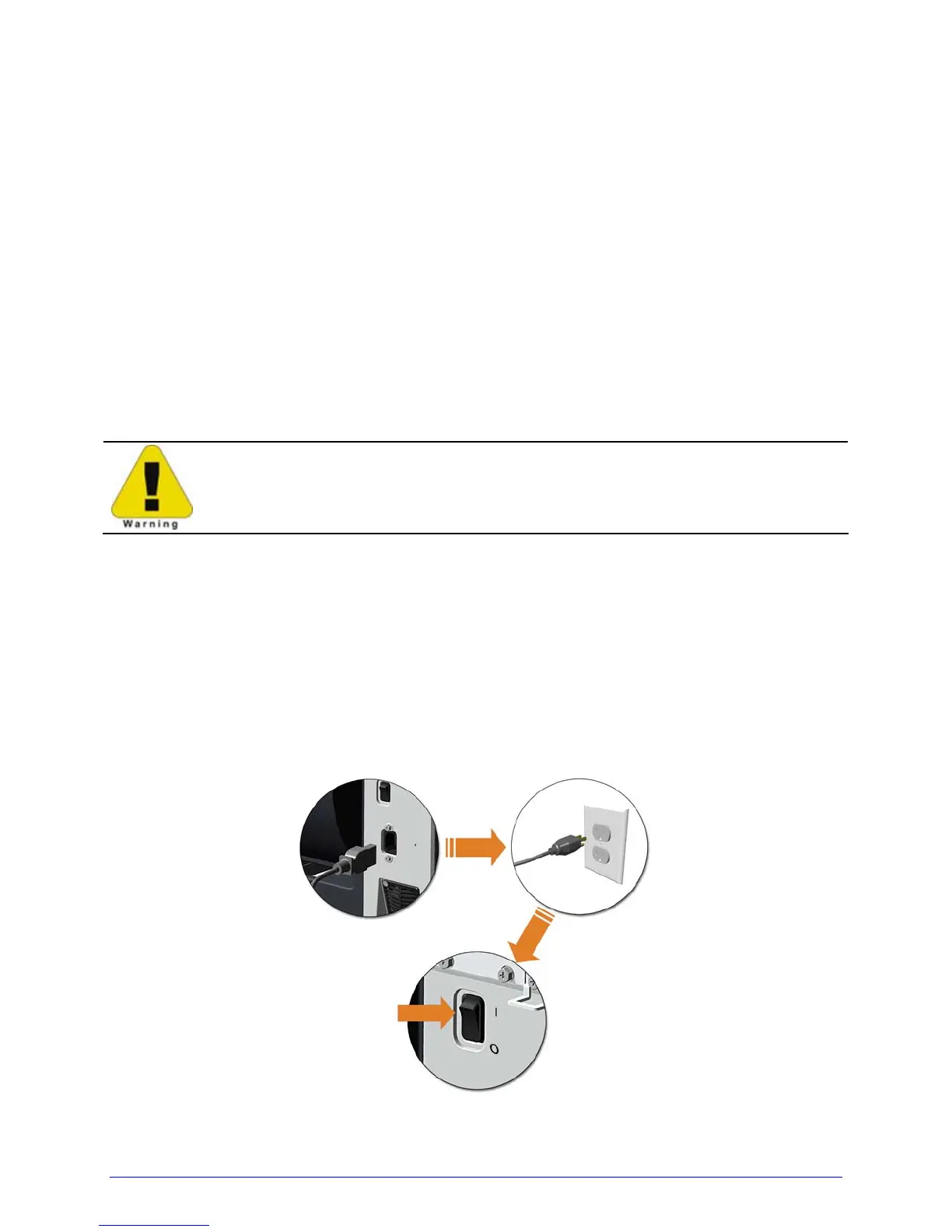8 H-Class
2.1.1 Additional Requirements
Other items can also be needed for operation:
An interface cable (see Section 2.2.2);
Applicable media (see Section 7.3); and,
Applicable software (consult the Accessories CD-ROM, your dealer, or Datamax).
2.2 Installation
The printer features an auto-ranging power supply and several different interface types for
easy installation.
Ensure that the Power Switch is OFF when making printer connections.
2.2.1 Connecting the Power Cord
With printer placed upon a firm and level surface, connect the Power Cord as follows:
A. Ensure that the Power Switch is turned OFF.
B. Connect the Power Cord to the AC receptacle on the printer, and then to a properly
rated and grounded AC outlet.