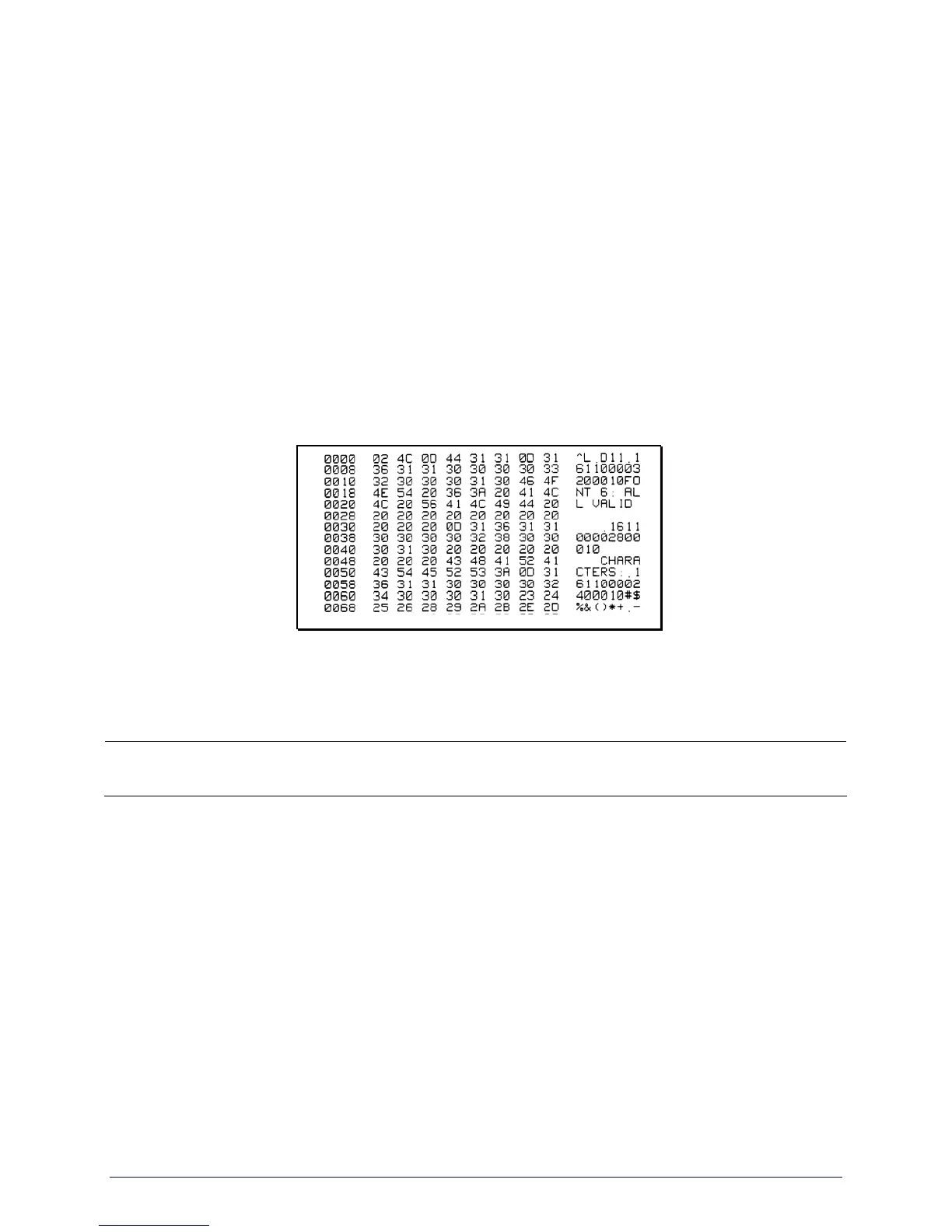116 H-Class
6.3 Hex Dump Mode
Hex Dump Mode is a useful tool for diagnosing problems and debugging label formats as
received host data strings are printed without interpretation by the printer. These strings
can be analyzed for content and, by repeatedly sending a format, handshaking problems
(sections of missing data) can become apparent.
• To enter Hex Dump Mode, press the MENU Button and select DIAGNOSTICS. Go to
HEX DUMP MODE then select ENABLE and press the ENTER Key. Exit the menu
system and save your changes.
Afterward, HEX DUMP MODE will be displayed and all received data will be output in
hexadecimal code (along with the ASCII equivalents), printed or saved to a file (see
FILE CAPTURE, Section 4.2.6). The example below illustrates a Hex Dump label
output:
To decode data strings the Class Series Programmer’s Manual is an essential reference (see
the Accessories CD-ROM). Also, some software programs use bit mapping, which can make
diagnosis difficult – contact Datamax Technical Support with any questions.
;
To return the normal operating mode, enter the DIAGNOSTICS and disable HEX
DUMP MODE. Exit the menu and save the changes.