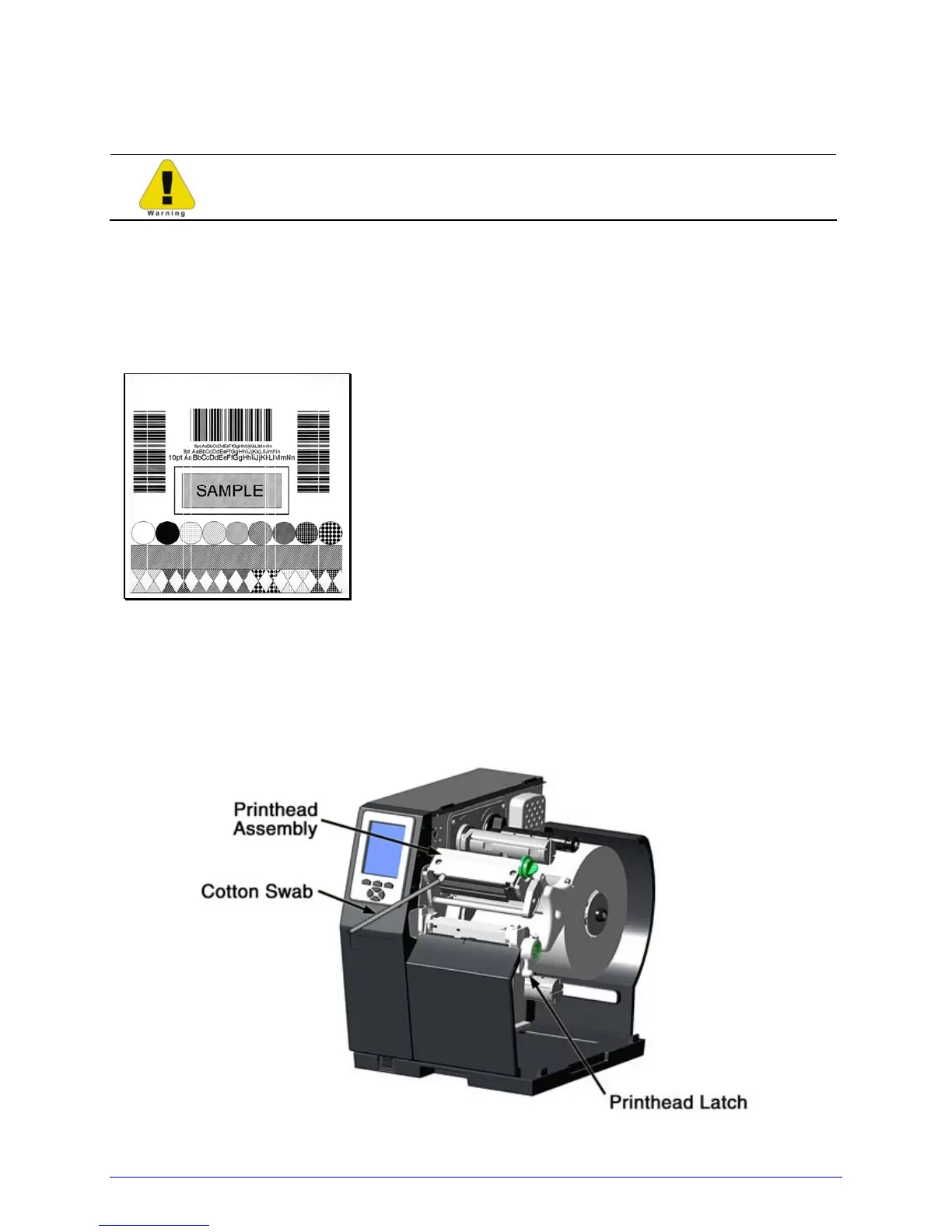H-Class 97
5.6.6 Cleaning the Printhead
Never use a sharp object to clean the printhead.
If print quality declines (symptoms can include unreadable bar codes or streaks through
text and graphics), the typical cause is debris build-up on the printhead which, left
unattended, can lead to premature dot failure. To help you remember this important
maintenance procedure, the printer can be programmed to prompt you for cleaning; see
Section 4.2.1. Depending upon to the supplies and printing parameters used, different
methods are recommended for cleaning. Begin by following the preliminary steps, below:
;
Streaks in the direction of print indicate a dirty or
faulty printhead.
Preliminary Cleaning Steps
A. Raise the cover, then unlatch and raise the Printhead Assembly. Wait briefly for the
printhead to cool.
B. Remove media and ribbon then proceed according to your cleaning requirements: