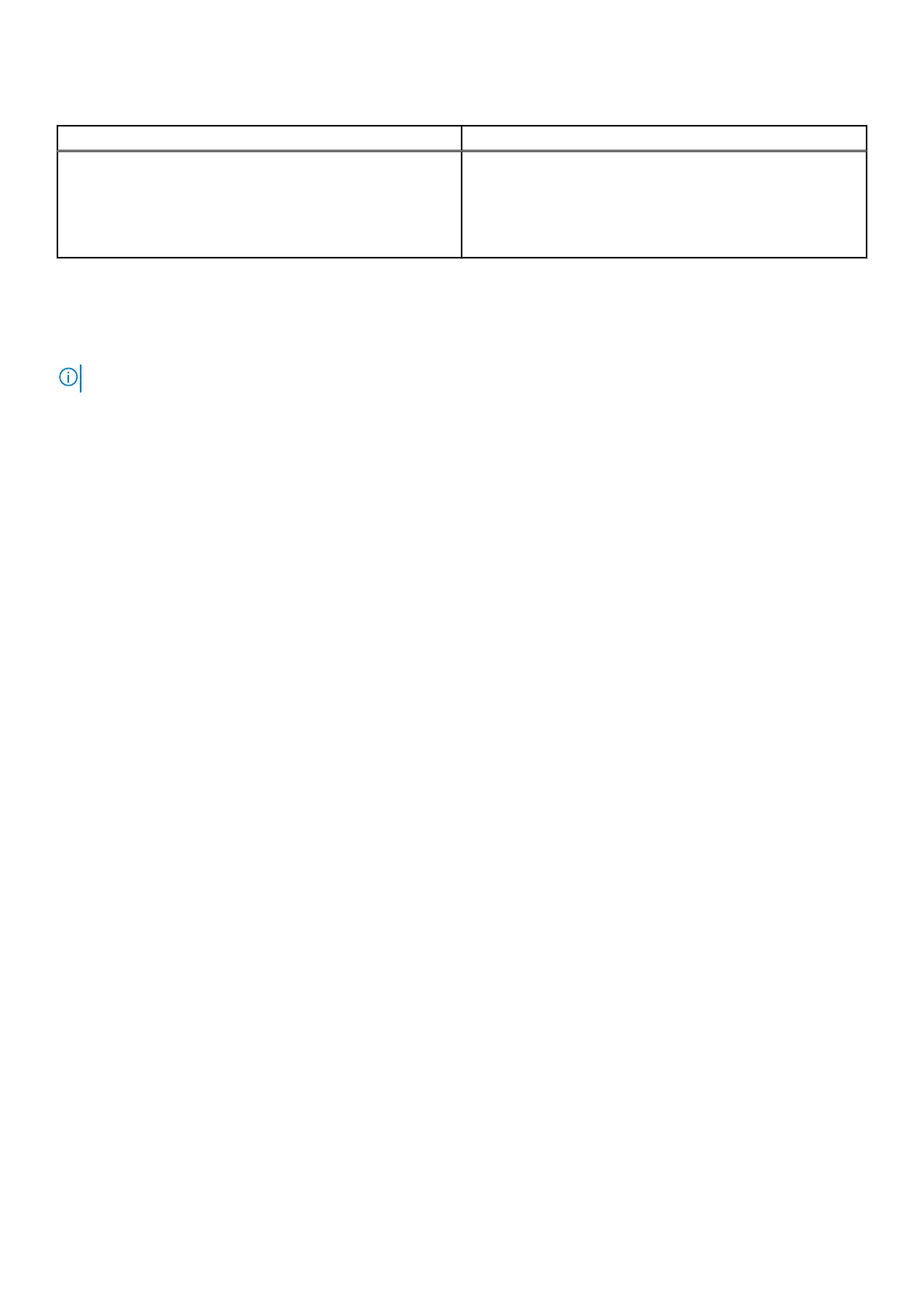Table 9. QSFP28 port LEDs (continued)
LED Description
● Flashing green, ~30ms—port activity at maximum speed,
100G
● Flashing yellow, ~30ms—port activity at speed less than
100G
● Flashing yellow, 1 second on/off—port beacon
Prerequisites
The following is a list of components that are required for successful switch installation:
NOTE: For detailed installation instructions, see Site preparations and N3200-ON Series switch installation.
● N3200-ON Series switch or multiple switches, if stacking
● AC or DC country- and regional-specific cables to connect the AC or DC power source to the AC or DC PSU
● Hot-swappable AC or DC power supply units; minimum one AC or DC PSU—excluding N3208PX-ON
● Hot-swappable fan modules—excluding N3208PX-ON
● All N3200-ON DC versions—excluding N3208PX-ON; order DC PSUs separately
● All N3200-ON AC platforms—no ground lug ships with the accessories
● L-bracket and screws for two-post rack mount, or rubber feet for table or shelf placement, or bracket and screws for wall or
ceiling mount—excluding N3208PX-ON
● N3208PX-ON only—Wire clip for PSU cable
● Copper and fiber cables
● N3248PXE-ON DC only—Ground lug and screws ship with the accessories
● N3248PXE-ON AC only—No-OS SKU: Ground lug and screws ship with the accessories.
● N3248P-ON DC only—Ground lug and screws ship with the accessories
● #1 and #2 Phillips screwdrivers, not included
● Torx screwdriver, not included
Other optional components are:
● Extra mounting brackets and screws
● Second AC PSU or DC PSUs—except N3208PX-ON
● MPS-1S shelf with AC or DC PSU
● MPS-3S shelf with AC or DC PSUs
● N3208PX-ON only—External power adapter
N3200-ON Series switch configurations
You can order the N3200-ON Series switch in several different configurations.
● N3200-ON Series AC switch (optional DC PSU available)
○ N3208PX-ON—Compact, four ports 1G BASE-T RJ45 with 802.3bt Type-4 90W PoE, four ports 5G BASE-T RJ45 with
802.3bt Type-4 90W PoE, two ports 10G SFP+, one fixed AC PSU, two external power adapters, and one fan
○ N3224T-ON—1U, 24 ports 1G BASE-T RJ45, four ports 10G SFP+, two 100G QSFP28 ports for stacking, two pluggable
AC or (optional) DC PSUs, three pluggable fan modules, and normal and reverse airflow options
○ N3224F-ON—1U, 24 ports 1G SFP ports, four ports 10G SFP+, two 100G QSFP28 ports for stacking, two pluggable AC
or (optional) DC PSUs, and three pluggable fan modules
○ N3224P-ON—1U, 24 ports 1G BASE-T RJ45 with 802.3at Type-2 30W PoE, four ports 10G SFP+, two 100G QSFP28
ports for stacking, two pluggable AC or (optional) DC PSUs, and three pluggable fan modules
○ N3224PX-ON—1U, 24 ports 10G BASE-T RJ45 with 802.3bt Type-4 90W PoE, four ports 25G SFP28, two 100G
QSFP28 ports for stacking, two pluggable AC or (optional) DC PSUs, three pluggable fan modules, and (optional) EPS
○ N3248TE-ON—1U, 48 ports 1G BASE-T RJ45, four ports 10G SFP28, two 100G QSFP28 ports for stacking, two
pluggable AC or (optional) DC PSUs, three pluggable fan modules, and normal and reverse airflow options
○ N3248P-ON—1U, 48 ports 1G BASE-T RJ45 with 802.3at Type-2 30W PoE, four ports 10G SFP+, two 100G QSFP28
ports for stacking, two pluggable AC or (optional) DC PSUs, three pluggable fan modules, and (optional) EPS
18
N3200-ON Series switch