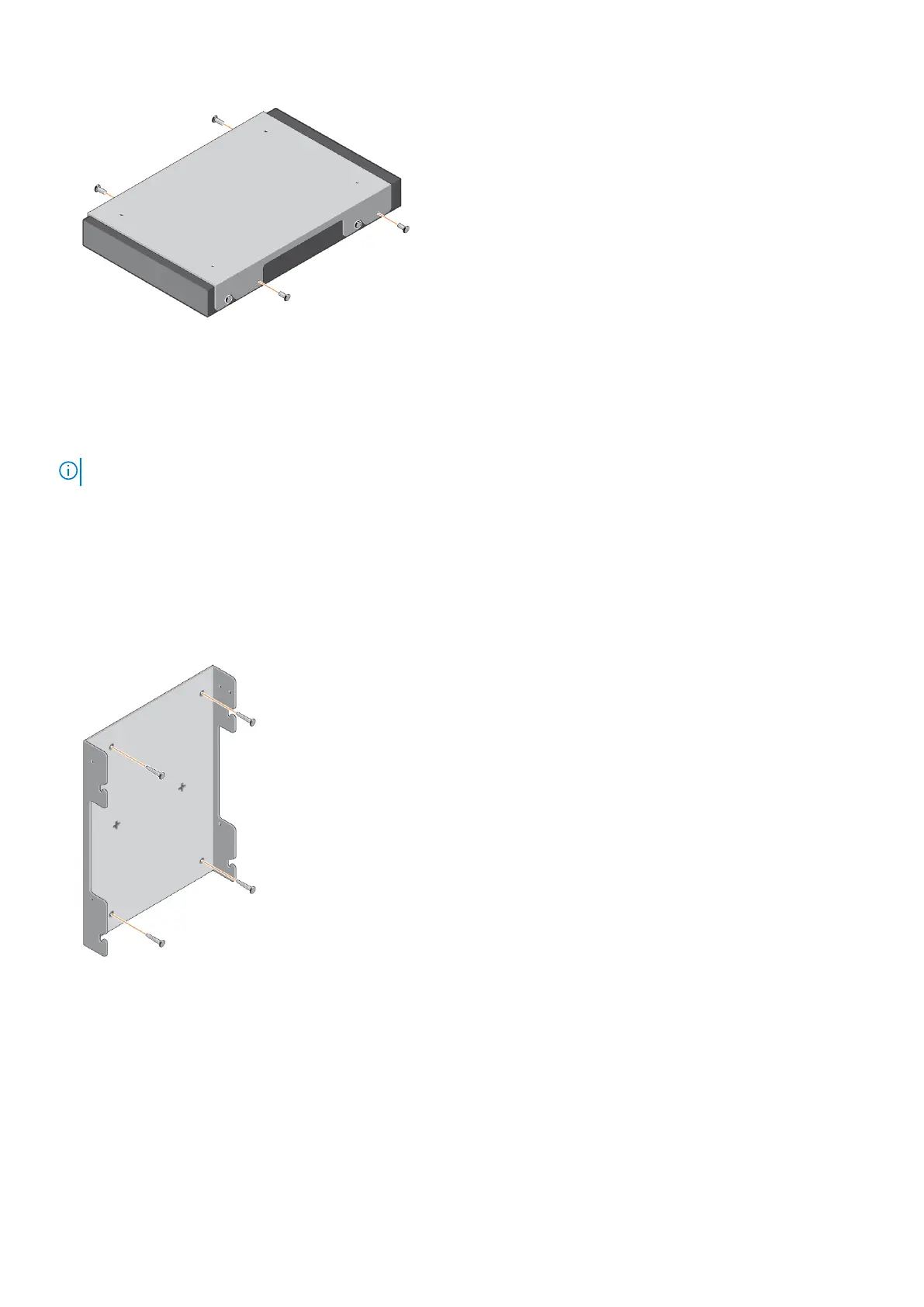To uninstall the switch, unscrew the four ceiling mount tray screws and slide the switch from the mushroom head hooks.
N3208PX-ON wall-mount switch installation
This switch installation procedure is for the compact N3208PX-ON switch only.
NOTE: Do not use this installation procedure for the full-width N3200-ON Series switches.
The mounting supplies for this installation ship with the switch. To complete this installation, you need a pencil, drill, and Phillips-
head drill bit.
1. Locate the wall mount tray, wall anchors, and 4.95 mm (0.19 in) M3 screws that are included with your switch.
2. Using the wall mount tray as a template, hold the tray on the wall where you want to mount the switch. Mark the four
mounting hole locations with the pencil.
3. Drill four holes into the wall at the pencil marks.
4. Install the four wall-anchors into the wall.
5. Attach the wall mount tray to the wall by drilling the 4.95 mm (0.19 in) M3 screws into the wall anchors.
6. Slide the switch into the wall mount tray.
28
N3200-ON Series switch installation