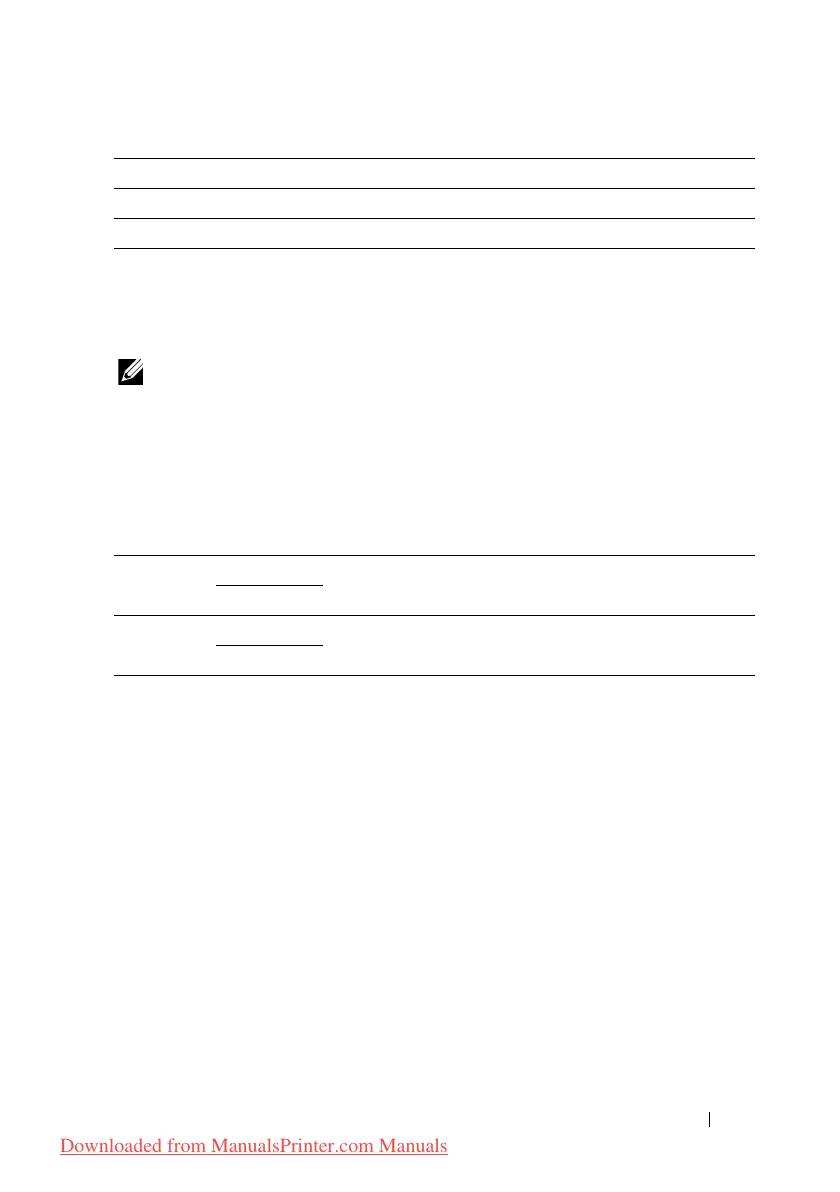Understanding the Printer Menus 501
System Settings
Use System Settings to configure the power saving mode, warning tones,
time-out duration, device display language, and job log auto print settings.
NOTE: Values marked by an asterisk (*) are the factory default menu settings.
Power Saver Timer
Purpose:
To specify the time for transition to power saver mode.
Values:
Enter 3 to put the printer in power saver mode 3 minutes after it finishes a job.
This uses much less energy, but requires more warm-up time for the printer.
Enter 3 if your printer shares an electrical circuit with room lighting and you
notice lights flickering.
Select a high value if your printer is in constant use. In most circumstances, this
keeps the printer ready to operate with minimum warm-up time. Select a value
between 1 and 30 minutes for power save mode if you want a balance between
energy consumption and a shorter warm-up period.
The printer automatically returns to the standby mode from the power saver
mode when it receives data from the computer or remote fax machine. You can
also change the status of the printer to the standby mode by pressing any button
on the operator panel.
Print Always Prints a protocol monitor report after every fax transmission.
Print On Error Prints the protocol monitor report only when an error occurs.
Print Disable
*
Does not print the protocol monitor report.
Sleep 3min
*
Specifies the time taken by the printer to enter Sleep mode
after it finishes a job.
1–30 min.
Deep Sleep 10min
*
Specifies the time taken by the printer to enter Deep Sleep
mode after it has entered Sleep mode.
5–60 min.
Downloaded from ManualsPrinter.com Manuals