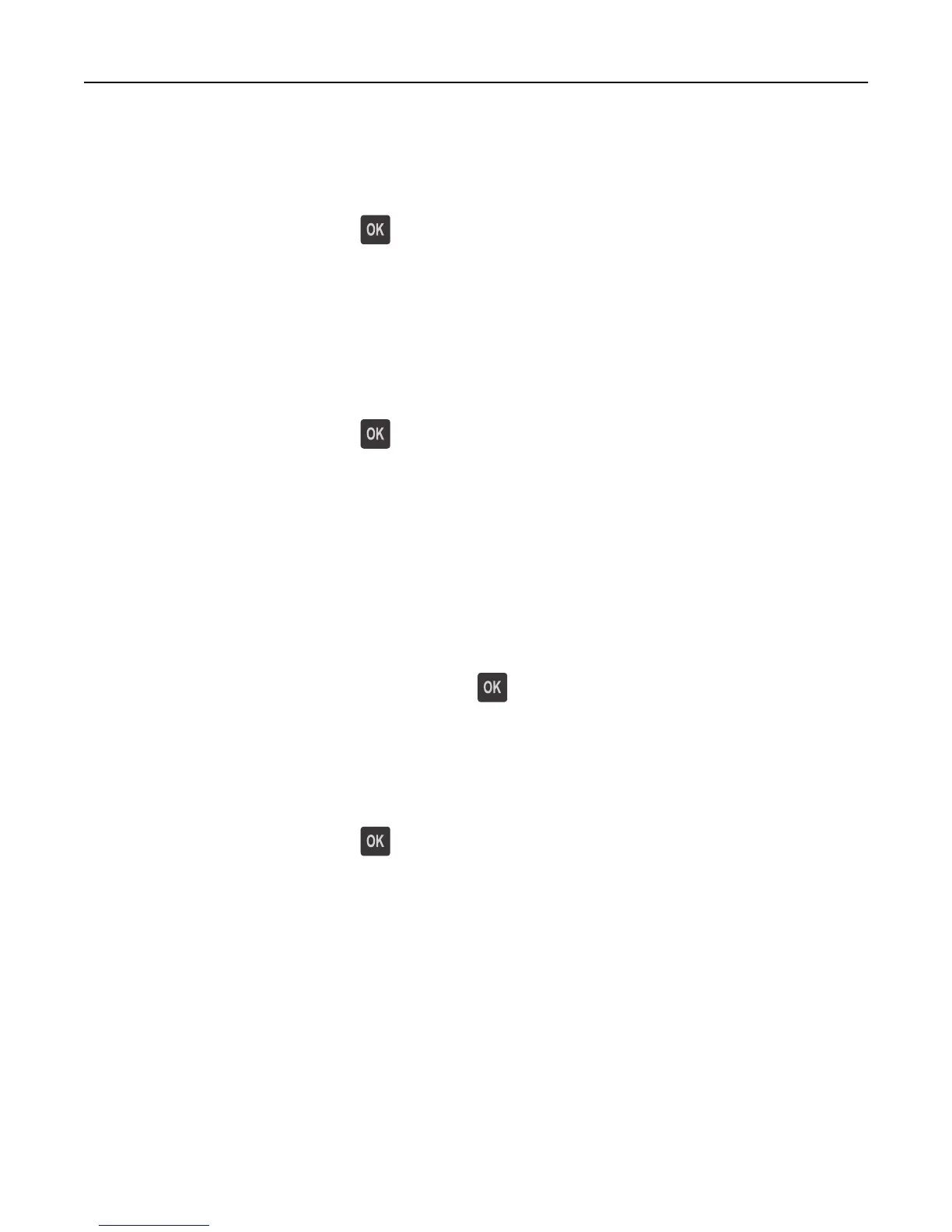Incompatible tray [x] [59]
Do either of the following:
• Remove the specified tray.
• From the printer control panel, press to clear the message and continue printing without using the specified
tray.
Incorrect paper size, open [paper source] [34]
Note: The paper source can be a tray or a feeder.
Try one or more of the following:
• Load the correct size of paper in the paper source.
• From the printer control panel, press to clear the message and print using a different paper source.
• Check the length and width guides of the paper source and make sure the paper is loaded properly.
• Make sure the correct paper size and type are specified in Print Properties or in the Print dialog.
• Make sure the paper size and type settings are specified in the Paper menu on the printer control panel.
• Make sure the paper size is correctly set. For example, if the Multipurpose Feeder Size is set to Universal, then make
sure the paper is large enough for the data being printed.
• Cancel the print job.
Insert hole punch box
Insert the hole punch box into the finisher, and then press on the printer control panel to clear the message.
Insert staple cartridge
Do either of the following:
• Insert a staple cartridge. For more information, see the instruction sheet that came with the supply.
• From the printer control panel, press to clear the message and print without using the staple finisher.
Insert Tray [x]
Insert the indicated tray into the printer.
Install bin [x]
Try one or more of the following:
• Install the specified bin:
1 Turn off the printer.
2 Unplug the power cord from the electrical outlet.
3 Install the specified bin.
Troubleshooting 169